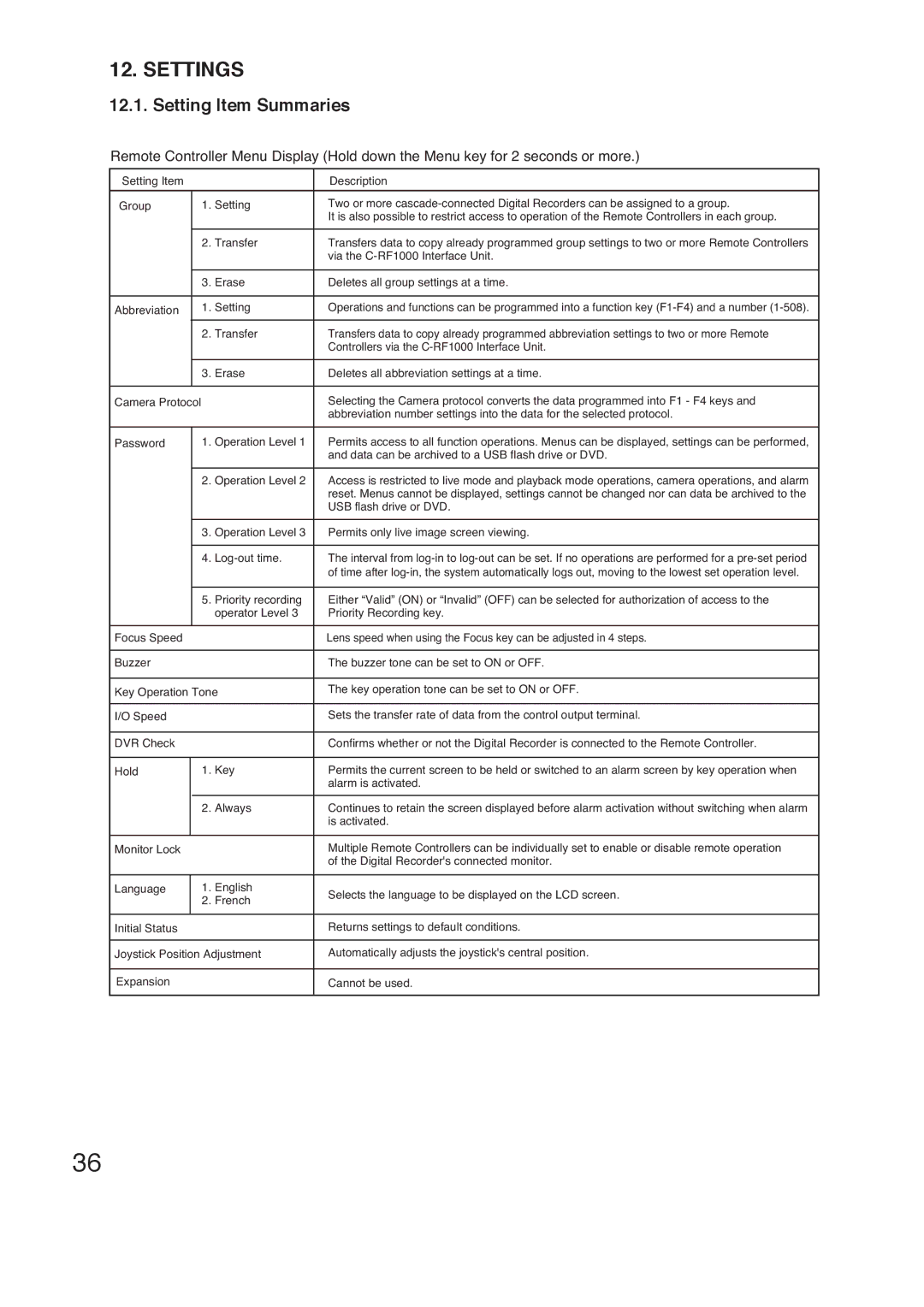12. SETTINGS
12.1. Setting Item Summaries
Remote Controller Menu Display (Hold down the Menu key for 2 seconds or more.)
Setting Item |
|
| Description | |
|
|
|
| |
Group |
| 1. Setting | Two or more | |
|
|
|
| It is also possible to restrict access to operation of the Remote Controllers in each group. |
|
|
|
|
|
|
| 2. | Transfer | Transfers data to copy already programmed group settings to two or more Remote Controllers |
|
|
|
| via the |
|
|
|
|
|
|
| 3. | Erase | Deletes all group settings at a time. |
|
|
|
| |
Abbreviation |
| 1. Setting | Operations and functions can be programmed into a function key | |
|
|
|
|
|
|
| 2. | Transfer | Transfers data to copy already programmed abbreviation settings to two or more Remote |
|
|
|
| Controllers via the |
|
|
|
|
|
|
| 3. | Erase | Deletes all abbreviation settings at a time. |
|
|
|
|
|
Camera Protocol |
|
| Selecting the Camera protocol converts the data programmed into F1 - F4 keys and | |
|
|
|
| abbreviation number settings into the data for the selected protocol. |
|
|
|
| |
Password |
| 1. Operation Level 1 | Permits access to all function operations. Menus can be displayed, settings can be performed, | |
|
|
|
| and data can be |
|
|
|
|
|
|
| 2. | Operation Level 2 | Access is restricted to live mode and playback mode operations, camera operations, and alarm |
|
|
|
| reset. Menus cannot be displayed, settings cannot be changed nor can data be archived to the |
|
|
|
| USB flash drive or DVD. |
|
|
|
|
|
|
| 3. | Operation Level 3 | Permits only live image screen viewing. |
|
|
|
|
|
|
| 4. | The interval from | |
|
|
|
| of time after |
|
|
|
|
|
|
| 5. | Priority recording | Either “Valid” (ON) or “Invalid” (OFF) can be selected for authorization of access to the |
|
|
| operator Level 3 | Priority Recording key. |
|
|
|
|
|
Focus Speed |
|
| Lens speed when using the Focus key can be adjusted in 4 steps. | |
|
|
|
|
|
Buzzer |
|
| The buzzer tone can be set to ON or OFF. | |
|
|
| ||
Key Operation Tone | The key operation tone can be set to ON or OFF. | |||
|
|
|
|
|
I/O Speed |
|
| Sets the transfer rate of data from the control output terminal. | |
|
|
|
|
|
DVR Check |
|
| Confirms whether or not the Digital Recorder is connected to the Remote Controller. | |
|
|
|
| |
Hold |
| 1. Key | Permits the current screen to be held or switched to an alarm screen by key operation when | |
|
|
|
| alarm is activated. |
|
|
|
|
|
|
| 2. | Always | Continues to retain the screen displayed before alarm activation without switching when alarm |
|
|
|
| is activated. |
|
|
|
|
|
Monitor Lock |
|
| Multiple Remote Controllers can be individually set to enable or | |
|
|
|
| of the Digital Recorder's connected monitor. |
|
|
|
| |
Language |
| 1. English | Selects the language to be displayed on the LCD screen. | |
|
| 2. | French | |
|
|
| ||
|
|
|
|
|
Initial Status |
|
| Returns settings to default conditions. | |
|
| |||
Joystick Position Adjustment | Automatically adjusts the joystick's central position. | |||
|
|
|
| |
Expansion |
|
| Cannot be used. | |
|
|
|
|
|
36