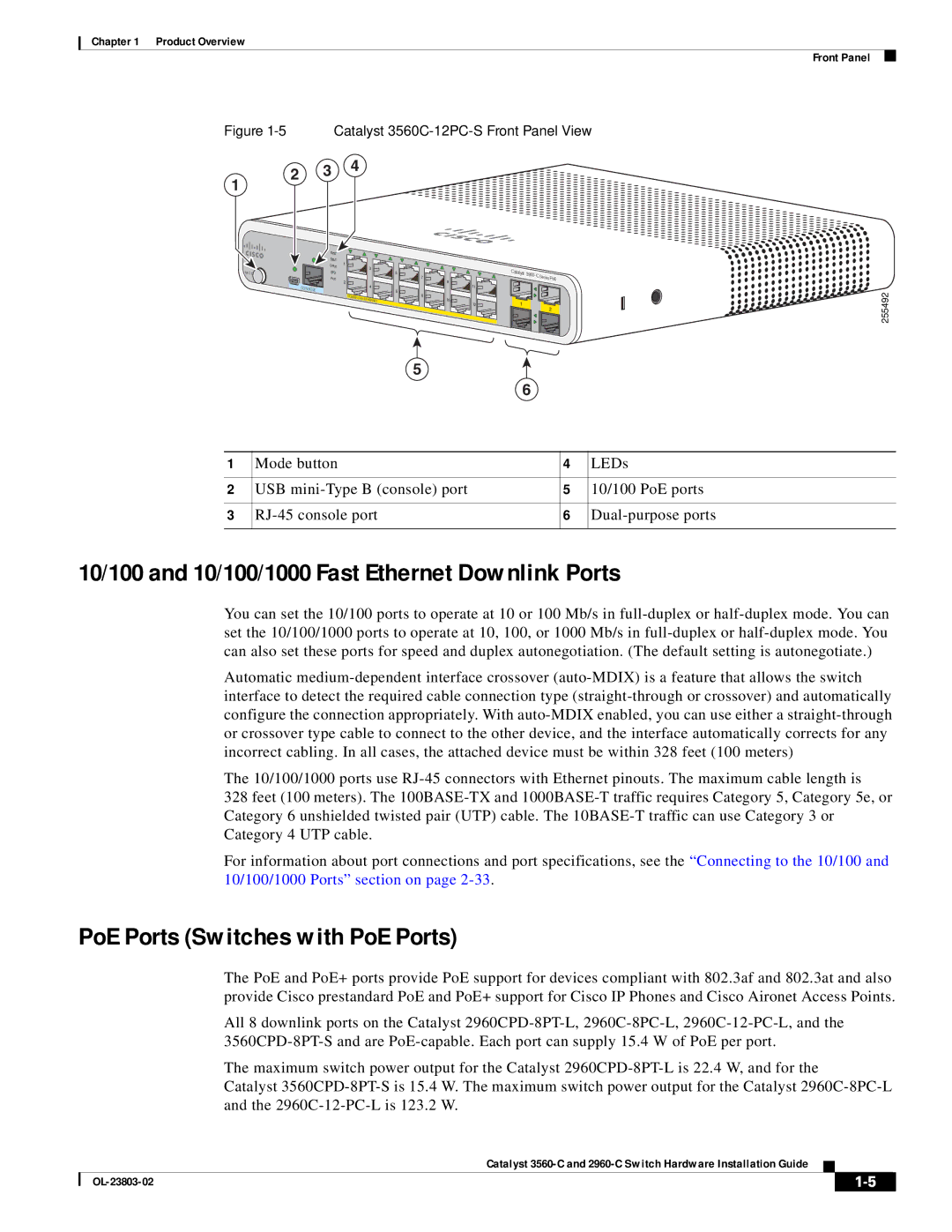1 | Mode button | 4 | LEDs |
| | | |
2 | USB mini-Type B (console) port | 5 | 10/100 PoE ports |
| | | |
3 | RJ-45 console port | 6 | Dual-purpose ports |
| | | |
10/100 and 10/100/1000 Fast Ethernet Downlink Ports
You can set the 10/100 ports to operate at 10 or 100 Mb/s in full-duplex or half-duplex mode. You can set the 10/100/1000 ports to operate at 10, 100, or 1000 Mb/s in full-duplex or half-duplex mode. You can also set these ports for speed and duplex autonegotiation. (The default setting is autonegotiate.)
Automatic medium-dependent interface crossover (auto-MDIX) is a feature that allows the switch interface to detect the required cable connection type (straight-through or crossover) and automatically configure the connection appropriately. With auto-MDIX enabled, you can use either a straight-through or crossover type cable to connect to the other device, and the interface automatically corrects for any incorrect cabling. In all cases, the attached device must be within 328 feet (100 meters)
The 10/100/1000 ports use RJ-45 connectors with Ethernet pinouts. The maximum cable length is
328feet (100 meters). The 100BASE-TX and 1000BASE-T traffic requires Category 5, Category 5e, or Category 6 unshielded twisted pair (UTP) cable. The 10BASE-T traffic can use Category 3 or Category 4 UTP cable.
For information about port connections and port specifications, see the “Connecting to the 10/100 and 10/100/1000 Ports” section on page 2-33.
PoE Ports (Switches with PoE Ports)
The PoE and PoE+ ports provide PoE support for devices compliant with 802.3af and 802.3at and also provide Cisco prestandard PoE and PoE+ support for Cisco IP Phones and Cisco Aironet Access Points.
All 8 downlink ports on the Catalyst 2960CPD-8PT-L, 2960C-8PC-L, 2960C-12-PC-L, and the 3560CPD-8PT-S and are PoE-capable. Each port can supply 15.4 W of PoE per port.
The maximum switch power output for the Catalyst 2960CPD-8PT-L is 22.4 W, and for the
Catalyst 3560CPD-8PT-S is 15.4 W. The maximum switch power output for the Catalyst 2960C-8PC-L and the 2960C-12-PC-L is 123.2 W.
Catalyst 3560-C and 2960-C Switch Hardware Installation Guide