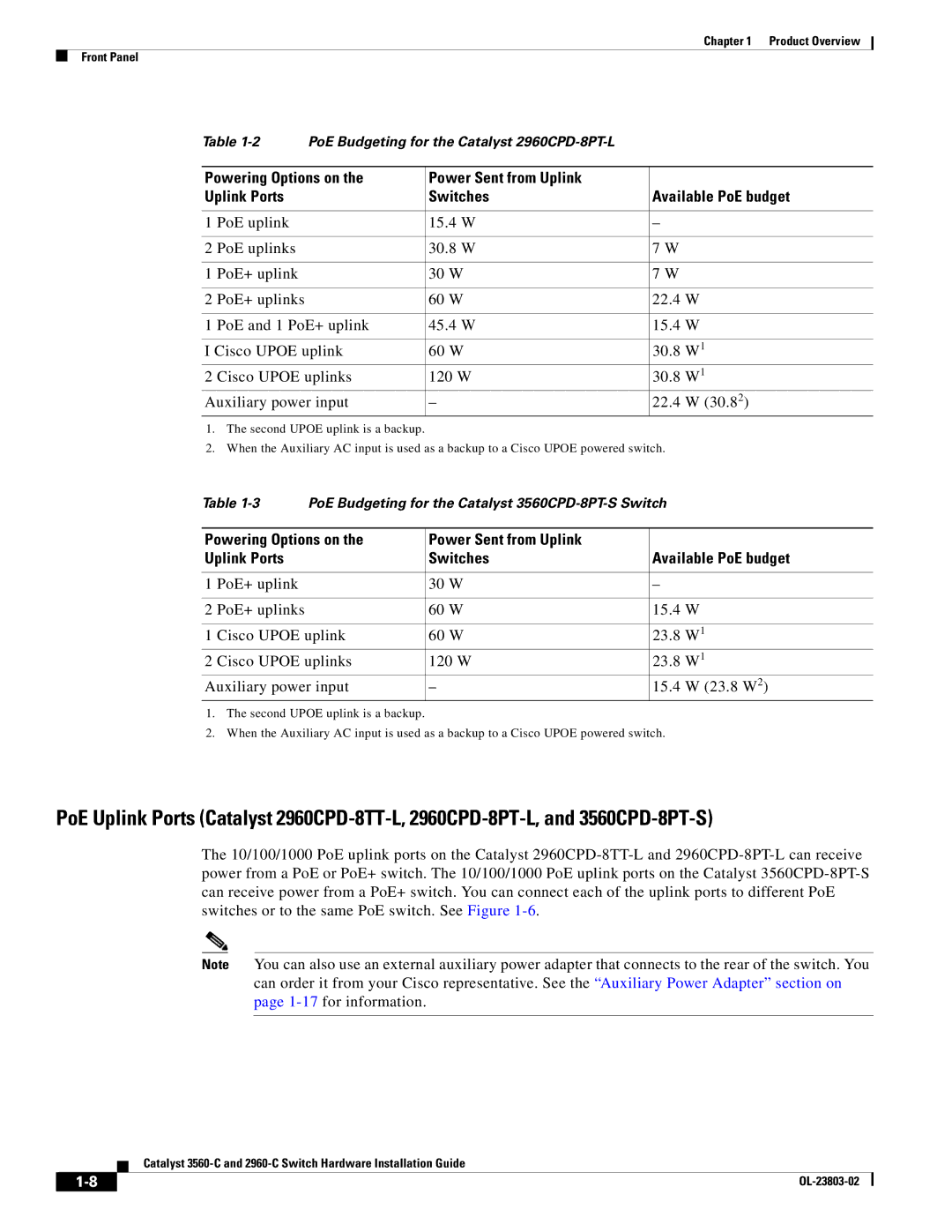Chapter 1 Product Overview
Front Panel
Table | PoE Budgeting for the Catalyst |
|
| ||
|
|
|
| ||
Powering Options on the | Power Sent from Uplink |
|
| ||
Uplink Ports |
| Switches | Available PoE budget | ||
|
|
|
|
|
|
1 | PoE uplink |
| 15.4 W | – |
|
|
|
|
|
|
|
2 | PoE uplinks |
| 30.8 W | 7 W |
|
|
|
|
|
|
|
1 | PoE+ uplink |
| 30 W | 7 W |
|
|
|
|
|
|
|
2 | PoE+ uplinks |
| 60 W | 22.4 | W |
|
|
|
|
| |
1 | PoE and 1 PoE+ uplink | 45.4 W | 15.4 | W | |
|
|
|
| ||
I Cisco UPOE uplink | 60 W | 30.8 | W1 | ||
2 | Cisco UPOE uplinks | 120 W | 30.8 | W1 | |
Auxiliary power input | – | 22.4 | W (30.82) | ||
1.The second UPOE uplink is a backup.
2.When the Auxiliary AC input is used as a backup to a Cisco UPOE powered switch.
Table | PoE Budgeting for the Catalyst |
| |||
|
|
|
| ||
Powering Options on the | Power Sent from Uplink |
|
| ||
Uplink Ports |
| Switches | Available PoE budget | ||
|
|
|
|
|
|
1 | PoE+ uplink |
| 30 W | – |
|
|
|
|
|
|
|
2 | PoE+ uplinks |
| 60 W | 15.4 | W |
|
|
|
|
| |
1 | Cisco UPOE uplink | 60 W | 23.8 | W1 | |
2 | Cisco UPOE uplinks | 120 W | 23.8 | W1 | |
Auxiliary power input | – | 15.4 | W (23.8 W2) | ||
1.The second UPOE uplink is a backup.
2.When the Auxiliary AC input is used as a backup to a Cisco UPOE powered switch.
PoE Uplink Ports (Catalyst
The 10/100/1000 PoE uplink ports on the Catalyst
Note You can also use an external auxiliary power adapter that connects to the rear of the switch. You can order it from your Cisco representative. See the “Auxiliary Power Adapter” section on page
Catalyst
|
| |
|