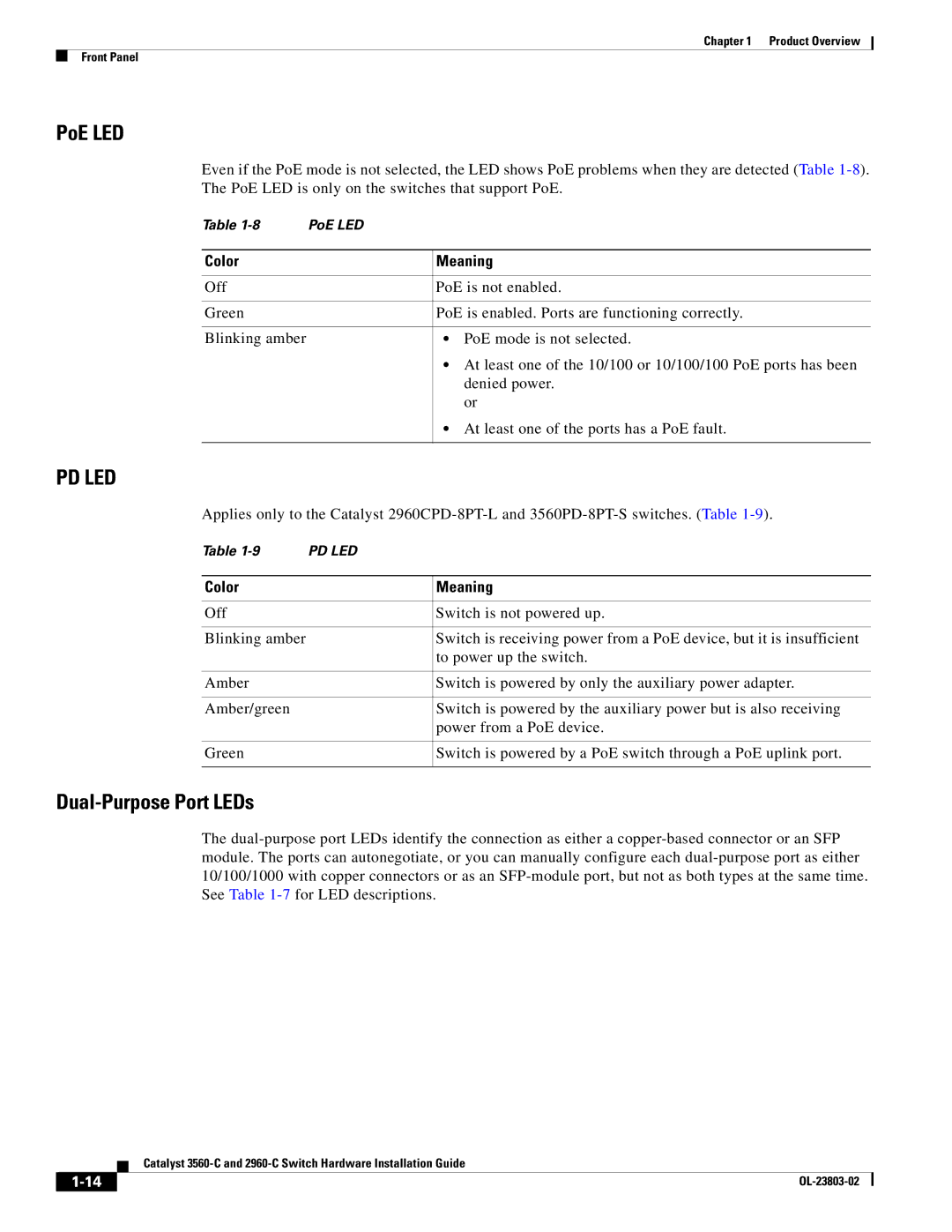Chapter 1 Product Overview
Front Panel
PoE LED
Even if the PoE mode is not selected, the LED shows PoE problems when they are detected (Table
Table | PoE LED | |
|
|
|
Color |
| Meaning |
|
|
|
Off |
| PoE is not enabled. |
|
|
|
Green |
| PoE is enabled. Ports are functioning correctly. |
|
|
|
Blinking amber |
| • PoE mode is not selected. |
|
| • At least one of the 10/100 or 10/100/100 PoE ports has been |
|
| denied power. |
|
| or |
|
| • At least one of the ports has a PoE fault. |
|
|
|
PD LED
Applies only to the Catalyst
Table | PD LED | |
|
|
|
Color |
| Meaning |
|
|
|
Off |
| Switch is not powered up. |
|
|
|
Blinking amber |
| Switch is receiving power from a PoE device, but it is insufficient |
|
| to power up the switch. |
|
|
|
Amber |
| Switch is powered by only the auxiliary power adapter. |
|
|
|
Amber/green |
| Switch is powered by the auxiliary power but is also receiving |
|
| power from a PoE device. |
|
|
|
Green |
| Switch is powered by a PoE switch through a PoE uplink port. |
|
|
|
Dual-Purpose Port LEDs
The
| Catalyst |