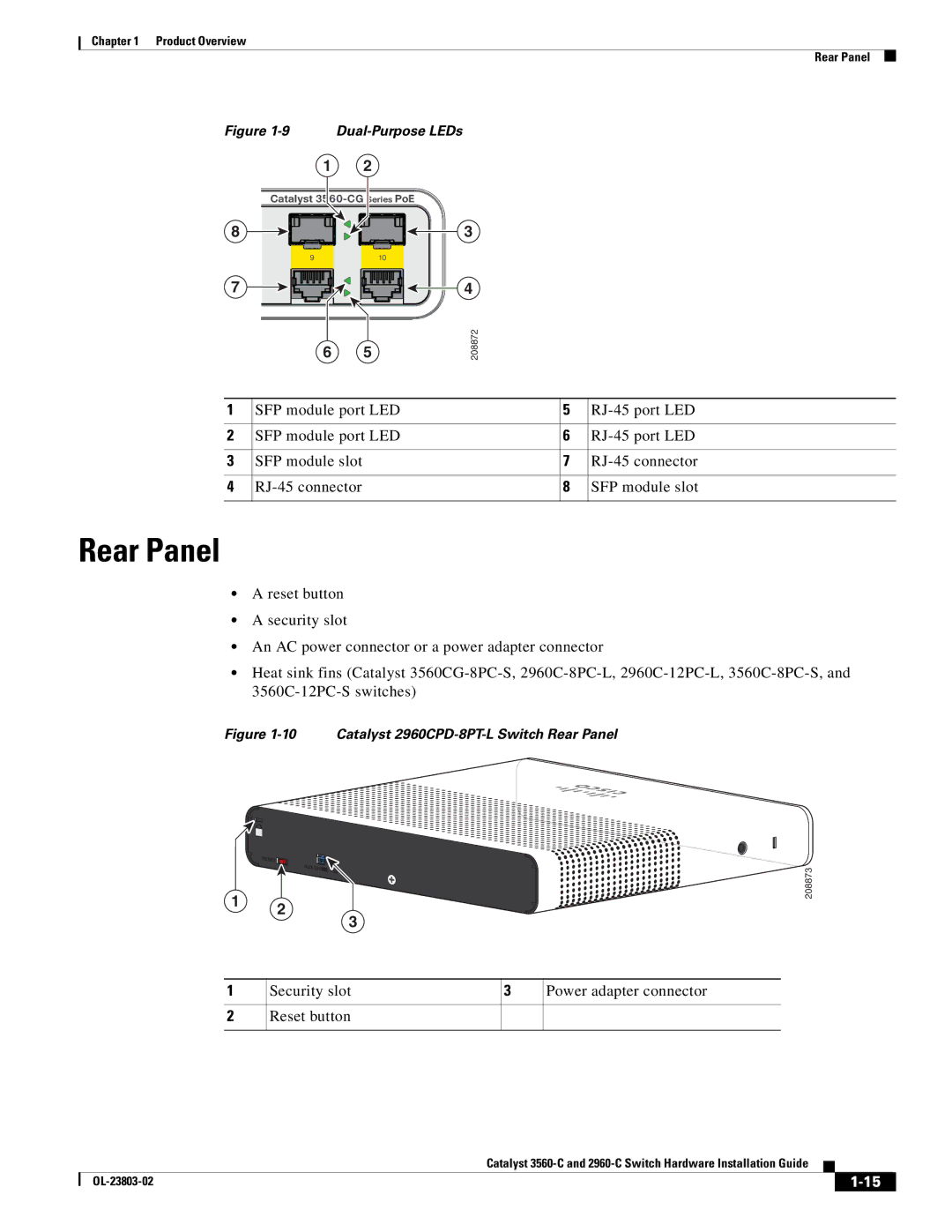Chapter 1 Product Overview
Rear Panel
Figure 1-9 Dual-Purpose LEDs
1 2
Catalyst
8
910
7 |
3
4
6 5
208872
1 | SFP module port LED | 5 | |
|
|
|
|
2 | SFP module port LED | 6 | |
|
|
|
|
3 | SFP module slot | 7 | |
|
|
|
|
4 | 8 | SFP module slot | |
|
|
|
|
Rear Panel
•A reset button
•A security slot
•An AC power connector or a power adapter connector
•Heat sink fins (Catalyst
Figure 1-10 Catalyst 2960CPD-8PT-L Switch Rear Panel
1 2
3
1 | Security slot | 3 | Power adapter connector |
2Reset button
208873
|
| Catalyst |
|
| |
|
|
| |||
|
|
|
| ||
|
|
|
| ||