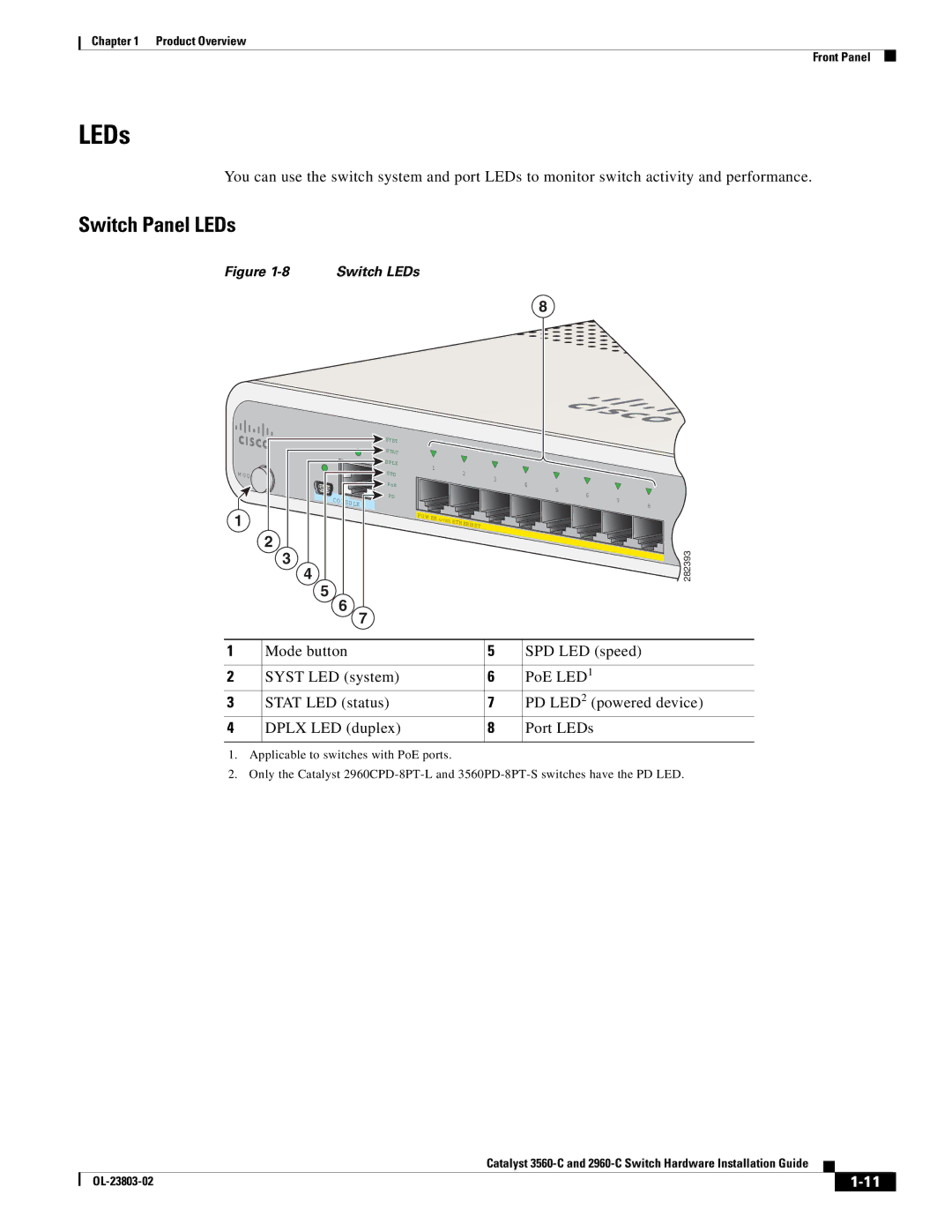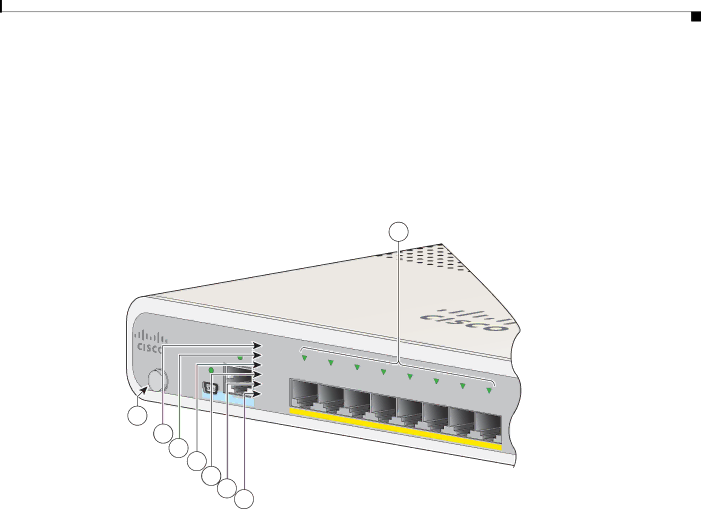
Chapter 1 Product Overview
Front Panel
LEDs
You can use the switch system and port LEDs to monitor switch activity and performance.
Switch Panel LEDs
Figure | Switch LEDs |
8
|
|
| SYST |
|
|
| STAT |
|
|
| DPLX |
|
|
| SPD |
M | O DE |
| |
|
|
| PoE |
|
| CO | PD |
|
| SO LE | |
|
|
|
1
2
3
4
5
6
7
PO W
1
ER O VER
2 3
ETH ERN ET
4
5 6 7 8
282393
1 | Mode button | 5 | SPD LED (speed) |
|
|
|
|
2 | SYST LED (system) | 6 | PoE LED1 |
3 | STAT LED (status) | 7 | PD LED2 (powered device) |
4 | DPLX LED (duplex) | 8 | Port LEDs |
|
|
|
|
1.Applicable to switches with PoE ports.
2.Only the Catalyst
|
| Catalyst |
|
| |
|
|
| |||
|
|
|
| ||
|
|
|
| ||