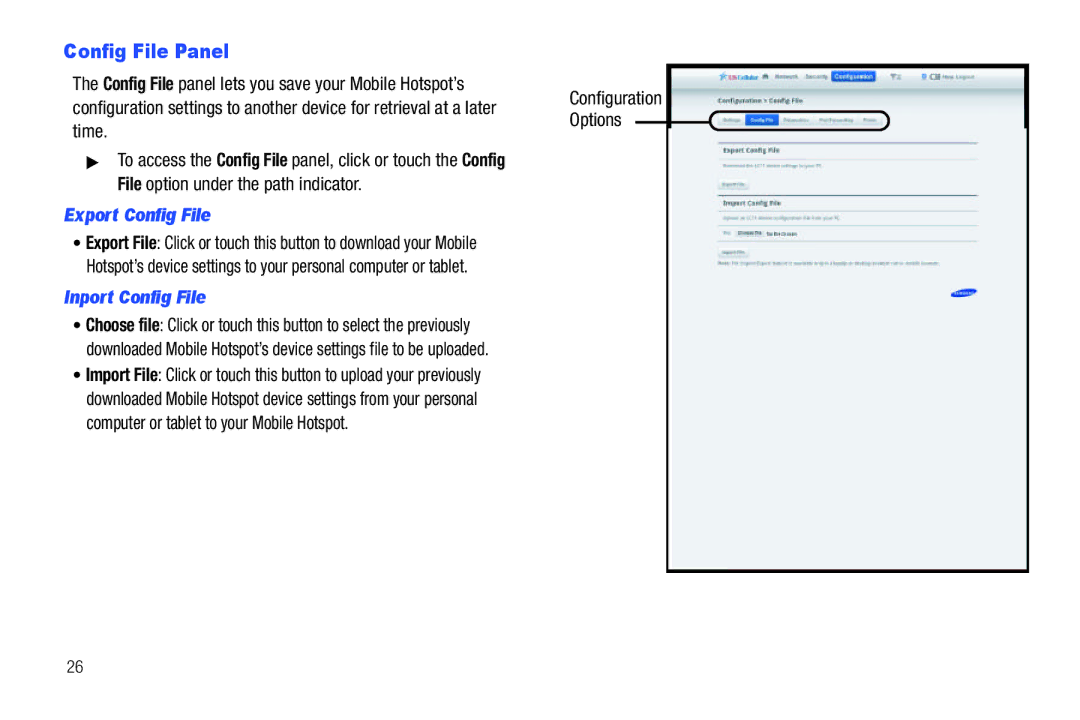Config File Panel
The Config File panel lets you save your Mobile Hotspot’s configuration settings to another device for retrieval at a later time.
▶To access the Config File panel, click or touch the Config File option under the path indicator.
Export Config File
•Export File: Click or touch this button to download your Mobile Hotspot’s device settings to your personal computer or tablet.
Inport Config File
•Choose file: Click or touch this button to select the previously downloaded Mobile Hotspot’s device settings file to be uploaded.
•Import File: Click or touch this button to upload your previously downloaded Mobile Hotspot device settings from your personal computer or tablet to your Mobile Hotspot.
Configuration
Options
26