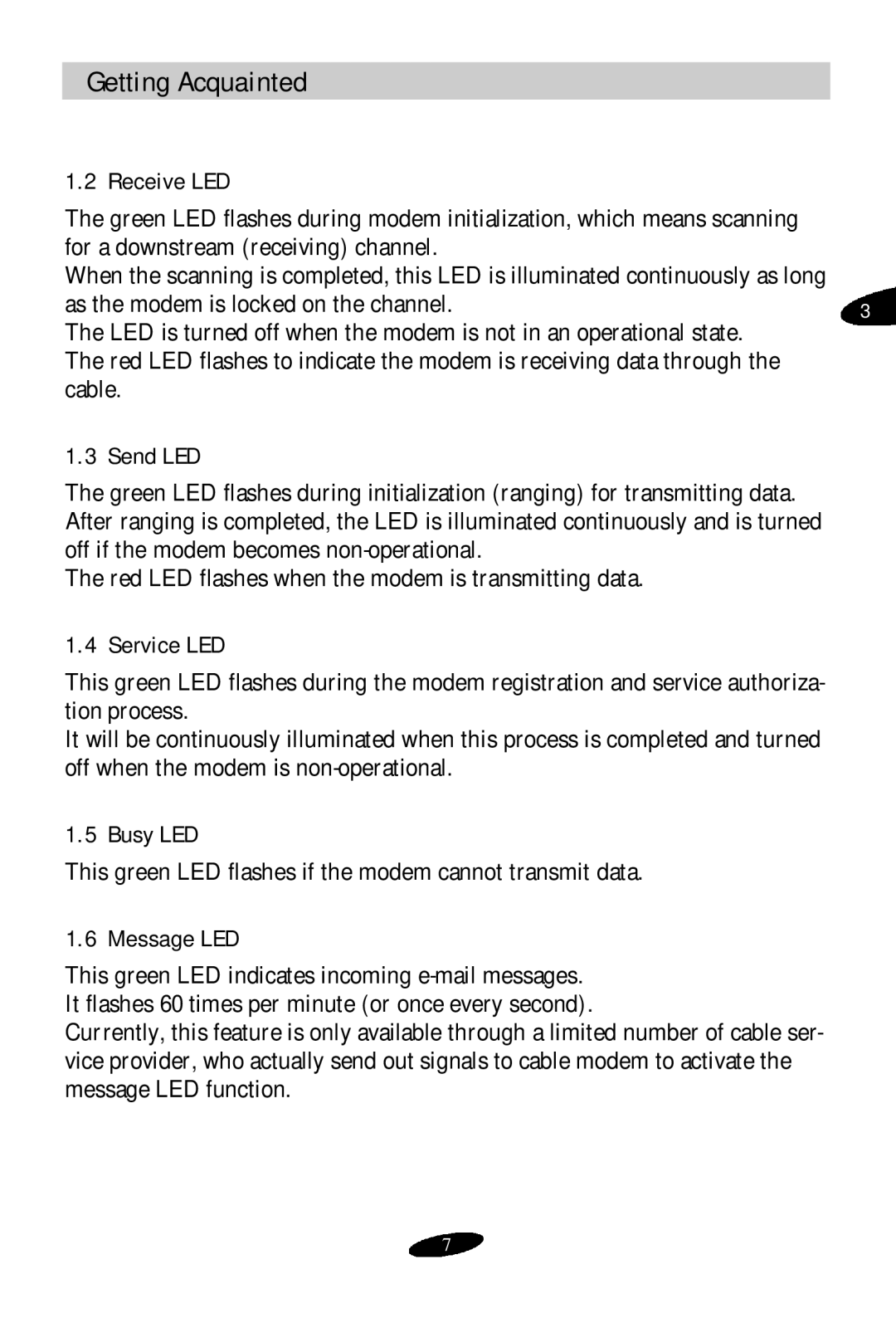Getting Acquainted
1.2 Receive LED
The green LED flashes during modem initialization, which means scanning for a downstream (receiving) channel.
When the scanning is completed, this LED is illuminated continuously as long
as the modem is locked on the channel.3 The LED is turned off when the modem is not in an operational state.
The red LED flashes to indicate the modem is receiving data through the cable.
1.3 Send LED
The green LED flashes during initialization (ranging) for transmitting data. After ranging is completed, the LED is illuminated continuously and is turned off if the modem becomes
The red LED flashes when the modem is transmitting data.
1.4 Service LED
This green LED flashes during the modem registration and service authoriza- tion process.
It will be continuously illuminated when this process is completed and turned off when the modem is
1.5 Busy LED
This green LED flashes if the modem cannot transmit data.
1.6 Message LED
This green LED indicates incoming
Currently, this feature is only available through a limited number of cable ser- vice provider, who actually send out signals to cable modem to activate the message LED function.
7