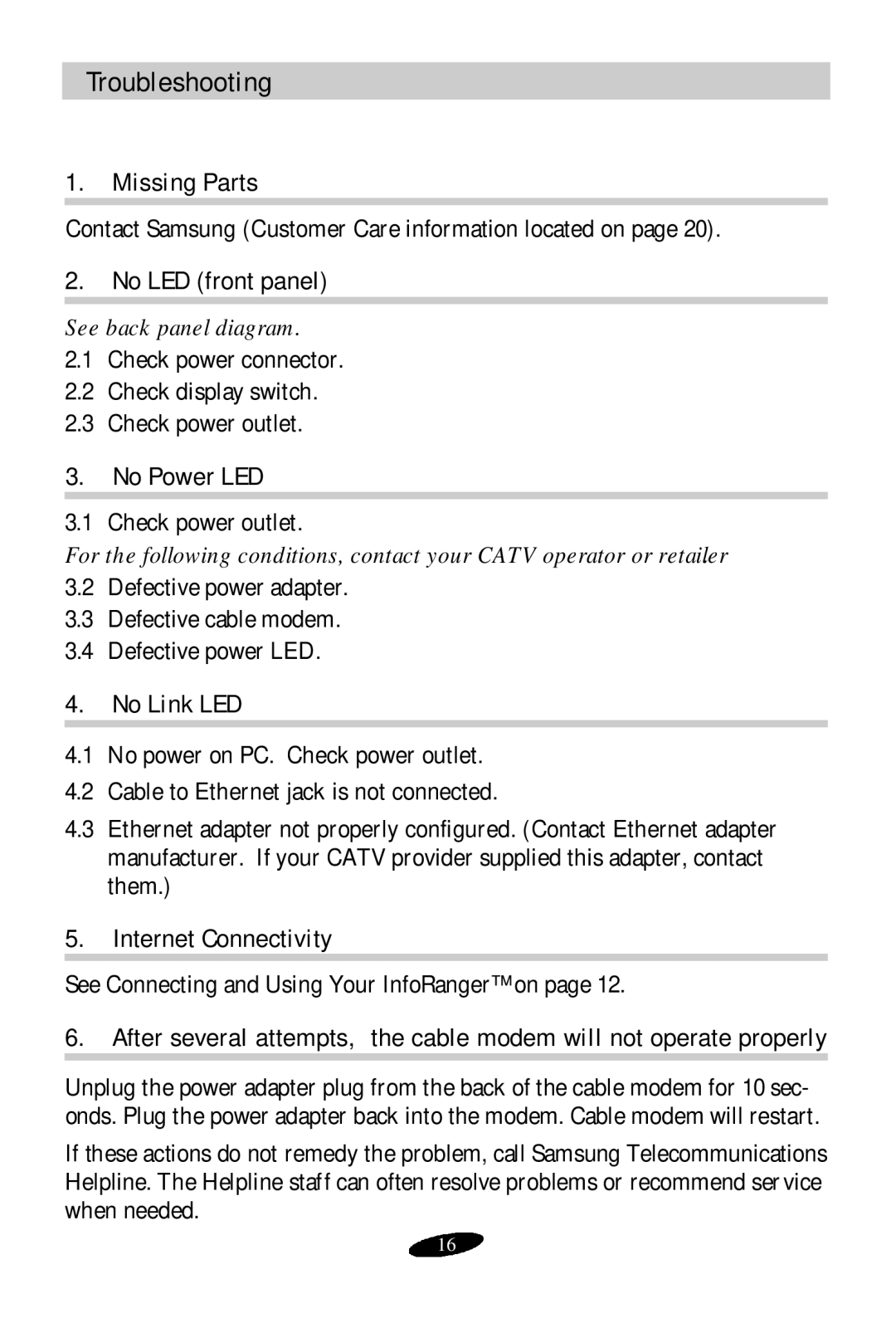Troubleshooting
1. Missing Parts
Contact Samsung (Customer Care information located on page 20).
2. No LED (front panel)
See back panel diagram.
2.1Check power connector.
2.2Check display switch.
2.3Check power outlet.
3. No Power LED
3.1 Check power outlet.
For the following conditions, contact your CATV operator or retailer.
3.2Defective power adapter.
3.3Defective cable modem.
3.4Defective power LED.
4.No Link LED
4.1No power on PC. Check power outlet.
4.2Cable to Ethernet jack is not connected.
4.3Ethernet adapter not properly configured. (Contact Ethernet adapter manufacturer. If your CATV provider supplied this adapter, contact them.)
5.Internet Connectivity
See Connecting and Using Your InfoRanger™ on page 12.
6. After several attempts, the cable modem will not operate properly
Unplug the power adapter plug from the back of the cable modem for 10 sec- onds. Plug the power adapter back into the modem. Cable modem will restart.
If these actions do not remedy the problem, call Samsung Telecommunications Helpline. The Helpline staff can often resolve problems or recommend service when needed.
16