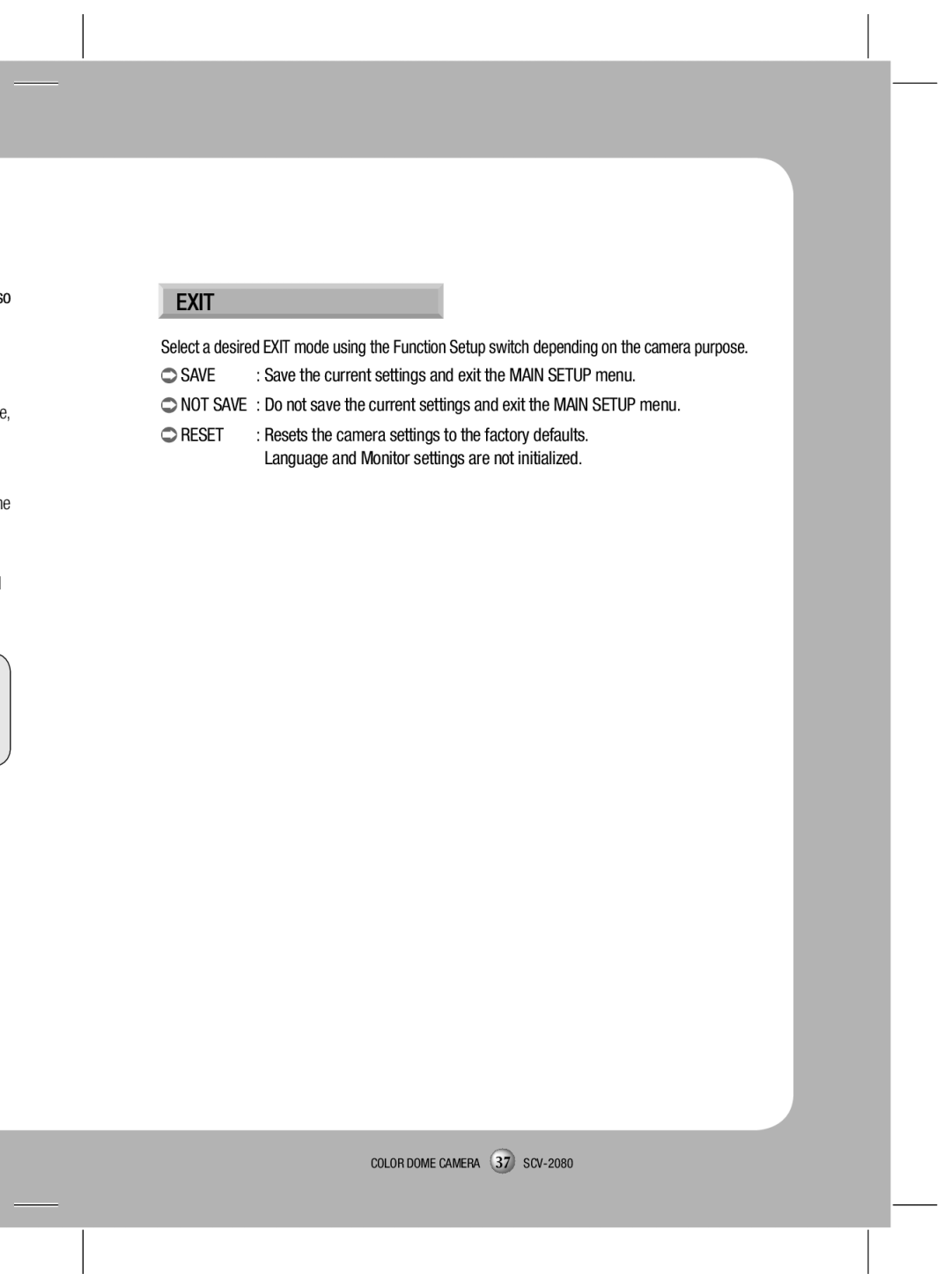SCV-2080, SCV-2080X, SCV-2080N, SCV-2080P specifications
The Samsung SCV-2080 series, comprising models SCV-2080X, SCV-2080N, SCV-2080P, and SCV-2080, exemplifies cutting-edge technology in the realm of advanced surveillance solutions. These cameras are designed to meet diverse security needs in both commercial and residential environments, delivering high-resolution footage, innovative features, and enhanced usability.One of the standout characteristics of the SCV-2080 series is its impressive image quality. With resolutions reaching up to 5MP, these cameras ensure that every detail is captured clearly, making it easier for users to identify subjects in various environments. The cameras are equipped with advanced imaging technology that includes Wide Dynamic Range (WDR) and noise reduction features, enabling effective operation even in challenging lighting conditions. Whether it’s bright sunlight or low-light scenarios, users can rely on the SCV-2080 cameras to provide a consistent and reliable viewing experience.
The SCV-2080 series also boasts a robust set of features designed to enhance security monitoring. With built-in motion detection capabilities, users can receive instant alerts when movement is detected, allowing for quicker responses to potential security breaches. Furthermore, these models support remote viewing through mobile and desktop applications, enabling users to monitor their premises from anywhere in real-time.
Another significant advantage of the SCV-2080 series is its flexibility in installation and integration. The cameras come with a range of mounting options and compatibility with existing security systems, making them suitable for various applications, from retail stores to corporate offices. Their weather-resistant design ensures reliable performance in outdoor settings, providing peace of mind in all weather conditions.
The technology behind the SCV-2080 series also includes advanced encoding options, allowing for efficient data storage and transmission. This is crucial for organizations that require extensive surveillance footage without compromising on quality. The support for multiple video formats helps ensure compatibility with a range of video management systems.
In summary, the Samsung SCV-2080 series—SCV-2080X, SCV-2080N, SCV-2080P, and SCV-2080—represents a significant advancement in surveillance technology. With features like high resolution, enhanced low-light performance, smart notifications, and versatile installation options, these cameras cater to a variety of security needs. Whether in a corporate or residential setting, users can trust the SCV-2080 series to provide reliable and comprehensive monitoring solutions.