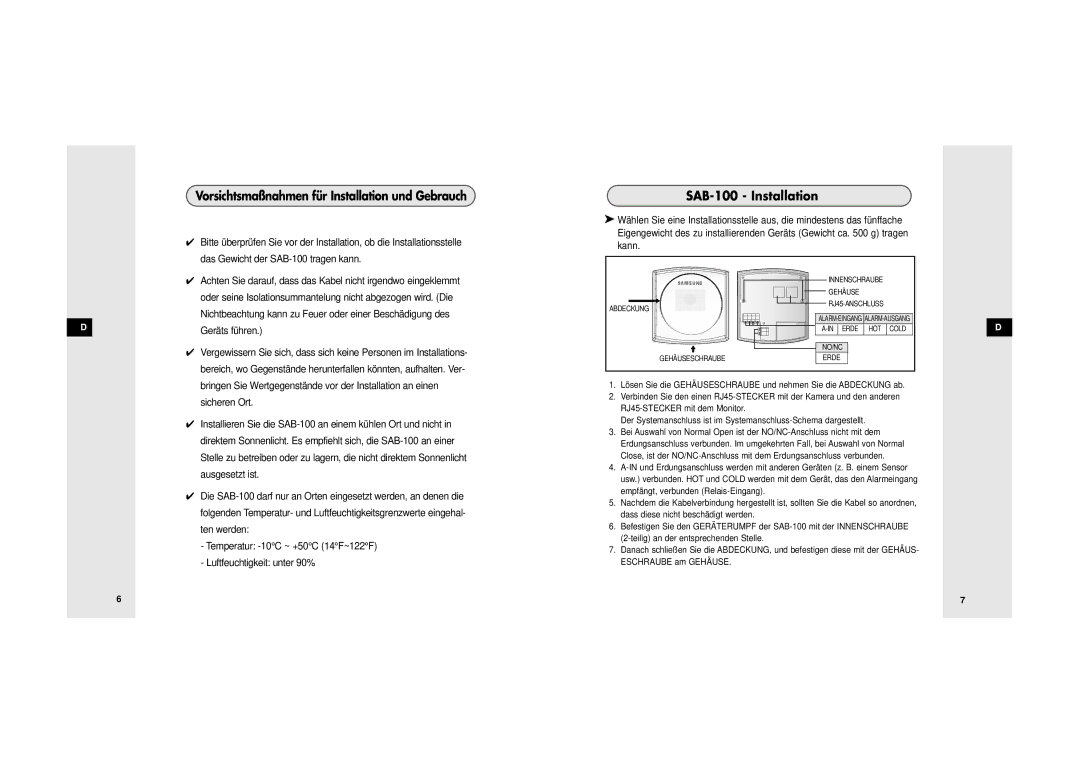SDB-100, SDB-100/W specifications
The Samsung SDB-100/W and SDB-100 are cutting-edge digital signage displays that cater to a wide array of commercial and advertising needs. Designed with state-of-the-art technology, these displays have become a preferred choice for retailers, corporations, and public spaces seeking to convey information and advertisements effectively.One of the main features of the SDB-100 series is its high-resolution display. With Full HD (1920 x 1080) capabilities, these units deliver vibrant colors and sharp imagery, ensuring that content is displayed with remarkable clarity. This is particularly useful in environments where visual impact is crucial, such as shopping malls, airports, and corporate lobbies.
The SDB-100/W model is specifically designed to be weather-resistant, making it an excellent choice for outdoor installations. Its robust construction and protective features ensure that it can withstand various weather conditions while maintaining functionality. This versatility allows businesses to deploy digital signage in diverse settings, from outdoor advertising to interactive kiosks.
In terms of technology, both models are equipped with Samsung's proprietary Digital Signage Platform, which allows for easy content management. Users can upload, schedule, and change content remotely, maximizing operational efficiency. This feature is invaluable for businesses that need to react quickly to changing information or promotional campaigns.
Another standout characteristic of the SDB-100 series is its energy-efficient design. Utilizing advanced energy-saving technologies, these displays help reduce electrical consumption without compromising performance. This not only contributes to lower operational costs but also aligns with more sustainable business practices.
Connectivity is another key aspect of the SDB-100 series. Both models offer multiple input options, including HDMI, DisplayPort, and USB. This flexibility ensures that users can easily integrate the displays into existing setups, whether for video walls, standalone displays, or interactive applications.
Overall, the Samsung SDB-100/W and SDB-100 represent a remarkable fusion of technology, design, and utility. Their impressive visual performance, robust construction for outdoor use, energy efficiency, and advanced content management capabilities make them an ideal choice for businesses looking to enhance their communication strategies through digital signage. With these displays, companies can engage customers more effectively and create dynamic, interactive experiences that draw attention and drive engagement.