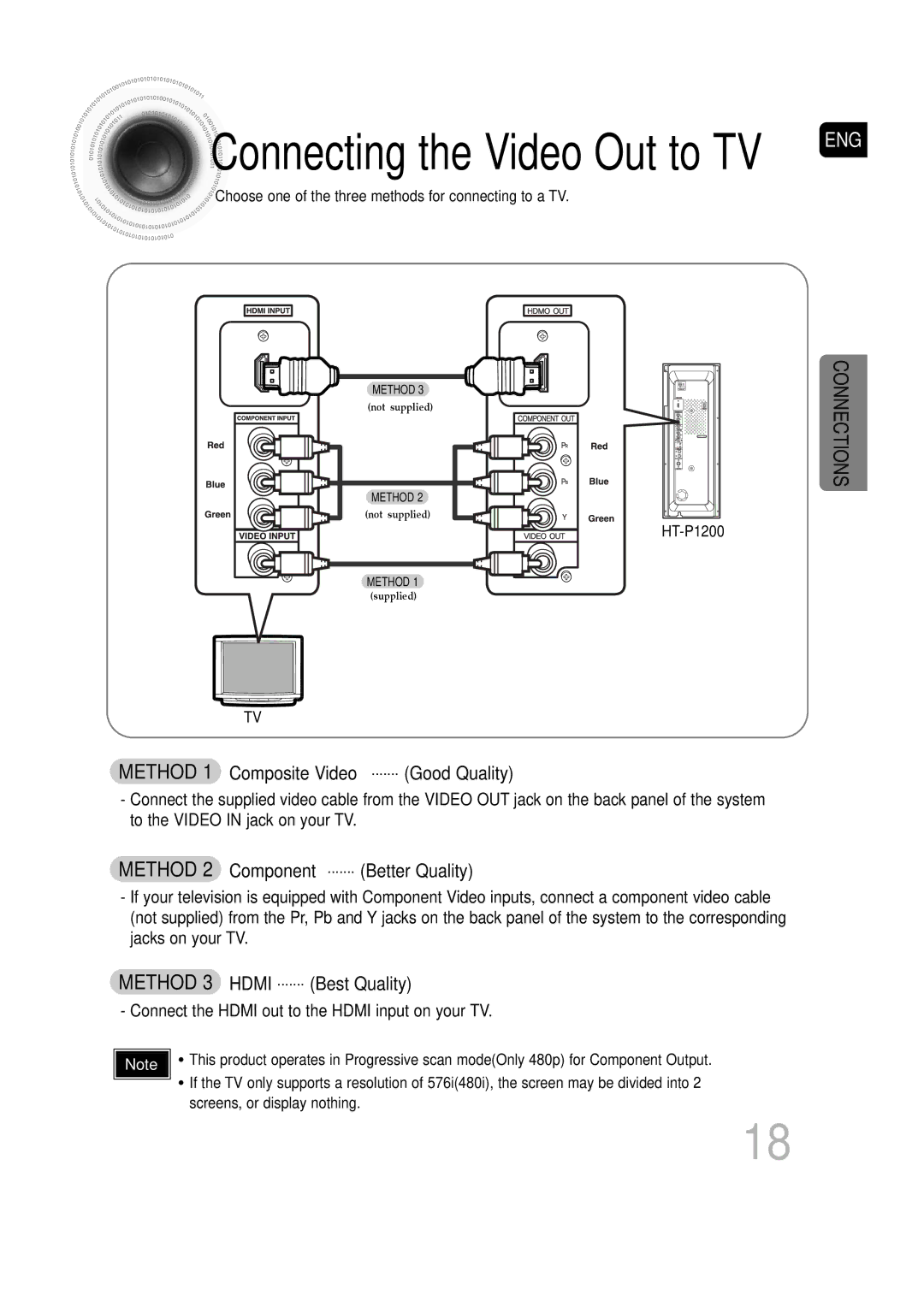Samsung Electronics CANADA, INC Headquarters
Slim Digital Home Cinema System
Safety Warnings
Class 1 Laser Product
Precautions
ENG
Features
Contents
Copy Protection
Playable Discs
Do not use the following types of disc
Disc Recording Format
CD-R Discs
CD-R MP3 Discs
CD-R Jpeg Discs
Description
Front Panel
FM Antenna Connector
USB Connector
Hdmi Output Connector
Video Output Connector
Remote Control
Tuner button Cancel button
Range of Operation of the Remote Control
Insert Remote Batteries
Installing the DVD player
Tidying Cables Up
Push the cables connected to
Open the holder cover of the round
Close the holder cover
Installing Speakers
Speaker Packages
Front/Rear Speaker 4EA Front/Rear Stand 4EA
Subwoofer Speaker
Assembling the Speakers
To mount the speakers on the wall
Connecting the Speakers
Connecting the Speakers
Then release the tab To the polarity markings +
Connecting the Speakers con’t
Method 3 Hdmi ....... Best Quality
Method 1 Composite Video ....... Good Quality
Method 2 Component ....... Better Quality
What is Hdmi High Definition Multimedia Interface?
Press the Hdmi Audio button on the remote control
Hdmi Function
Hdmi Audio ON/OFF function
Resolution Selection
Press the SD/HD button
Connecting External Components
Connecting an External Digital Component
Connecting an External Analog Component
Press AUX on the remote control to select AUX
How to Connect to Anynet
What is Anynet?
Connecting the FM Antenna ENG
FM antenna connection
Before Using Your Home Theater
Supply
Press Mode button until
TV indicator lights
Indicator lights
Until the DVD Receiver
Disc Playback
To stop playback Press Stop during playback
Disc terminology
Groups and tracks DVD-AUDIO
Titles and chapters DVD-VIDEO
Tracks SACD, Video and music CDs
Open the disk Tray by using
When the play is
Disc Spec
DVD Audio
MP3 -CD Playback
Press
To change the album
Use to select another album and then press the Enter button
Jpeg Disc Playback
Jpeg limitation
Press the Remain button
Each time the Remain button is pressed
DivX Playback
During playback, press the button
During playback, press the , button
Move to the area you want to enlarge
Press the Subtitle button
Press the Audio button
Supported Formats
Caption Function
Safe USB Removal
Press the Function
To stop playback, press the Stop button
Compatible Devices
USB devices that support USB Mass Storage
Supported Formats
File Bit rate Version Pixel Sampling
Appears on the TV screen
Displaying Disc Information
Press Info button
Press Slow button
Fast/Slow Playback
Press and hold
Skipping Scenes/Songs
Briefly press
Repeat Playback Options
Repeat Playback
Press Repeat button
Press Info button twice
Press Enter
Desired
Segment
Angle Function
Zoom Function
Press Zoom
Button
Press EZ View button
Bonus Group / Navigating Pages ENG
Buttons to select the desired subtitle
1Press Info button twice
Desired audio language
1Press Info button
Time display
Chapter display
Press the numeric
Using Disc Menu
Stop mode
Press Cursor
Buttons to
Button to move to ‘Title Menu’
Using the Title Menu
Press Menu button to exit the setup screen
Button. press Menu
Stop mode Press Cursor
Button to move to
Enter button
Select ‘Language’ Press Cursor
Then press
Setting TV Screen type
43 Pan&Scan
Adjusting the TV Aspect Ratio Screen Size
Letterbox
Enter the password
Press Menu button to exit the setup screen
Press Cursor , button
Press Return button to return to the previous level
Setting the Password
Press Cursor button to
Setting the Wallpaper Jpeg DVD VCD
Setting the Wallpaper
Power will turn off and then back on
1PLAY/PAUSE button when an image you like appears
To select one of the 3 wallpaper settings youve made
Stop mode Press Cursor Button to move to
Press Menu ‘Setup’ and then
Press to select Press Menu Desired ‘USER’
DVD Playback Mode
When Selecting DVD Play Mode
DivX R registration
Press the Menu
Sacd Playback Mode
Press the Menu Press Cursor
Button while
Disc tray is open
Press Enter button Press Cursor
Setting the Speaker Mode
Speaker
Setting the Test Tone
Press Menu ‘Audio’ and then
Enter button
Press Test Tone button
Stop mode
Setting the Delay Time
Setting up the Speaker Delay Time
Setting Rear Surround Speakers
Press Cursor , to set the Delay time
Setting Center Speaker
Setting the Audio Quality
Press Sound
Edit button and then press Cursor
Press Cursor , to adjust the ‘DRC’
Cursor
Press Menu ‘Audio’ and then Button
‘DRC’ and then press Enter button
AV Sync Setup
Press the Menu button
Press Cursor , buttons
To move to ‘Audio’ and then press Enter button
Dolby Pro Logic II Mode
Press PL II Mode button
Press PL II Mode
4to select Dimension, then press
Dolby Pro Logic II Effect
Mode
To Turn the Sound Logo On/Off
To Verify the Auto Sound Calibration
Adjust the volume control on the main Unit as follows
Press ASC button
Live Surround Mode
Super
Press SUPER5.1
Press Music button
Plug the headphones into the headphone jack
Virtual Headphone Function
Remote Control Unit Press Tuner
Listening to Radio
Button
Main Unit
Presetting Stations
Press to select preset number
Example Presetting FM 89.1 in the memory
To select
To confirm the sleep timer setting, press Sleep button
Convenient Functions
Press Sleep button
OFF appears on the display
Press Dimmer button
Press Mute button
Press the Mode button to make the TV
Press Power button to turn on the TV
Point the remote control toward the TV
While holding down POWER, enter
TV Brand Code List
Brand Code
Before Calling for Service
Not all six
Dolby Digital 5.1 CH
Produced
Picture is produced
Picture is shaking
Work
Audio language
Handling and Storing Discs
Handling discs
Disc Storage
Language Code List
Code Language
USB Host Feature Supported Products
Digital Camera
USB Flash Disk
Multi Card Reader
MP3 Player
USB External HDD
Specifications
With Stand
Samsung Limited Warranty
Contact Samsung World Wide
Contactez Samsung World Wide