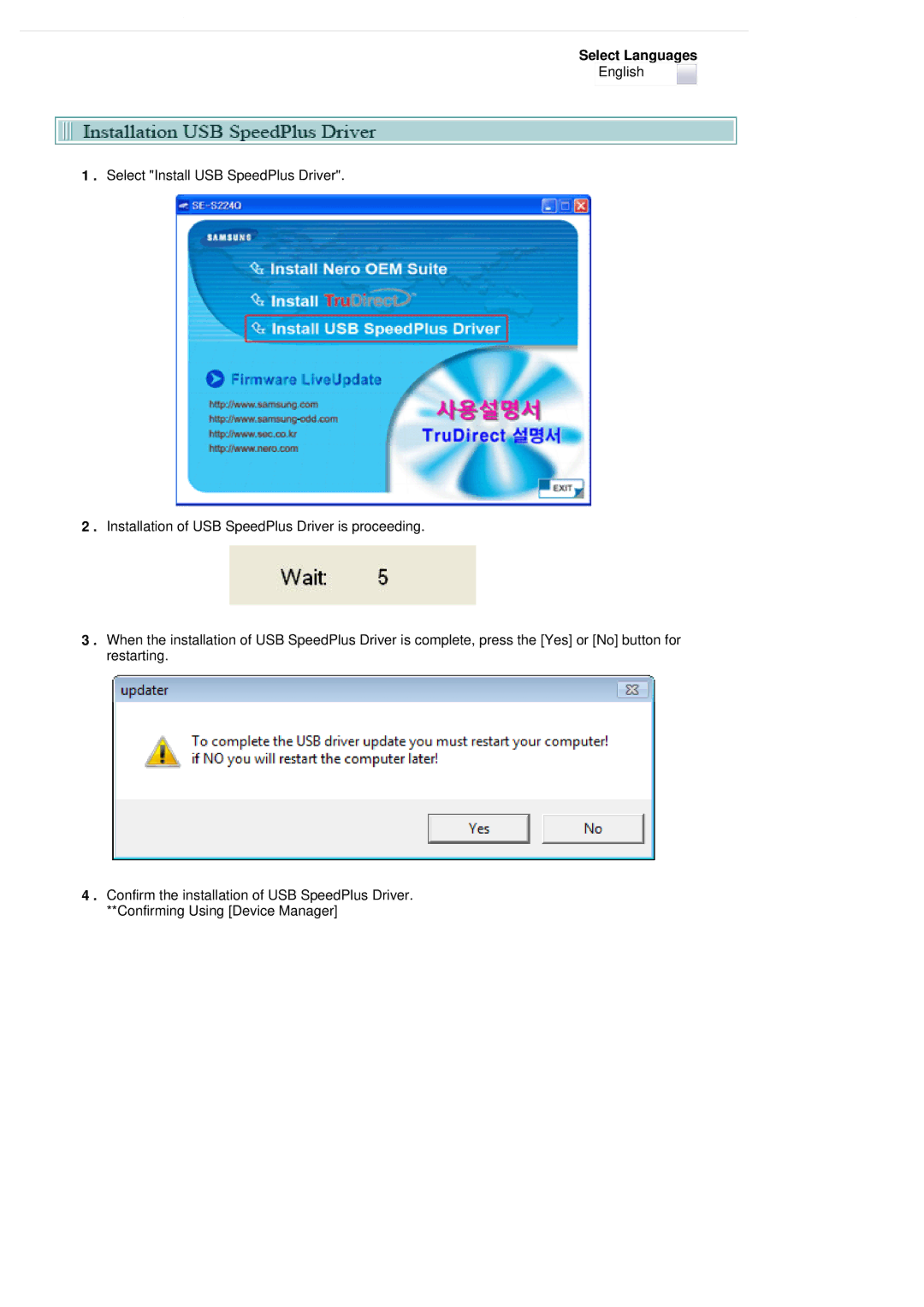Select Languages
English
1 . Select "Install USB SpeedPlus Driver".
2 . Installation of USB SpeedPlus Driver is proceeding.
3 . When the installation of USB SpeedPlus Driver is complete, press the [Yes] or [No] button for restarting.
4 . Confirm the installation of USB SpeedPlus Driver. **Confirming Using [Device Manager]