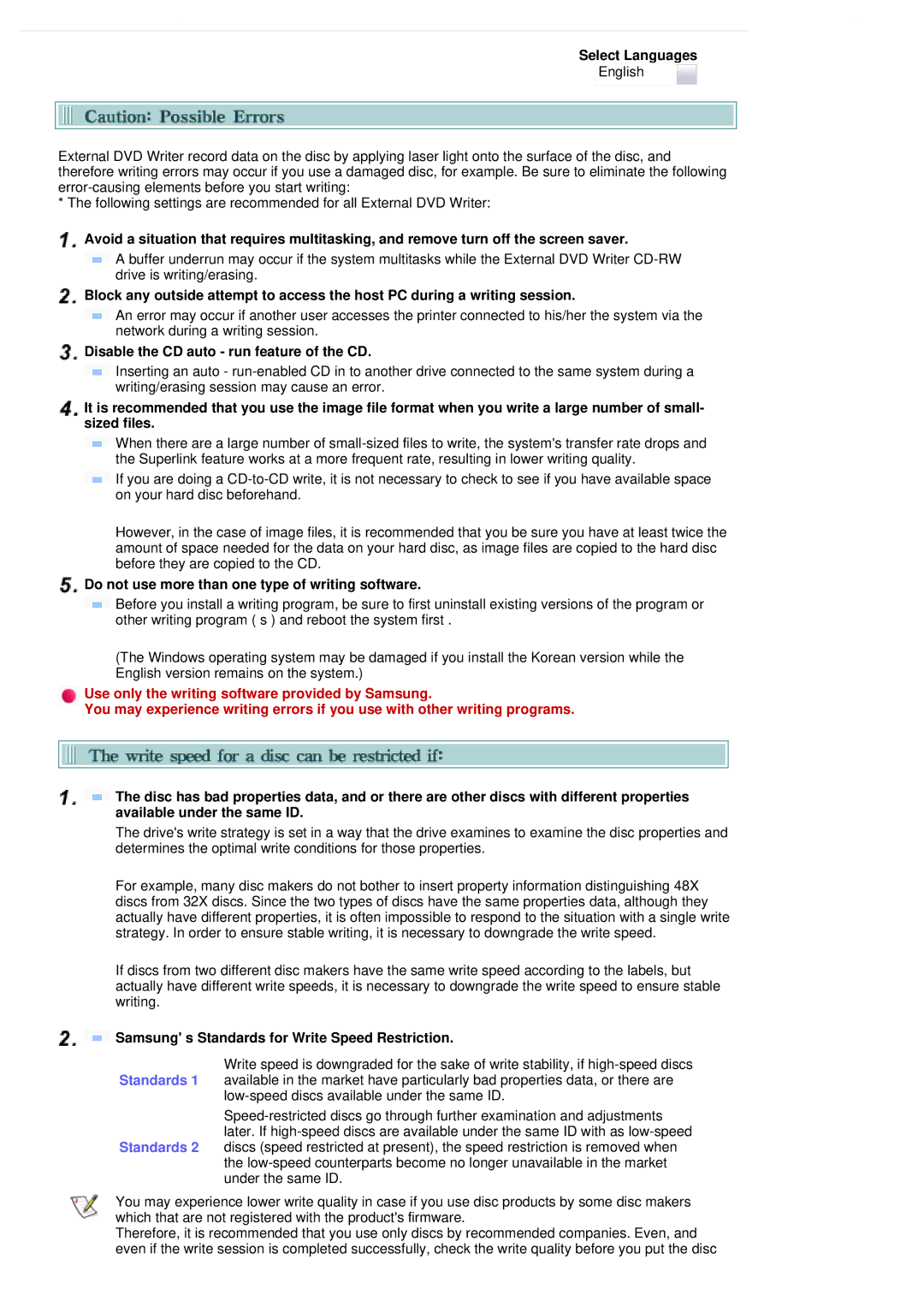Select Languages
English
External DVD Writer record data on the disc by applying laser light onto the surface of the disc, and therefore writing errors may occur if you use a damaged disc, for example. Be sure to eliminate the following
* The following settings are recommended for all External DVD Writer:
![]() Avoid a situation that requires multitasking, and remove turn off the screen saver.
Avoid a situation that requires multitasking, and remove turn off the screen saver.
![]() A buffer underrun may occur if the system multitasks while the External DVD Writer
A buffer underrun may occur if the system multitasks while the External DVD Writer
![]() Block any outside attempt to access the host PC during a writing session.
Block any outside attempt to access the host PC during a writing session.
![]() An error may occur if another user accesses the printer connected to his/her the system via the network during a writing session.
An error may occur if another user accesses the printer connected to his/her the system via the network during a writing session.
 Disable the CD auto - run feature of the CD.
Disable the CD auto - run feature of the CD.
![]() Inserting an auto -
Inserting an auto -
It is recommended that you use the image file format when you write a large number of small- sized files.
![]() When there are a large number of
When there are a large number of
![]() If you are doing a
If you are doing a
However, in the case of image files, it is recommended that you be sure you have at least twice the amount of space needed for the data on your hard disc, as image files are copied to the hard disc before they are copied to the CD.
 Do not use more than one type of writing software.
Do not use more than one type of writing software.
![]() Before you install a writing program, be sure to first uninstall existing versions of the program or other writing program ( s ) and reboot the system first .
Before you install a writing program, be sure to first uninstall existing versions of the program or other writing program ( s ) and reboot the system first .
(The Windows operating system may be damaged if you install the Korean version while the English version remains on the system.)
Use only the writing software provided by Samsung.
You may experience writing errors if you use with other writing programs.
![]() The disc has bad properties data, and or there are other discs with different properties available under the same ID.
The disc has bad properties data, and or there are other discs with different properties available under the same ID.
The drive's write strategy is set in a way that the drive examines to examine the disc properties and determines the optimal write conditions for those properties.
For example, many disc makers do not bother to insert property information distinguishing 48X discs from 32X discs. Since the two types of discs have the same properties data, although they actually have different properties, it is often impossible to respond to the situation with a single write strategy. In order to ensure stable writing, it is necessary to downgrade the write speed.
If discs from two different disc makers have the same write speed according to the labels, but actually have different write speeds, it is necessary to downgrade the write speed to ensure stable writing.

 Samsung' s Standards for Write Speed Restriction.
Samsung' s Standards for Write Speed Restriction.
Write speed is downgraded for the sake of write stability, if
Standards 2 discs (speed restricted at present), the speed restriction is removed when the
You may experience lower write quality in case if you use disc products by some disc makers which that are not registered with the product's firmware.
Therefore, it is recommended that you use only discs by recommended companies. Even, and even if the write session is completed successfully, check the write quality before you put the disc