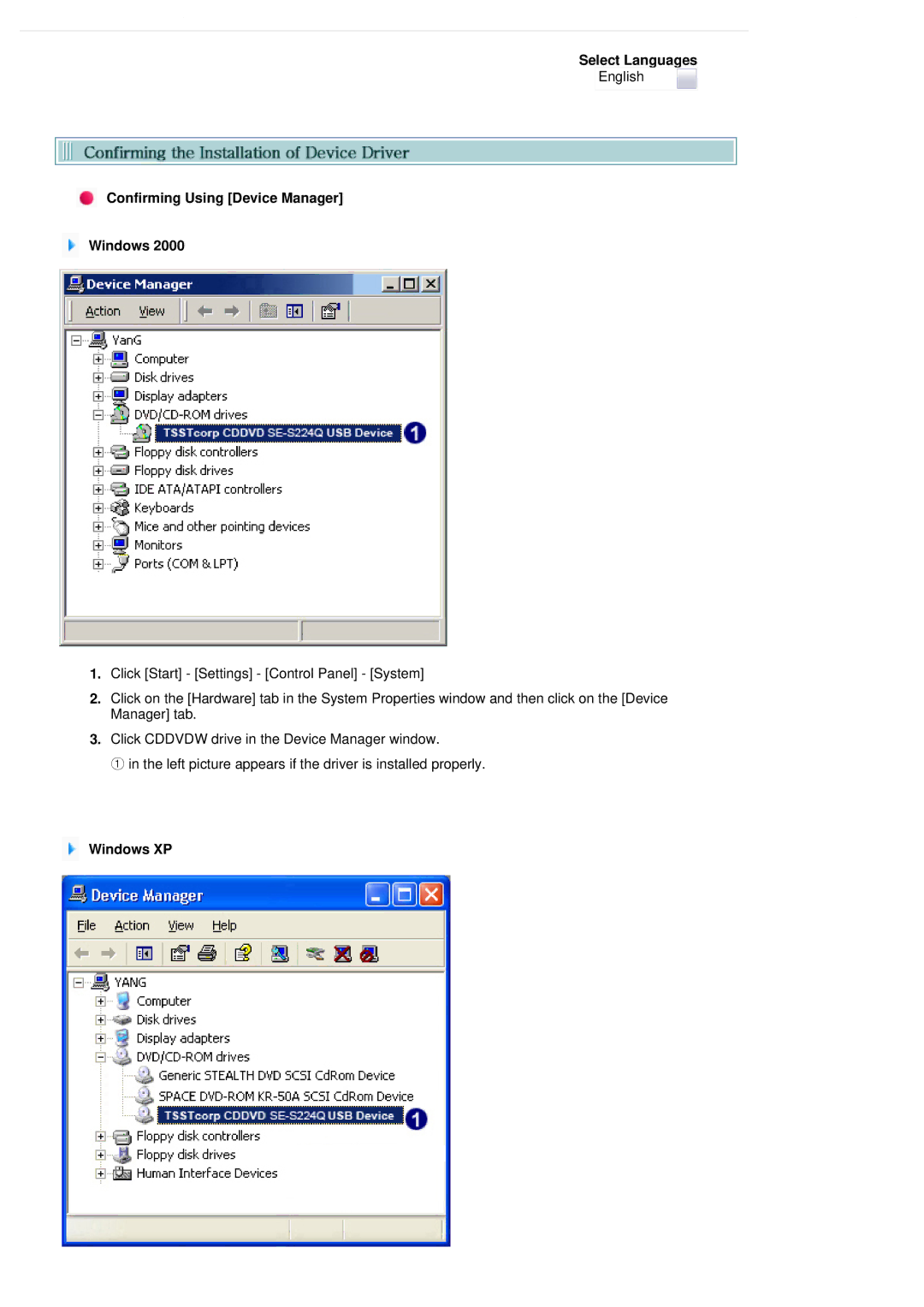Select Languages
English
Confirming Using [Device Manager]
Windows 2000
1.Click [Start] - [Settings] - [Control Panel] - [System]
2.Click on the [Hardware] tab in the System Properties window and then click on the [Device Manager] tab.
3.Click CDDVDW drive in the Device Manager window.
① in the left picture appears if the driver is installed properly.