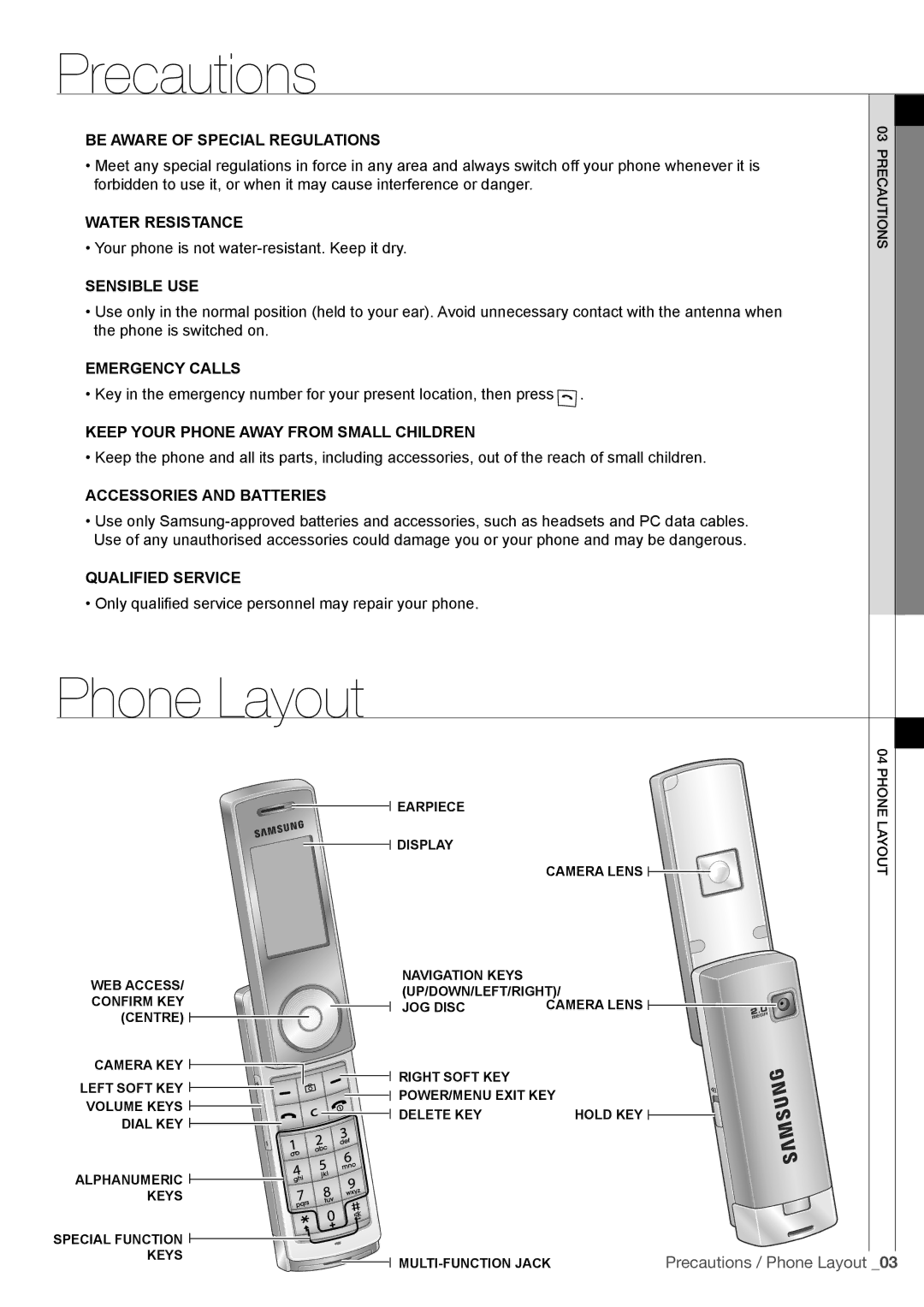Precautions
Be aware of special regulations
•Meet any special regulations in force in any area and always switch off your phone whenever it is forbidden to use it, or when it may cause interference or danger.
Water resistance
• Your phone is not
Sensible use
•Use only in the normal position (held to your ear). Avoid unnecessary contact with the antenna when the phone is switched on.
Emergency calls
• Key in the emergency number for your present location, then press ![]() .
.
Keep your phone away from small children
• Keep the phone and all its parts, including accessories, out of the reach of small children.
Accessories and batteries
•Use only
Qualified service
• Only qualified service personnel may repair your phone.
Phone Layout
![]()
![]() Earpiece
Earpiece
Display
Camera lens ![]()
i tons auec 03 Pr
t uo Lay04onePh![]()
Web access/ Confirm key ![]()
![]() (Centre)
(Centre) ![]()
Navigation keys (Up/Down/Left/Right)/
Jog disc | Camera lens |
Camera key
Left soft key ![]() Volume keys
Volume keys ![]()
Dial key
Alphanumeric ![]() keys
keys
Special function keys
Right soft key |
|
Power/Menu exit key |
|
Delete key | Hold key |
Precautions / Phone Layout _03 |