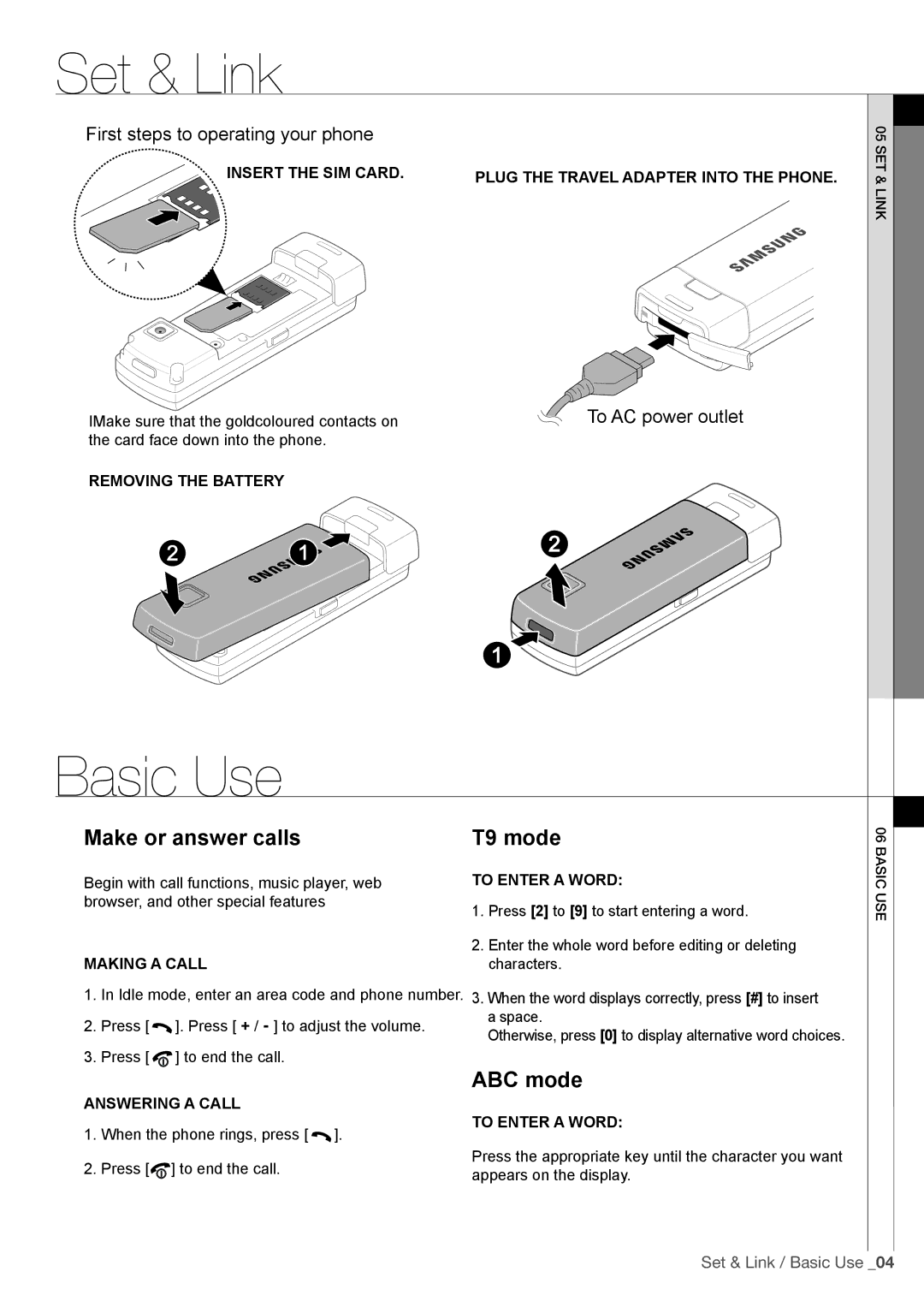Set & Link
First steps to operating your phone
Insert the SIM card. | Plug the travel adapter into the phone. |
IMake sure that the goldcoloured contacts on | To AC power outlet |
the card face down into the phone. |
|
Removing the battery |
|
Basic Use
Make or answer calls | T9 mode |
kn & Liet 05 S![]()
icUses 06 Ba![]()
Begin with call functions, music player, web browser, and other special features
Making a call
1.In Idle mode, enter an area code and phone number.
2.Press [ ![]() ]. Press [ + / - ] to adjust the volume.
]. Press [ + / - ] to adjust the volume.
3.Press [ ![]() ] to end the call.
] to end the call.
Answering a Call
1.When the phone rings, press [ ![]() ].
].
2.Press [![]() ] to end the call.
] to end the call.
To enter a word:
1.Press [2] to [9] to start entering a word.
2.Enter the whole word before editing or deleting characters.
3.When the word displays correctly, press [#] to insert a space.
Otherwise, press [0] to display alternative word choices.
ABC mode
To enter a word:
Press the appropriate key until the character you want appears on the display.
Set & Link / Basic Use _04