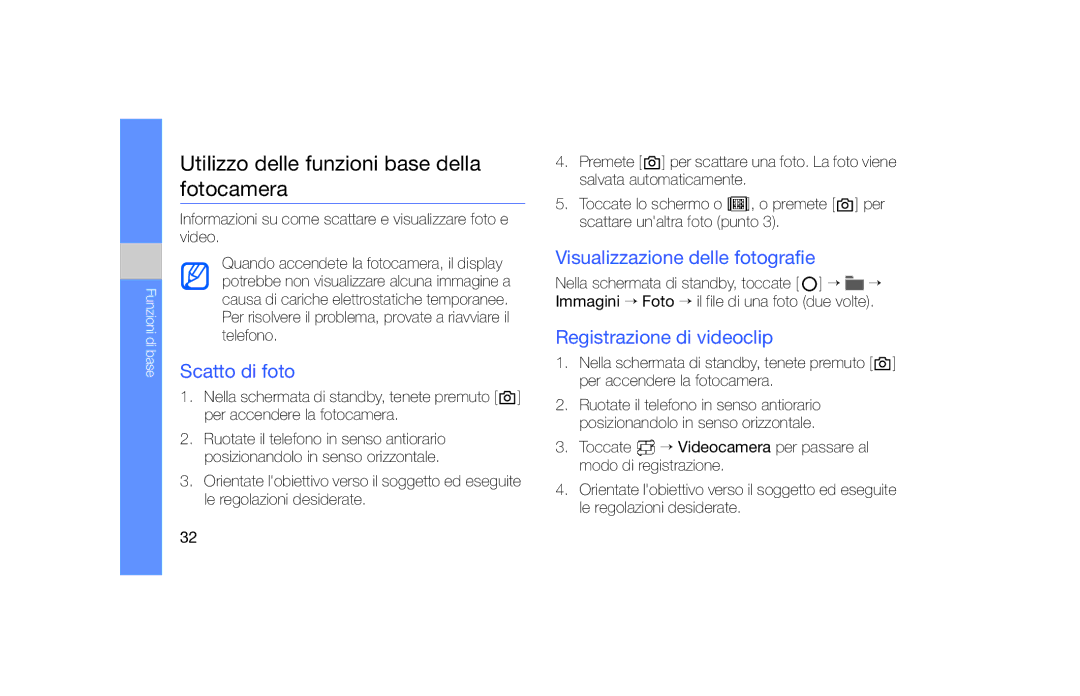SGH-F490HAAITV, SGH-F490ZKAITV, SGH-F490DBAITV, SGH-F490WRAITV specifications
The Samsung SGH-F490 series consists of several prominent models: SGH-F490WRAITV, SGH-F490DBAITV, SGH-F490ZKAITV, and SGH-F490HAAITV. Each model showcases Samsung's commitment to innovation in the mobile phone landscape during its time of release. The SGH-F490 series is widely recognized for its cutting-edge features, user-friendly interface, and elegant design, appealing to a tech-savvy audience.One of the standout characteristics of the SGH-F490 series is its impressive display. The devices are equipped with a large touchscreen, facilitating an intuitive user experience. Whether browsing the internet or navigating through applications, the responsive screen enhances the overall usability of the phone. This series often features a 3.5-inch display with a resolution that allows for vivid colors and sharp visuals, making it ideal for viewing multimedia content.
The SGH-F490 series also emphasizes connectivity, providing users with advanced communication options. With support for various network bands, these models ensure a strong connection, enabling efficient data transfer and voice calls. The inclusion of Bluetooth technology allows for wireless pairing with other devices, enhancing convenience when sharing files or using hands-free accessories.
In terms of multimedia capabilities, the SGH-F490 series does not disappoint. The devices typically come with a built-in camera that captures high-quality images and video. Equipped with features like autofocus and flash, users can take stunning photos in various lighting conditions. Additionally, these models often support video playback, making it a pleasure to enjoy movies and clips on the go.
The internal storage provided by the SGH-F490 series usually accommodates a variety of multimedia files, with options for expandable memory via microSD cards. This ensures that users have ample space for their favorite applications, photos, and videos. The battery life is also noteworthy, as the devices are designed to last, allowing users to stay connected without frequent recharges.
Samsung's proprietary operating system enhances the functionality of the SGH-F490 series, providing users with access to a wide range of applications and features. This ensures that users can customize their experience, adapting the device to their individual needs.
In summary, the Samsung SGH-F490 series, including SGH-F490WRAITV, SGH-F490DBAITV, SGH-F490ZKAITV, and SGH-F490HAAITV, represents a remarkable blend of style, performance, and usability. Its combination of a user-friendly touchscreen, advanced connectivity options, multimedia capabilities, and customization through software makes it a notable choice among mobile devices from its era.