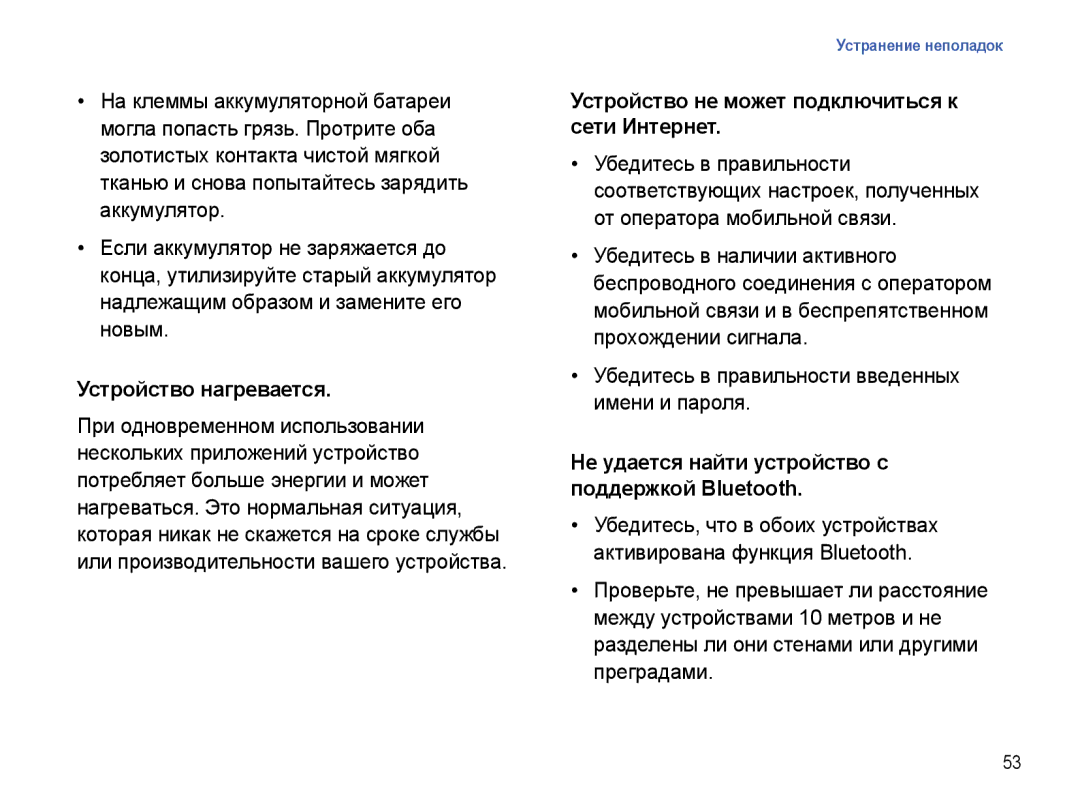SGH-i780
Обозначения
Использование данного руководства
Авторские права и товарные знаки
Во всем мире. Идентификатор Bluetooth QD B013199
Microsoft Corporation
Вызовы Сообщения
Охрана здоровья и техника Безопасности
Windows Live Messenger Средство чтения RSS Podcasts
Bluetooth ActiveSync
Берегите слух
Охрана здоровья и техника безопасности
Меры предосторожности при использовании кардиостимуляторов
Безопасность дорожного движения
Выключение устройства в потенциально взрывоопасной среде
Автономный режим по требованию персонала
Выполняйте все действующие правила и предупреждения
Обращайтесь с устройством аккуратно и осторожно
Продление срока службы аккумулятора и зарядного устройства
Важная информация по использованию устройства
При использовании держите устройство в обычном положении
Избегайте прикосновений к внутренней антенне устройства
Доступ к службам экстренной помощи
Аккуратно обращайтесь с SIM-картой и картами памяти
Охрана здоровья и техника безопасности
Выбор метода ввода текста
Ввод текста
Создание наброска
Ввод текста с помощью экранной клавиатуры
Вызов абонента из списка контактов
Связь
Вызовы
Международные вызовы
Выберите номер, который хотите набрать
Вызов абонента из журнала звонков
Переадресация вызовов
Запрет блокировка вызовов
Выберите пункт Меню → Создать →
Сообщения
Отправка SMS
Отправка MMS
Загрузка почты с веб-сервера
Отправка сообщений по электронной почте
Для загрузки почтовых сообщений с сервера
Просмотр сообщений
Воспроизведение Пауза Прокрутка вперед
Мультимедиа
Мини-проигрыватель
Значок Функция
Нажмите и удерживайте клавишу Мини-проигр/Камера
Камера
Фотосъемка
Настройка камеры
Настройка видеокамеры
Запись видео
Чтобы начать запись, выберите значок
→ Мои фотографии
Диспетчер содержимого
Просмотр фотографий
Звук Параметры
→ Мое видеозаписи
Воспроизведение видео
Открытие документов
Отправка файла
Коп
Фотослайды
Создание фотоальбома
Редактирование фотографий
Повернуть влево поворот на
Просмотр слайд-шоу во время прослушивания музыки
Повернуть вправо поворот на 90 по часовой стрелке Обрезать
Воспроизвести Пауза Стоп Регулировка громкости
Video Player
Дважды коснитесь эскиза, чтобы открыть видеофайл
Видеопроигрыватель имеет следующие элементы управления
Создание контакта SIM
Работа
Контакты
Создание контакта Outlook
Назначение контактам клавиш для быстрого набора номера
Копирование и перемещение контактов
Набор
Изменение вида календаря
Календарь
Назначение контакту картинки или мелодии звонка
Создание события календаря
Вставить, Формат или Сервис
Office Mobile
Отключение сигнала о событии
Создание и редактирование рабочей книги Excel
Создание и редактирование заметок
Открытие и просмотр презентаций PowerPoint
Чтобы создать заметку, выберите пункт Создать
Выберите значок , чтобы сохранить заметку
Проводник
Заметки
Создание заметки
Отправка заметки
Задачи
Создание задачи
Установка сигнала
Сигналы
Отметка о выполнении задачи
Установка будильника
Отключение сигнала
Windows Live
Интернет
Messenger
Беседа с помощью Messenger
Установка и подключение Messenger
Чтение последней информации с веб-узлов
Средство чтения RSS
Podcasts
Создание новостных лент
Воспроизведение сохраненных аудио- и видеозаписей
Поиск аудио- и видеофайлов
Обновление библиотеки
Podcast
Связь с другими устройствами
Bluetooth
Включение беспроводной функции Bluetooth
На вкладке Подключения выберите пункт Bluetooth
Bluetooth
Отправка данных с помощью беспроводной функции Bluetooth
Найдите элемент или файл, который требуется отправить
На вкладке Подключения выберите пункт Передача
Получение данных с помощью беспроводной функции Bluetooth
Настройка COM-порта Bluetooth
Выберите устройство из списка
Выберите пункт Да
ActiveSync
Соединение с сервером FTP
Установка программы ActiveSync на
На вкладке Подключения выберите пункт От USB к ПК
Синхронизация данных
Изменение расписания синхронизации
Добавление сервера Exchange
Источник
Требуется шифрованное подключение SSL
Отпр./полуать при нажатии
Калькулятор
Дополнительные программы
Игры
Java
Смарт-конвертер
Поиск файлов и папок
Диспетчер задач
Все
Обращение в сервисную службу
Устранение неполадок
Вы забыли код безопасности, PIN или PUK-код
Сообщение
На дисплее появляются белые линии
Низкое качество звука при вызове
Номер введен, но вызов не выполняется
Выбранный номер из списка контактов не набирается
Собеседник вас не слышит
Устройство не может подключиться к сети Интернет
Устройство нагревается
Убедитесь в правильности введенных имени и пароля
Убедитесь, что гарнитура подключена к вашему устройству
Противном случае другие условия имеют преимущественную силу
Mobile
Ограниченное использование
Права НА Использование
Программного обеспечения. Все
Причиненный ошибками в процессе распознавания речи
Майкрософт оставляют за собой
Реконструировать, декомпилировать и дизассемблировать ПО
Page
Windows Mobile Update
Замечания ПО Видеостандарту
11. Резервное Копирование
Копию программного обеспечения на отдельном компьютере
13. Передача Третьей Стороне
Предоставляет никаких прямых гарантий Валюте
Любые полученные гарантийные
Неисправная работа которых приведет к
Майкрософт или ее филиалов можно
Page
Алфавитный указатель
Алфавитный указатель
Алфавитный указатель
Ɇɨɛɢɥɶɧɵɣ ɬɟɥɟɮɨɧ Samsung SGH-i780
Page
Мобильный телефон GSM SGH-i780
Декларация соответствия R&TTE
World Wide Web