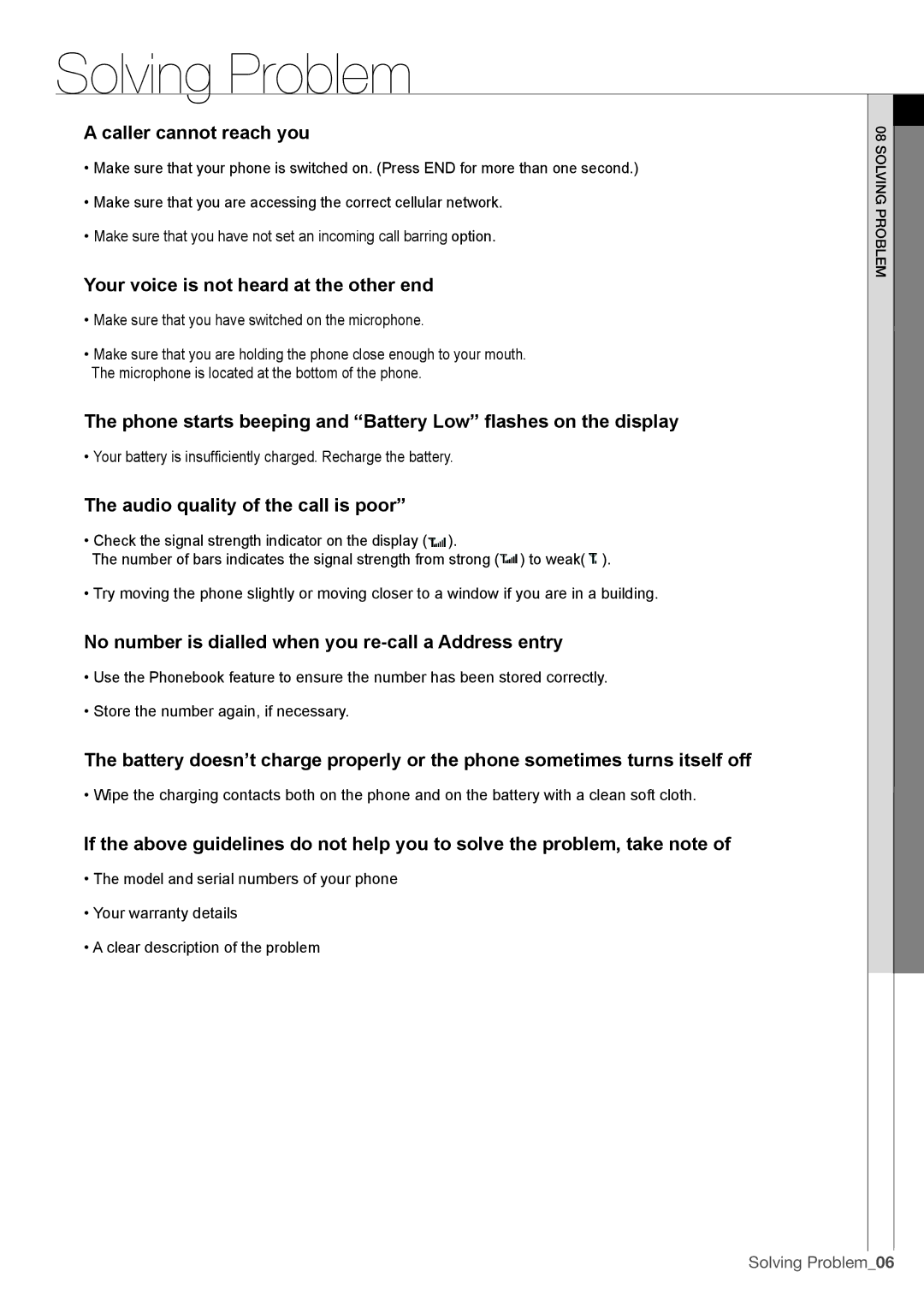SGH-I780ZKAAUT, SGH-I780ZKNXEE, SGH-I780ZKAFPT, SGH-I780ZKAECT, SGH-I780ZKNXEC specifications
The Samsung SGH-I780 series represents a blend of innovation and utility in the realm of mobile technology, coming from a brand recognized for its commitment to quality and performance. Among the notable models in this series are the SGH-I780VRAFTM, SGH-I780ZKAFTM, SGH-I780VRNSFR, SGH-I780ZKASFR, and SGH-I780VRABOG, each showcasing unique features and capabilities that set them apart.At the core of the SGH-I780 lineup is the device's impressive display, featuring a high-resolution QVGA (320 x 240) touchscreen that ensures vibrant visuals and a responsive user experience. This display is complemented by a full QWERTY keyboard that slides out, making it convenient for users who often engage in text-heavy tasks, such as emailing or messaging.
Samsung has equipped these devices with robust processing power, integrating a 624 MHz processor that enhances multitasking capabilities while ensuring smooth operation across various applications. Coupled with Windows Mobile 6.1 Professional operating system, users can access a plethora of productivity applications, making these devices suitable for both personal and professional use.
Connectivity is a significant advantage in the SGH-I780 series. These models come with various connectivity options, including 3G networking, Wi-Fi, and Bluetooth, allowing seamless internet access and file sharing. The incorporation of GPS technology turns these devices into reliable navigation tools, enhancing their utility for users who require location-based services.
Furthermore, the SGH-I780 series features an impressive 2-megapixel camera, providing users the ability to capture moments with decent clarity. This camera is suitable for casual photography, enabling users to document their experiences on the go.
Battery life is another highlight, with a removable lithium-ion battery that offers substantial talk time, empowering users to stay connected throughout their day without the constant need for recharging.
In conclusion, the Samsung SGH-I780VRAFTM, SGH-I780ZKAFTM, SGH-I780VRNSFR, SGH-I780ZKASFR, and SGH-I780VRABOG embody a range of features and technologies designed to cater to diverse user needs. With their combination of a user-friendly interface, robust performance, and versatile functionalities, these devices stand out as reliable options for those seeking an integrated mobile experience. Whether for business or personal use, the SGH-I780 series continues to reflect Samsung's dedication to quality and innovation in mobile technology.