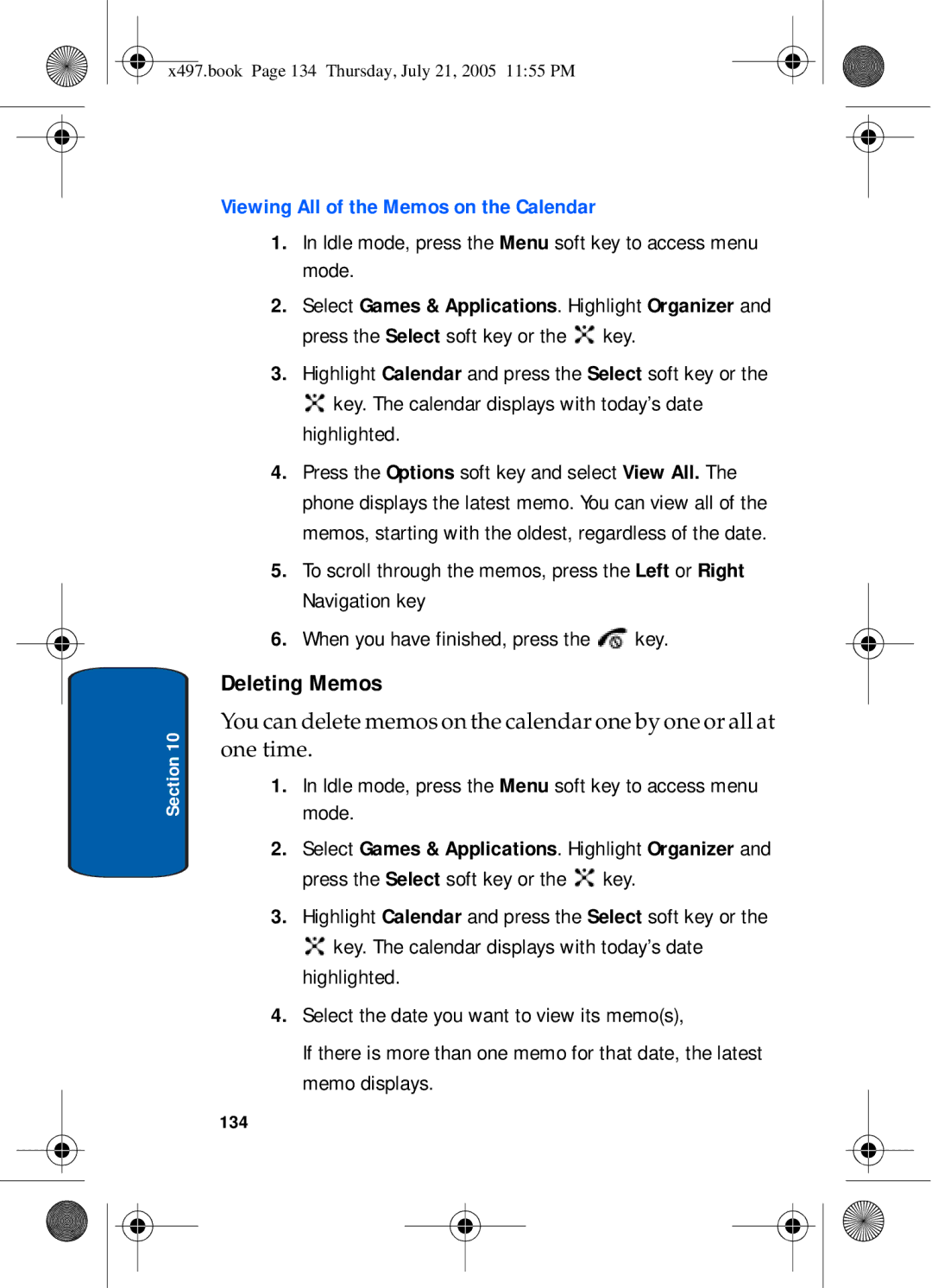SGH-x497 Series
Intellectual Property
Samsung Telecommunications America STA, Inc
Disclaimer of Warranties Exclusion of Liability
X497.book Page 4 Thursday, July 21, 2005 1155 PM
Table of Contents
Messaging
Changing Your Settings
Understanding Your Address Book
147
Warranty Information
Index
Getting Started
Topics Covered
Installing the SIM Card
Activating Your Phone
X497.book Page 11 Thursday, July 21, 2005 1155 PM
Charging a Battery
Low Battery Indicator
Plug the adapter into a standard AC wall outlet
Switching On or Off the Phone
When connected, follow the voice prompts to access messages
Setting Up Your Voice Mail
Accessing Your Voice Mail
Open the phone to access your keypad
Changing the Voice Mail Number
Understanding Your Phone
Features of Your Phone
Open View of Your Phone
During a call, adjusts the earpiece volume
Front View of Your Phone Keys
Display area where text and graphics are displayed
Antenna is used to obtain reception
Understanding the Display Screen
Icons
Backlight
External Display
Call Functions
Correcting the Number
Making a Call
Making an International Call
Ending a Call
To dial the number, press the key
Key to return to Idle mode
Making a Call from the Address Book
Adjusting the Call Volume
Answering a Call
Viewing Missed Calls
Call Log
Recent Calls
End the call by closing the phone or pressing the key
Options
Mode
Then press Key to details about your call
Press the Options soft key to display the following options
Idle mode, press the Menu soft key to access Menu mode
Viewing Calls Made
Use the Up or Down Navigation key to highlight an option
Voice Mail
Delete All
Section
Soft Keys
Silent Mode
Selecting Functions and Options
Selecting Options
Press the appropriate soft key
Putting a Call on Hold
Using the Speakerphone
Options During a Call
Switching off the Microphone Mute
Press the Mute soft key Other person can no longer hear you
Press the Unmute soft key Other person can hear you again
Muting or Sending Key Tones
Searching for a Number in Address Book During a Call
Making a Multi-Party Call
Setting up a Multi-Party Call
Call Waiting
Call the first participant in the normal way
Having a Private Conversation With One Participant
Dropping One Participant
List of call participants appears
X497.book Page 40 Thursday, July 21, 2005 1155 PM
Menu Navigation
Menu Navigation
Using Shortcuts
Idle mode, press the Menu soft key to access the main menus
Navigating through the List
Navigation key shortcuts
Page
Menu Outline
Recent Calls
Templates Broadcast Messages Chat Settings
Messaging
Memory Status
Games & Applications
Calculator Record Audio
MEdia Mall
MEdia Net
My MEdia
Address Book
Copy All to Phone Delete All Own Number
Settings
Display Settings
Sound Settings
Network Services
Shows only if supported by your SIM card
X497.book Page 56 Thursday, July 21, 2005 1155 PM
Entering Text
Allows you to add a word to message and to T9
Changing the Text Entry Mode
This mode allows you to enter numbers
Changing the Text Input Mode
Using T9 Mode
L L O
Press the OK soft key or the key
Using Alphabet Mode
To add a new word into the T9 dictionary
Press the key labeled with the letter you want
Select the other letters in the same way
Entering Symbols
Using Numbers
X497.book Page 64 Thursday, July 21, 2005 1155 PM
Understanding Your Address Book
Storing a Number in Idle Mode
Adding a New Address Book Entry
Select New Entry
Storing a Number Using the New Entry Option
Enter a name to associate with the number
Storing a Number to the SIM Memory
Storing a Number to the SIM FDN Memory
Using Address Book Entry Options
First entry matching your input
Finding an Address Book Entry
Key
Press
Dialing a Number from the SIM Card
Editing an Existing Address Book Entry
Dialing a Number from Address Book
Setting Up Speed Dial Entries
Speed Dialing
Deleting Speed Dial Entries
When you have finished, press the key
Changing a Number Assigned to a Key
Editing the Speed Dial List
Copy All to Phone
Delete All
Own Number
Group Setting
Service Dialing Number
Memory Status
X497.book Page 79 Thursday, July 21, 2005 1155 PM
X497.book Page 80 Thursday, July 21, 2005 1155 PM
Messaging
Start Your Messenger
Using Instant Messenger
Type of Messages
Text Messages
Menu Options Viewing the Conversation Log
Create
Creating and Sending a Simple Text Message
Inbox
X497.book Page 86 Thursday, July 21, 2005 1155 PM
Outbox
X497.book Page 87 Thursday, July 21, 2005 1155 PM
Select All Messages
Multimedia Message
From the Text Message menu, select Delete All
Creating and Sending a Multimedia Message
Retrieving New Messages
Retrieving an MMS Message
From the Multimedia Message menu, select Delete All
Using Message Options
Draft
Options for SMS Messages
Options for Multimedia Messages
Using Message Templates
Browser Message
Chat
Settings
Broadcast Messages SIM Dependent
Text Message
Send Settings
Multimedia Message
Checking Memory Status
Receive Settings
Idle mode, press the Menu soft key to access the Menu mode
Multimedia Message Profiles
Messages you have saved in each folder
Changing Your Settings
Set Time
Auto Update
Time & Date
Set Date
Greeting Message
Phone Settings
Language
101
102
Extra Settings
From the Phone Settings menu, Select Extra Settings
103
Display Settings
Wallpaper
Brightness Control
Skin
Backlight Time
Dialing Font Color
105
Sound Settings
Incoming Calls
Text Message
Keypad Tone
Message Tone
106
Multimedia Message
107
Extra Tone
Power On/Off
Silent Mode
108
PIN Check
Network Services
Security Settings
109
Phone Lock
Change Password
Change PIN
110
SIM Lock
FDN Mode
Privacy
111
Select All or a specific setting to reset
Resetting Your Phone
Idle mode, press the Menu sot key to access Menu mode
Change PIN2
113
114
WAP
WAP
116
Access a WAP Site
Launching the WAP Browser
Entering Text in the WAP Browser
To access the browser menu list, press the Menu soft key
Navigating the WAP Browser
Allows you to enter upper-case characters
118
Selecting and Using Menu Options
Allows you to enter numbers
Storing a URL Address
Using Favorites
Accessing a WAP Site Using Favorites
Select Favorites
120
Editing a Bookmark
Deleting a Bookmark
MEdia Home
Downloading Multimedia Files
Clearing the Cache
Highlight MEdia Net and press the Select soft key or Key
Address accessed Gprs First, Gprs Only or GSM Only
Changing the WAP Profiles
Select Clear Cache
Gprs Setting
GSM Setting
124
Personal Organizer
125
Highlight Alarm Day and press the Select soft key
Alarms
Setting an Alarm
Idle mode, press the Menu soft key and select Games
127
Setting Autopower Alarms
Select Autopower
Select Alarm Type and press the Select soft key or Key
Using Organizer
Deactivating Alarms
128
Writing a Memo
129
Using Memo Pad Options
130
131
Using the Calendar
Key. The calendar displays with today’s date highlighted
132
133
Consulting the Calendar
Viewing Memos on the Selected Date
134
Deleting Memos
Viewing All of the Memos on the Calendar
Creating a To Do List
Using the To Do List
Deleting All Memos
135
136
137
Adding Tasks to the To Do List
Viewing the To Do List
Enter the first number in your equation using the keypad
Using the Calculator
Using To Do List Options
138
Record Audio
139
140
Reviewing a Recorded Audio
Press the Options soft key to display the following
Deleting Recorded Audios
141
142
Changing Record Audio Settings
Delete All Recorded Audios
Select Memory Status
Using Unit Conversion
Checking Memory Status
143
World Time
Using the Timer
Stopwatch
144
GMT
145
146
Network Services
147
Phone
Call Forwarding
Forward Always all calls are forwarded
149
Setting Call Waiting Options
Call Waiting
150
Deactivating Call Waiting Settings
Network Selection
Caller ID
151
152
Games
153
154
Shop Games
My Games
155
156
Health and Safety Information
157
Certification Information SAR
Health and Safety Information
Exposure to Radio Frequency RF Signals
158
159
160
Consumer Information on Wireless Phones
What kinds of phones are the subject of this update?
161
Do wireless phones pose a health hazard?
What is FDAs role concerning the safety of wireless phones?
162
What are the results of the research done already?
163
164
165
What about children using wireless phones?
166
167
168
169
Road Safety
170
171
172
Using Your Phone Near Other Electronic Devices
Operating Environment
Other Medical Devices
Pacemakers
Hearing Aids
Persons with pacemakers
Posted Facilities
Potentially Explosive Environments
Vehicles
174
175
If the phone is not on, switch it on
Emergency Calls
FCC Notice
Restricting Childrens access to your Phone
FCC Notice and Cautions
176
Other Important Safety Information
177
Product Performance
Getting the Most Out of Your Signal Reception
Understanding the Power Save Feature
Understanding How Your Phone Operates
179
Battery Standby and Talk Time
Maintaining Your Phones Peak Performance
Battery Precautions
180
Care and Maintenance
181
182
Warranty Information
183
184
Standard Limited Warranty
What is Covered and For How Long? Samsung
185
186
187
188
189
Intellectual Property Statement
190
Samsung Telecommunications America STA, L.P
191
192
Index
Number mode On/off switch, phone Options
Health and Safety Infor- mation
Low battery indicator Making a Call
Record Audio Setting Alarms 126 Settings
WAP Warranty Information
Switching on/off
T9 mode Text Input Mode
Shortcuts SIM card
196

![]() key.
key. key. The calendar displays with today’s date highlighted.
key. The calendar displays with today’s date highlighted. key.
key.![]() key.
key. key. The calendar displays with today’s date highlighted.
key. The calendar displays with today’s date highlighted.