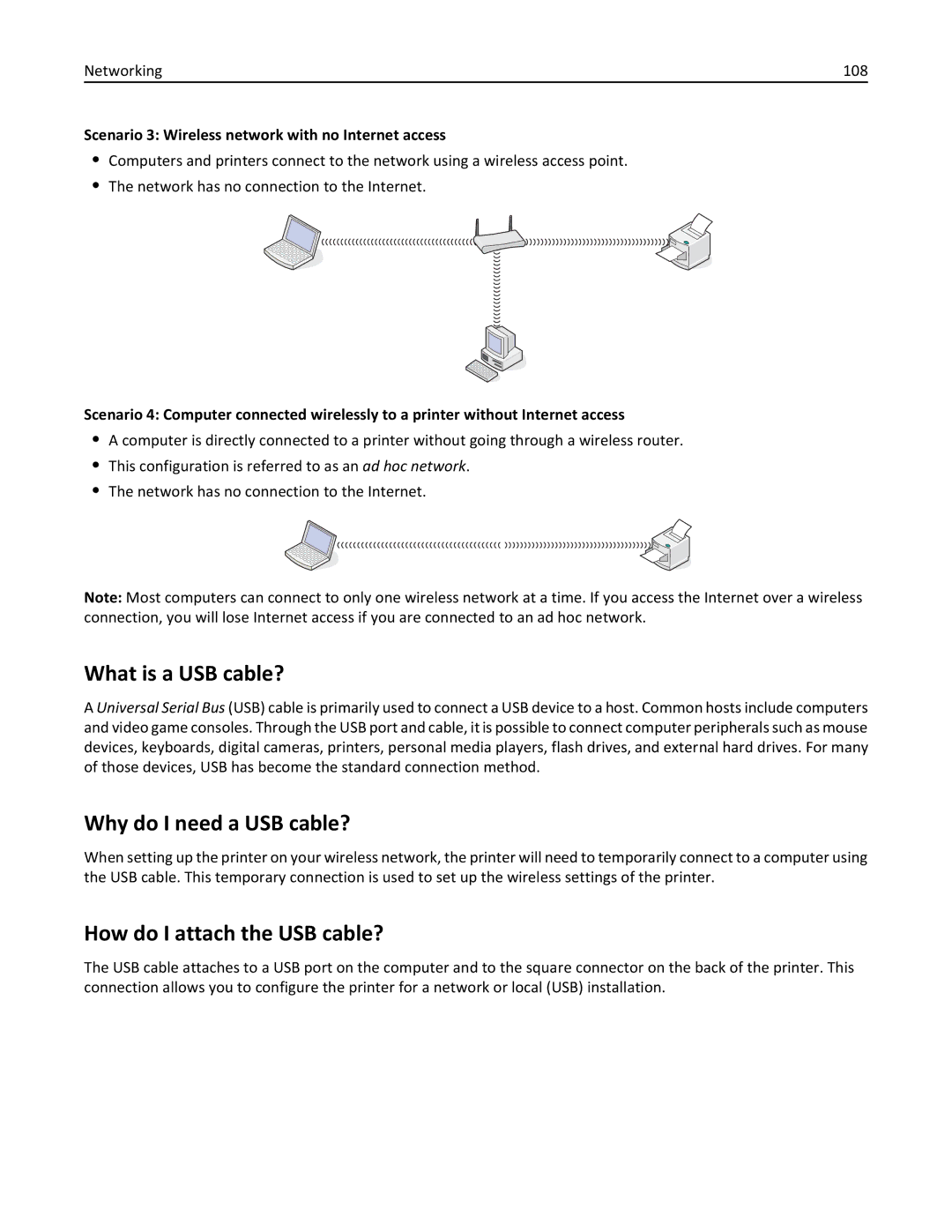S410 Series Users Guide
October
Contents
Printing
Copying
Scanning
Troubleshooting
Mailing
Faxing
Networking
Index 176
Safety information
About your printer
Thank you for choosing this printer
Minimizing your printers environmental impact
Conserving energy
Finding information about the printer
Conserving ink
Recycling
Publications
Go to http//smartsolutions.lexmark.com. Click Help to
Understanding the parts of the printer
Use
About your printer
About your printer
Ordering and replacing supplies
Ordering ink cartridges
Return Program cartridge Regular cartridge
Using genuine Lexmark ink cartridges
Replacing ink cartridges
Removing ink cartridges
Installing ink cartridges
Ordering paper and other supplies
Part Number
Recycling Lexmark products
Paper Paper size
Using the printer control panel buttons and menus
Replacing the language sheet
Using the printer control panel
Using the printer control panel buttons and menus
Use Keypad Copy mode or Photo mode
Changing the Sleep timeout
Setup OK Device Setup OK Sleep OK
Setup OK Print Mode Setup OK 2‑Sided Copy, Standalone OK
Saving paper and energy
Restoring factory default settings
Setup OK Device Setup OK Screen Brightness OK
Setup OK Restore Factory Defaults OK
Using the printer software
Using the Windows printer software
Software installed during printer installation
Minimum system requirements
Printer software
Using the Macintosh printer software
Use Printer Settings Customize settings for fax jobs
Launching the Print dialog
Launching an application
Finding and installing optional software
Accessing Web links
For Windows users
For Macintosh users
Reinstalling the printer software
Uninstalling the printer software
Updating the printer software
Downloading PCL and PS drivers Windows only
Installing the printer software
Using the Internet
Loading paper and original documents
Loading paper
Paper and specialty media guidelines
Load up to Make sure that
Loading paper and original documents
Saving paper settings
Loading original documents on the scanner glass
Loading original documents into the ADF
Click Properties, Preferences, Options, or Setup
Printing
Tips for printing
Printing basic documents
Collating printed copies
Changing the print order of pages
Printing multiple pages on one sheet
Printing on specialty media
Printing envelopes
Printing on labels
Paper/Finishing tab Manage Custom Sizes New
Working with photos
Printing on custom‑size paper
Supported file types
Using a flash drive with the printer
Printing photos from a flash drive
Printing photos from a PictBridge-enabled digital camera
Printing on both sides of the paper duplexing
Printing on both sides of the paper duplexing automatically
Setting the duplex printing dry time
Using the control panel
Using the printer software
Setup OK Print Mode Setup OK Page Dry Time OK
Managing print jobs
Finding the print queue for your printer
For Macintosh users
System Preferences Print & Fax select your printer
Setting your printer as the default printer
Creating a print queue
For Windows users
Changing the default printing mode
Pausing print jobs
Canceling print jobs
Resuming print jobs
What is LexPrint?
Printing from a mobile device
Supported printers
Copying
Tips for copying
Making copies
Scanner glass
Adjusting copy quality
Copying an ID card
Enlarging or reducing images
Copy OK Scale
Collating copies using the printer control panel
Making a copy lighter or darker
Placing separator sheets between copies
Copy OK Darkness
Copying multiple pages on one sheet
Placing an overlay message on each
Removing the background of a copy
Making a two-sided duplex copy
Making a two‑sided duplex copy automatically
Making a two‑sided duplex copy manually
Copy OK 2‑Sided Copies
Canceling copy jobs
Scanning
Tips for scanning
Scanning to a local computer
Scan OK Computer USB‑Connected Computer OK
Scanning to a network computer
Scanning to a flash drive or memory card
Scanning photos for editing
Scanning documents for editing
Scanning directly to e‑mail using the printer software
For Macintosh users
Scanning FAQ
Canceling scan jobs
Why am I being asked for a PIN?
How can I improve the quality of a scan?
Setting up the printer to e-mail
Setting up the e-mail function
Creating an e‑mail contact list using the computer
Double‑click Printer Settings
Sending e-mail
Tips for e‑mailing
Contacts tab Individuals tab
Canceling an e‑mail
Setting up the printer to fax
Setup 1 Printer is connected to a dedicated fax line
Faxing
Scenario 1 Standard telephone line
Connected to the same telephone wall jack
Connected to different wall jacks
To connect
Scenario 2 Digital Subscriber Line DSL
Scenario 3 VoIP telephone service
Tips for this setup
To connect
Setup 1 Printer is connected directly to a cable modem
Scenario 5 Country‑ or region‑specific setup
Connecting the printer to a non‑RJ‑11 wall jack
EXT Line
Connecting the printer to a wall jack in Germany
Setting the fax header
Setup OK Fax Setup OK Dialing and Sending OK Fax Name OK
Entering your user information
Configuring the fax settings
Configuring fax settings using the printer control panel
Setting the fax footer
Setting the date and time
Configuring fax settings using the fax software
Using the Fax Setup Wizard in Windows
From here You can
Creating a contact list using the printer control panel
Using the Printer Settings in Macintosh
Double-clickPrinter Settings
Setup OK Fax Setup OK Address Book OK
Creating a contact list using the fax software
Click Printer Home Fax Edit contact list
Click Select from phonebook
Sending faxes using the printer control panel
Sending faxes
Tips for sending faxes
Receiving faxes
Tips for receiving faxes
Receiving faxes automatically
Receiving faxes manually
Tips
Faxing FAQ
What is a splitter and what type of splitter should I use?
What is my fax number?
What is my dialing prefix?
When do I need to set Auto Answer to On?
How many rings should I set?
How do I set the distinctive ring for the printer?
How do I adjust the speaker volume on the printer?
Adjusting the dialing volume
Adjusting the ringer volume
How can I check the dial tone?
What settings work best with voice mail service?
How do I change the resolution of the documents that I fax?
Quality Black resolution Color resolution
How do I send a fax at a scheduled time?
How do I send a fax using a phone calling card?
How do I know that the fax was sent successfully?
How do I view the fax history of the printer?
How do I print a fax on both sides of the paper?
Setup OK Fax Setup OK Fax Blocking OK Turn On/Off OK On OK
How do I forward a fax?
Can I block faxes?
Can I retrieve failed faxes?
Installing the printer on a wireless network
Wireless network compatibility
Networking
Supported network security options
Printing a network setup
Setup OK Network Setup OK Print Network Setup Page OK
No Security
Information you will need during advanced wireless setup
Installing the printer on a wireless network
Authentication type Encryption method Open Mode None
Installing the printer on other computers
Special wireless installation instructions
Adding the printer to your wireless network
Before you begin
Changing wireless settings after installation
Click Configuration TCP/IP Set static IP address
Double‑click Wireless Setup Assistant
Assigning a static IP address
Advanced wireless setup
Creating an ad hoc wireless network
Windows Vista or later
Windows XP
Adding a printer to an existing ad hoc wireless network
Select View Available Wireless Networks
Configuring the printer wirelessly using WPS Windows only
Configuring Wi‑Fi Protected Setup manually
USE the Push Button Configuration PBC Method
USE the Personal Identification Number PIN Method
Using the printer wirelessly
Using the printer locally USB
If the printer is currently set up for Ethernet
Using the printer over an Ethernet network
If the printer is currently set up for wireless
Select Set as Default Printer from the menu
Selecting the printer
Double‑click Lexmark Extras Lexmark Setup Assistant
Double‑click Printer Setup Utility or Print Center
Sharing a printer in a Windows environment
Adding the printer
Mac OS X version 10.5 or later
Sharing a printer in a Macintosh environment
Click Sharing or Printer Properties
Configuring security
WPA Personal, WPA2‑Personal or WPA2‑Enterprise
EAP‑MD5, MSCHAPv2, or Leap
Networking FAQ
Configuring 802.1X Authentication
What is Wi‑Fi Protected Setup?
If you have selected Do this
Where do I find my WEP key or WPA/WPA2 passphrase?
What is an SSID?
Where do I find my SSID?
What is a network?
How are home networks configured?
Characters Security type
Wireless network examples
Scenario 2 Wireless network with Internet access
What is a USB cable?
Why do I need a USB cable?
Scenario 3 Wireless network with no Internet access
How do I attach the USB cable?
How are infrastructure and ad hoc networks different?
Finding the signal strength
Checking computer connectivity
Checking printer connectivity
Infrastructure Ad hoc
How can I improve wireless signal strength?
Move the Printer Closer to the Access Point
Remove Obstacles Between the Access Point and the Printer
Arrange the Network to Reduce Signal Absorption
For Macintosh users with an AirPort base station
What is a MAC address?
For Macintosh users with an access point
Click Advanced or Configure
What is an IP address?
How do I find the MAC address?
What is TCP/IP?
How do I locate IP addresses?
How are IP addresses assigned?
Locating the printer IP address
What is a key index?
What is the difference between Guided and Advanced setup?
Using the printer control panel
Maintaining the printer
Maintaining ink cartridges
Checking ink levels
Cleaning the exterior of the printer
Cleaning the printhead nozzles
Setup OK Maintenance OK
Cleaning the scanner glass
Moving the printer to another location
Page
Troubleshooting
If Troubleshooting does not solve your problem
Setup troubleshooting
Before you troubleshoot
Software did not install
Reconnect the Printer Power Supply
Print job does not print or is missing pages
Make Sure the INK Cartridges are Inserted Correctly
Remove and Reinstall the Printer Software
Make Sure the Printer is not in Sleep Mode
Printer is printing blank pages
Printer is busy or does not respond
Make Sure the USB Port is Enabled in Windows
Cannot delete documents from the print queue
Cannot print through USB
Alignment Problem
Understanding printer messages
Cannot Collate Job
Change to Size Paper
Ink Cartridge Error
Close Printer
Fax Memory Full
Ink Cartridge Missing
Memory Device Error
Network x Software Error
Ink Cartridge Unsupported
Ink Low
Printhead Error
Printer Memory Full
Printhead Cannot Move
Remove and reinsert the printhead
Printhead Missing
Printhead Unsupported
Printhead Warning
Replace Ink Cartridge
Jams and misfeeds troubleshooting
Paper jam in the printer
Check the jam clearance area
Paper jam in the exit tray
Paper jam in the paper support
Paper jam in the duplex unit
Paper jam in the ADF select models only
Check the ADF
Scenario
Scenario
Paper or specialty media misfeeds
Check under the ADF tray
Check Paper Condition
Print troubleshooting
Check Minimum Print Settings
Select the Borderless Print Feature
Poor quality at the edges
Streaks or lines on printed image
Print speed is slow
Check the INK Levels
Copy and scan troubleshooting
Computer slows down when printing
Copier or scanner does not respond
Scanner unit does not close
Poor copy or scanned image quality
Partial copies or scans of documents or photos
Scan was not successful
Fax troubleshooting
Scanning takes too long or freezes the computer
Cannot scan to a computer over a network
Restart the Computer
Fax troubleshooting checklist
Connection checklist
Cannot send faxes
Decrease the Transmission Speed of the FAX Modem
Enable Error Correction
Enable Automatic FAX Conversion
Make Sure That the Dial Prefix Setting is Correct
Setup OK Fax Setup OK Dialing and Sending OK Dial Prefix OK
Cannot run the fax software
Fax error messages on the printer control panel
Error Message What it indicates Possible solutions
Make Sure the Printer is Connected to a Telephone Line
Troubleshooting 150
Network troubleshooting
Continue button is unavailable
Make Sure the Printer is Plugged in and Turned on
Make Sure the USB Port on the Computer is Working
RUN the Installer Again
Cannot print and there is a firewall on the computer
Page
Cannot print over wireless network
Setup OK Demo Mode OK Off OK
Troubleshooting 155
For Macintosh users with an access point
Wireless print server not installed
Locating the printer IP address
Resolving intermittent wireless communications issues
Troubleshooting 160
Troubleshooting 161
Product information
Edition notice
Lexmark International, Inc All rights reserved
United States Government Rights
Trademarks
Modular component notice
Licensing notices
Noise emission levels
Meter average sound pressure, dBA
Battery notice Static sensitivity notice
Product disposal
Temperature information
Power consumption
Product power consumption
Sleep Mode
Off mode
Industry Canada compliance statement
Avis de conformité aux normes de l’industrie du Canada
European Community EC directives conformity
168
169
Using this product in Switzerland
South Africa telecommunications notice
Utilisation de ce produit en Suisse
Verwendung dieses Produkts in der Schweiz
Regulatory notices for wireless products
Exposure to radio frequency radiation
Industry Canada Canada
Industry Canada Canada
172
173
Statement of Limited Warranty
Limited warranty
Limited warranty service
Lexmark International, Inc., Lexington, KY
Extent of limited warranty
Limitation of liability
Additional rights
Index
Numerics
EAP‑TLS
Page
Page
Page
Ssid
VPN