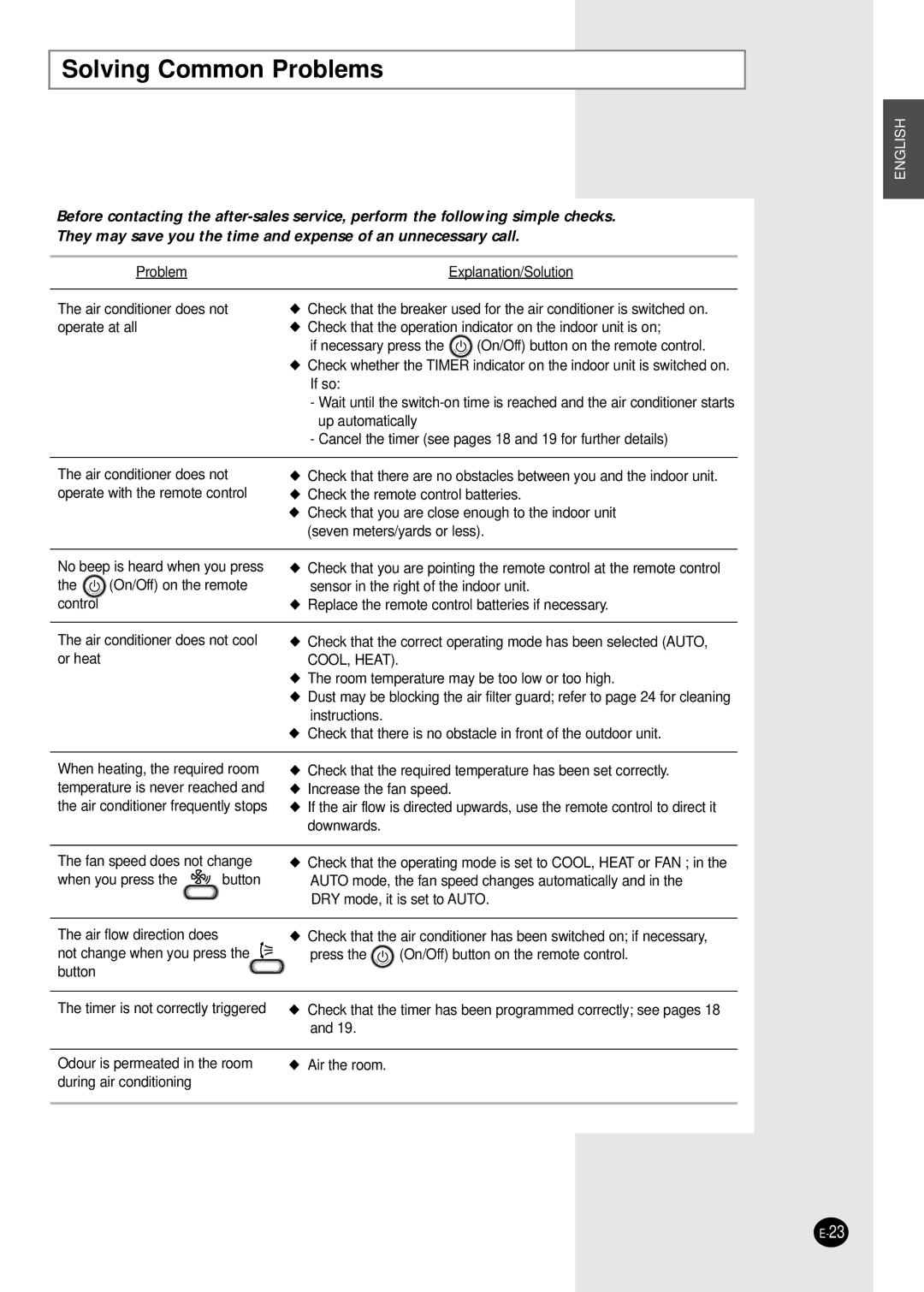SH09APGD specifications
The Samsung SH09APGDX, SH18AP0DX, SH24AP6D, SH12APGD, and SH09APGD are part of Samsung’s cutting-edge air conditioning lineup, known for their modern design, energy efficiency, and advanced technologies. These models cater to varying cooling needs and different room sizes, making them suitable for residential and commercial applications.One of the standout features of these air conditioning units is their energy efficiency. Most of these models come equipped with a high Energy Efficiency Ratio (EER), meaning they consume less electricity while providing optimal cooling performance. This is beneficial not only for the environment but also for users looking to reduce their energy bills.
Samsung's SH series employs advanced inverter technology, which allows the compressor to adjust its speed according to the cooling requirement. This results in more consistent temperatures and enhanced energy savings. By reducing the number of on and off cycles, the inverter technology contributes to lower noise levels, offering a quieter environment.
Moreover, these units come with a range of smart features, including Wi-Fi connectivity. This functionality allows users to control the air conditioner remotely via a smartphone app, providing convenience and flexibility. Users can adjust settings, schedules, and even monitor energy usage from anywhere in the home or office.
The SH09APGDX and SH18AP0DX, designed for smaller to medium spaces, are known for their compact and sleek designs, making them easy to integrate into various interior aesthetics. The SH24AP6D, designed for larger areas, ensures powerful cooling performance while maintaining efficiency. Each model also features a user-friendly digital display and intuitive controls, which simplify operation.
Another key aspect of these models is their advanced air filtration systems. The SH series features multiple layers of filters that help eliminate dust, allergens, and other pollutants, improving indoor air quality. This is particularly beneficial for individuals with allergies or respiratory issues.
In summary, Samsung's SH09APGDX, SH18AP0DX, SH24AP6D, SH12APGD, and SH09APGD air conditioning models offer a combination of energy efficiency, smart technology, and superior air quality control. With advanced inverter technology, remote accessibility, and robust filtration systems, these units are perfect for anyone seeking reliable cooling solutions tailored to their specific needs.