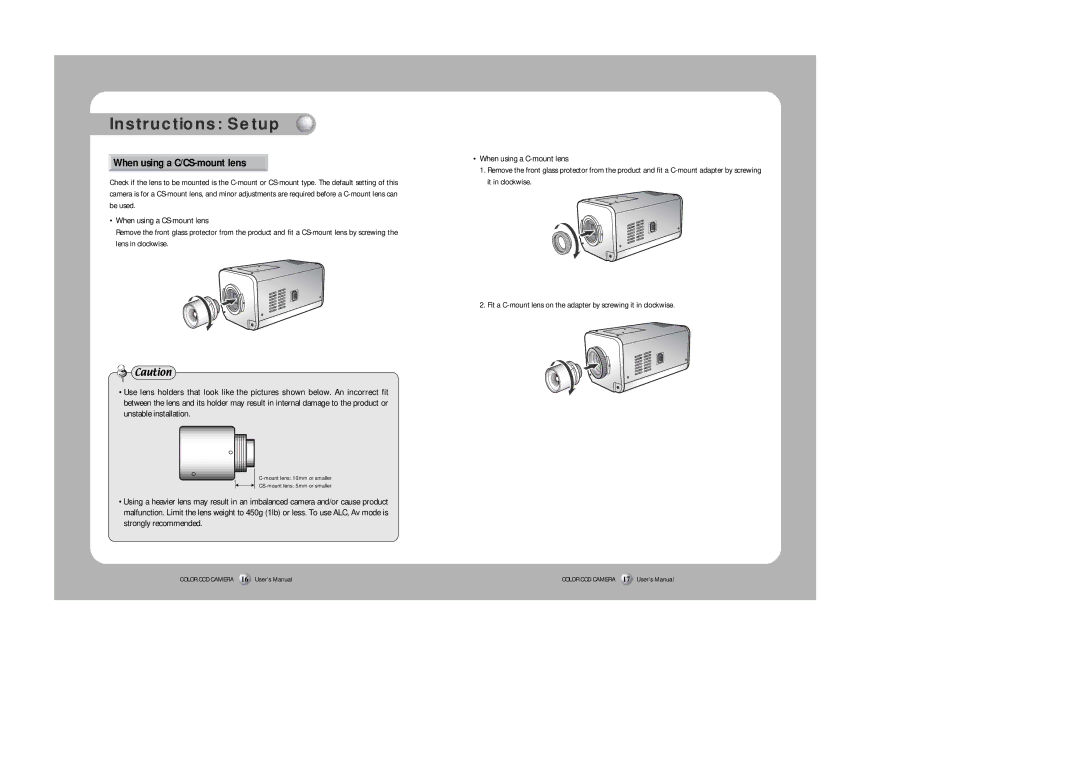Instructions: Setup
 When using a
When using a C/CS-mount lens
Check if the lens to be mounted is the
•When using a
Remove the front glass protector from the product and fit a
Caution
•Use lens holders that look like the pictures shown below. An incorrect fit between the lens and its holder may result in internal damage to the product or unstable installation.
•Using a heavier lens may result in an imbalanced camera and/or cause product malfunction. Limit the lens weight to 450g (1lb) or less. To use ALC, Av mode is strongly recommended.
COLOR CCD CAMERA 16 User’s Manual
•When using a
1.Remove the front glass protector from the product and fit a
2. Fit a
COLOR CCD CAMERA 17 User’s Manual