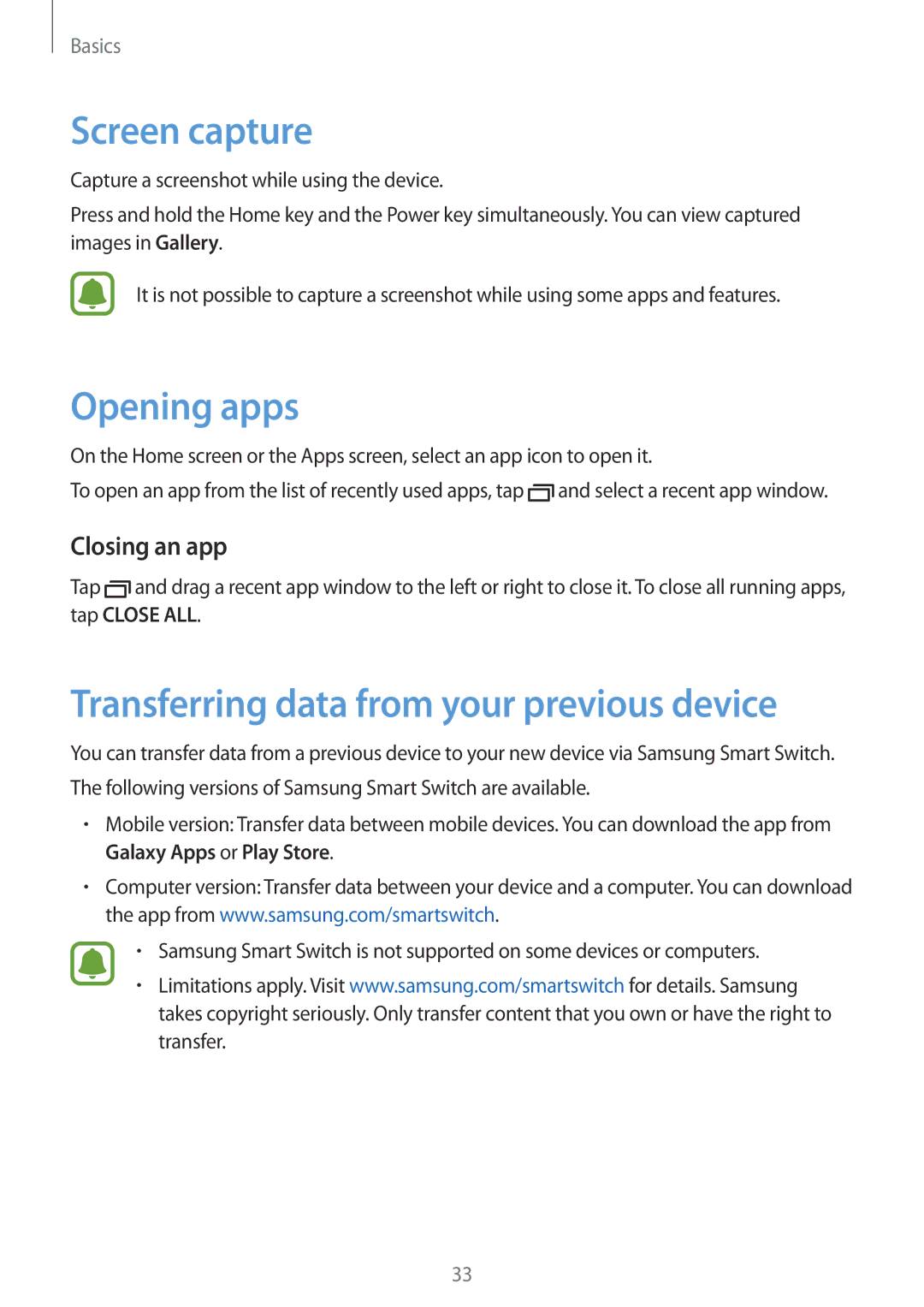SM-A310FZKASEE, SM-A310FZKAPHE, SM-A310FZWAITV, SM-A310FZDAXEF, SM-A310FZDABGL specifications
The Samsung SM-A310 series includes several variants such as the SM-A310FEDAXEF, SM-A310FZKAXEF, SM-A310FZWAXEF, and SM-A310FZDAXEF. This series is part of Samsung's A series, which is known for combining elegant design with substantial functionality, making it a favorable choice for mid-range smartphone users.One of the key features of the SM-A310 models is their sleek and stylish design. The smartphones typically boast a premium metal and glass body, giving them a sophisticated look while ensuring durability. The 5.0 inches Super AMOLED display provides vibrant colors and sharp contrasts, making visuals enjoyable for browsing, gaming, and streaming videos.
Powering the SM-A310 series is either a quad-core or octa-core processor, ensuring smooth performance for everyday tasks, multitasking, and gaming. The devices usually come with 2GB or 3GB of RAM, depending on the model, which helps in efficient app management and enhancing user experience. Additionally, the internal storage options generally range from 16GB to 32GB, expandable via microSD, allowing users to store ample amounts of data, apps, and media.
In terms of camera technology, the SM-A310 series typically covers the needs of photography enthusiasts. The rear camera features a 13-megapixel sensor that supports autofocus and LED flash, capable of capturing detailed images even in low-light conditions. The front-facing camera, usually around 5 megapixels, offers essential features for selfies and video calling.
Battery life is another critical characteristic of the SM-A310 models, as they typically come equipped with a removable battery, allowing for easy replacement if necessary. Fast charging capabilities make it convenient for users to minimize downtime while keeping their devices powered throughout the day.
Running on the Android operating system, the SM-A310 devices are equipped with Samsung's custom UI, enhancing user experience with features like multi-window support and customizable themes.
Overall, the Samsung SM-A310 series presents an appealing option for individuals seeking a stylish smartphone that encompasses reliable performance, decent photography capabilities, and a user-friendly interface, all within a competitive price range.