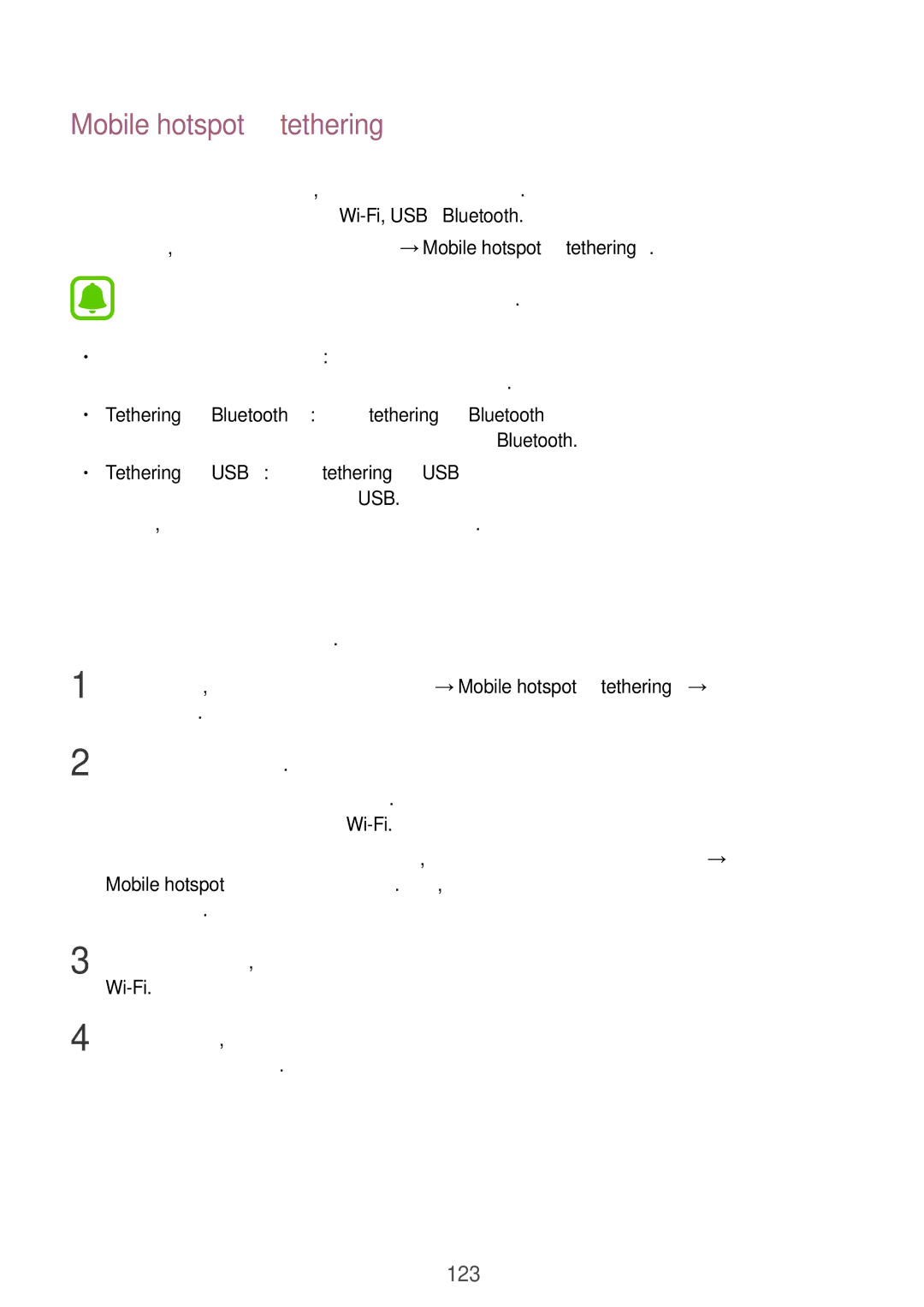SM-A520FZKACOS, SM-A520FZDAVGR, SM-A520FZBAEUR, SM-A520FZKAEUR, SM-A520FZBACYV specifications
The Samsung SM-A520FZKAVGR, also known as the Galaxy A5 (2017), is a mid-range smartphone that combines sleek design with practical features. This model is part of Samsung's popular A-series, which focuses on providing quality devices at competitive prices.One of the standout characteristics of the Galaxy A5 (2017) is its stunning display. It boasts a 5.2-inch Super AMOLED screen with a resolution of 1080 x 1920 pixels, offering vibrant colors and deep contrasts. The display is further enhanced by Gorilla Glass 4, which provides durability and protection against accidental drops and scratches.
In terms of performance, the SM-A520FZKAVGR is powered by the Exynos 7880 Octa chipset, paired with 3GB of RAM. This combination ensures smooth multitasking and efficient operation of applications. Users can enjoy seamless gaming and media consumption, making it a great choice for entertainment on the go.
When it comes to camera capabilities, the Galaxy A5 (2017) does not fall short. The rear camera features a 16MP sensor with f/1.9 aperture, which is excellent for photography enthusiasts looking to capture high-quality images even in low-light conditions. The front-facing camera also has a 16MP resolution, making it perfect for selfies and video calls.
Another notable feature is the device's water and dust resistance, receiving an IP68 rating. This means that the Galaxy A5 can withstand submersion in water for a limited time, providing added peace of mind for users who lead active lifestyles.
The SM-A520FZKAVGR is equipped with a non-removable 3000mAh battery, providing ample power for a full day of use. The device also supports fast charging, allowing users to recharge quickly and get back to using their phone without long interruptions.
In addition to these features, the Galaxy A5 (2017) runs on Android Nougat, with Samsung's custom user interface providing a user-friendly experience. The smartphone includes various connectivity options such as Bluetooth, Wi-Fi, and NFC, making it versatile for different user needs.
Overall, the Samsung SM-A520FZKAVGR and its counterparts, such as the SM-A520FZDAEUR, SM-A520FZDACYV, SM-A520FZDACOS, and SM-A520FZKACYV, offer a balanced blend of design, performance, and functionality, making them attractive choices for users seeking a reliable and stylish smartphone.