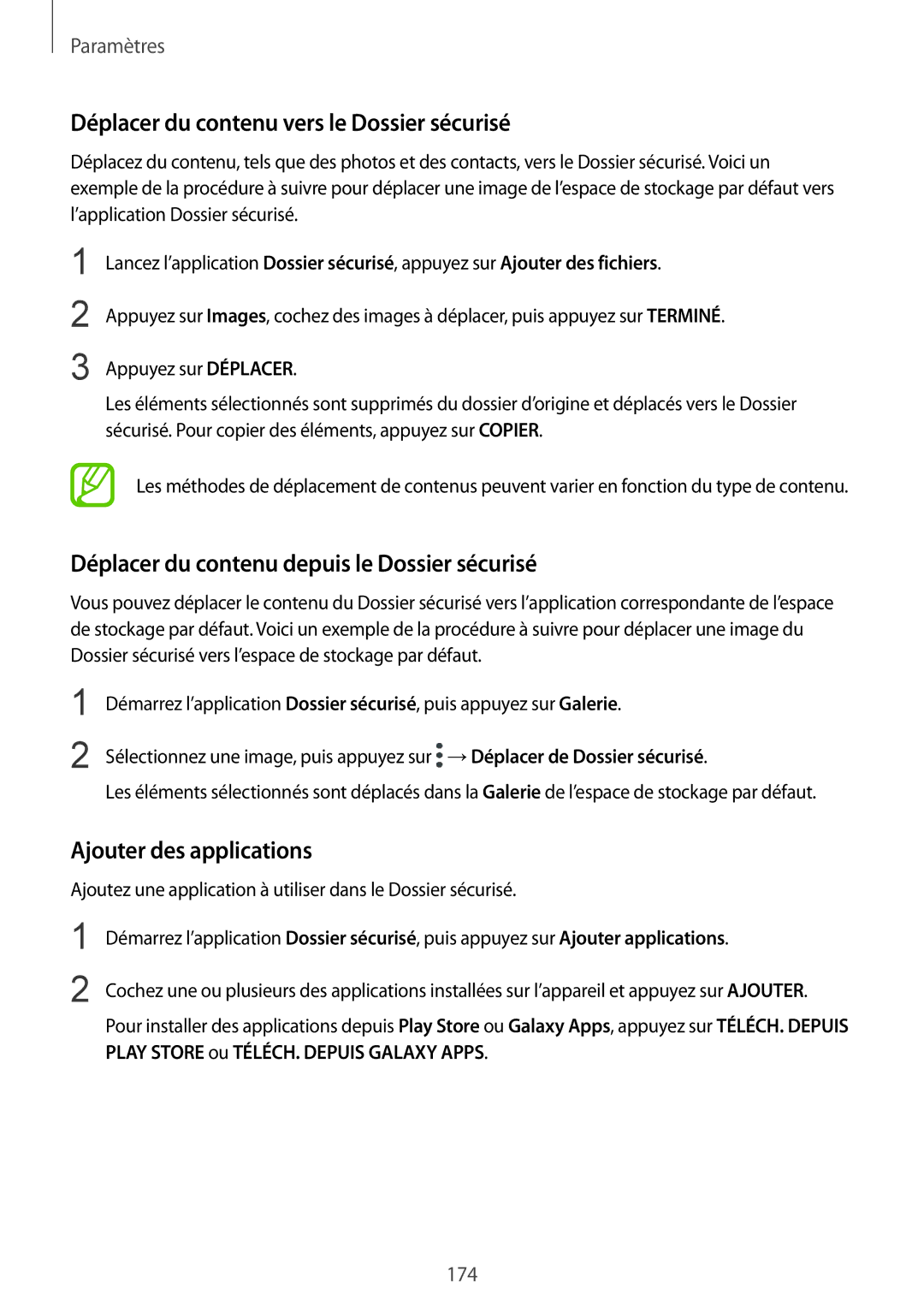SM-A530FZDAFTM, SM-A530FZVAFTM, SM-A530FZKDXEF, SM-A530FZDDXEF, SM-A530FZVDXEF specifications
The Samsung SM-A530 series, including models SM-A530FZKAFTM, SM-A530FZVDXEF, SM-A530FZDDXEF, SM-A530FZKDXEF, and SM-A530FZVAFTM, represents a significant offering in the mid-range smartphone market. These devices are designed to provide a well-rounded experience, combining solid performance with modern features that cater to an array of user needs.At the heart of the SM-A530 series is a powerful octa-core processor that drives performance across applications, ensuring smooth multitasking and efficient power usage. Coupled with generous RAM options, users can enjoy a seamless experience whether they are gaming, streaming, or navigating through social media platforms.
The display is another standout feature, boasting a vibrant Super AMOLED panel that delivers stunning color accuracy and vividness. With a resolution that enhances clarity, users can enjoy sharp images and videos, making it ideal for media consumption. The display also offers an immersive viewing experience, perfect for binge-watching shows or playing graphically rich games.
Camera technology is a key highlight of the SM-A530 series. These smartphones are equipped with a dual-camera setup on the rear, designed to capture high-quality images in various lighting conditions. The main lens typically features a high megapixel count, ensuring detailed photographs, while the secondary lens may provide depth effects or wide-angle capabilities. The front-facing camera is perfect for selfies and video calls, featuring beauty modes and other enhancements.
Battery life is a priority for Samsung, and the SM-A530 series does not disappoint. With a large-capacity battery, these devices are engineered to last through the day, supporting fast charging technology that reduces downtime. This means users can quickly power up their devices and get back to what they love.
In terms of software, the SM-A530 smartphones run on Samsung's One UI, which enhances user interaction and productivity with a streamlined interface. Features such as customizable themes, quick access to apps, and robust privacy settings cater to today's digital lifestyle.
Connectivity options are comprehensive, with support for various network bands, Wi-Fi capabilities, Bluetooth, and NFC for seamless data transfers and payments. The storage options are also flexible, often including expandable memory to accommodate users' growing app and media libraries.
Overall, the Samsung SM-A530 series is positioned as an attractive choice for users seeking a reliable, feature-rich smartphone without breaking the bank. With its combination of performance, display quality, camera capabilities, and battery life, it stands out in the competitive mid-range market.