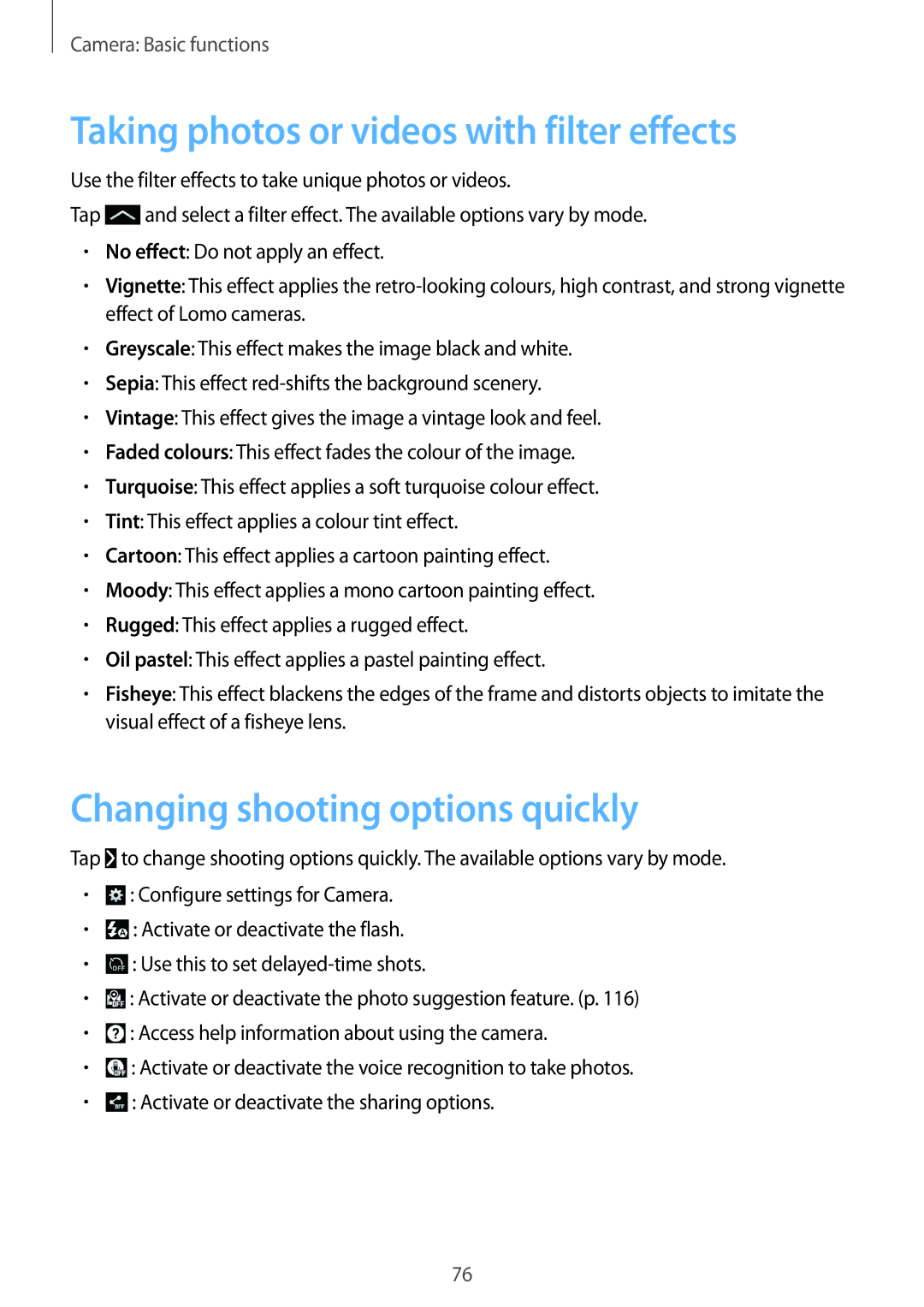SM-C101
About this manual
Instructional icons Copyright
About this manual
Trademarks
Table of Contents
Auto Smart Expert My mode
Camera Basic functions
UtilitiesTroubleshooting
Maps
Getting started
Device layout
Buttons
Package contents
Installing the SIM or Usim card and battery
Getting started
Getting started
Getting started
Removing the SIM or Usim card and battery
Charging the battery
Charging with the charger
Checking the battery charge status
Reducing the battery consumption
Inserting a memory card
Removing the memory card
Attaching a hand strap
Formatting the memory card
Turning the device on and off
Holding the device
Switching to silent mode
Adjusting the volume
Locking and unlocking the device
Basics
Indicator icons
Icon Meaning
Using the touch screen
Use only fingers to use the touch screen
Tapping
Finger gestures
Tapping and holding
Dragging
Double-tapping
Flicking
Pinching
Control motions
Rotating the screen
Picking up
Holding to ear
Panning to move
Panning to browse
Turning over
Tilting
Notifications
Changing the Home screen mode
Home screen
Rearranging items
Adding an application icon
Setting wallpaper
Rearranging panels
Using the setting shortcut widget
Using widgets
Adding widgets to the Home screen
Locked screen
Adding widgets
Using applications
Applications screen
Opening an application
Opening from recently-used applications
Installing applications
Uninstalling applications
Rearranging applications
Organising with folders
Help
Entering text
Changing the keyboard type
To search for keywords, tap
Entering text by voice
Copying and pasting
Entering uppercase
Changing language keyboards
Connecting to a Wi-Fi network
Turning Wi-Fi on and off
Joining Wi-Fi networks
Adding Wi-Fi networks
Adding accounts
Setting up accounts
Removing accounts
Connecting with Windows Media Player
Connecting with Samsung Kies
Transferring files
Connecting as a media device
Setting a face unlock
Setting a face and voice unlock
Securing the device
Setting a PIN
Setting a pattern
Setting a password
Upgrading the device
Unlocking the device
Upgrading with Samsung Kies
Upgrading over the air
Phone
Communication
Making calls
Making an international call
Finding contacts
During a call
Adding contacts
Sending a message
Viewing call logs
Fixed dialling number
Receiving calls
Making a video call
Video calls
During a video call
Swapping images
Permission
Managing contacts
Contacts
Searching for contacts
Moving contacts
Displaying contacts
Importing and exporting contacts
Favourite contacts
Contact groups
Messages
Business card
Sending messages
Create a business card and send it to others
Sending scheduled messages
Translating and sending messages
Viewing incoming messages
Listening to a voice message
Setting up email accounts
Reading messages
Google Mail
Google+
Hangouts
Labels
Photos
ChatON
Web & network
Internet
Chrome
History
Links
Sharing webpages
Bluetooth
Syncing with other devices
Screen Mirroring
Pairing with other Bluetooth devices
Sending and receiving data
Samsung Link
Group Play
Reading information from an NFC tag
Making a purchase with the NFC feature
Sending data via Android Beam
Beam
Connecting to a TV
WatchON
Watching TV
Setting programme reminders
Tap and open the control panel to control the TV
Camera Basic functions
Launching Camera
Learning the preview screen
Use this application to take photos or videos
Learning icons
Taking photos
Taking videos
Viewing photos and videos
Using the zoom ring
Zooming in and out
Taking photos or videos with voice commands
Launching Camera or Gallery
Taking photos or videos with filter effects
Changing shooting options quickly
Reducing camera shake
Using face detection
Taking a smile shot
Tips for taking clearer photos
Detecting eye blinking
Holding the camera correctly
Expert mode, tap → →Face detection →Blink detection
Half-pressing the Shutter button
Reducing camera shake
Using the focus lock
Keeping the subject in focus
When taking photos in low-light conditions
When subjects are moving rapidly
Camera Shooting modes
Tap Mode →Auto
Auto
Smart mode suggest
Smart
Beauty face
Best photo
Tap Mode →Smart →Continuous shot
Tap Mode →Smart →Best face
Continuous shot
Best face
Kids shot
Landscape
Dawn
Snow
Tap Mode →Smart →Party/Indoor
Macro
Food
Party/Indoor
Tap Mode →Smart →Action freeze
Tap Mode →Smart →Rich toneHDR
Action freeze
Rich toneHDR
Panorama
Tap Mode →Smart →Panorama
Use this to take wide panoramic photos
Waterfall
Tap Mode →Smart →Waterfall
Use this to take photos of waterfalls
Tap Mode →Smart →Animated photo
Tap Mode →Smart →Drama
Animated photo
Drama
Tap Mode →Smart →Eraser
Tap Mode →Smart →Sound & shot
Eraser
Sound & shot
Sunset
Silhouette
Night
Tap Mode →Smart →Fireworks
Tap Mode →Smart →Light trace
Fireworks
Light trace
Tap Mode →Expert →P, and set the desired shooting options
Program mode
Expert
My mode
Colour wizard mode
Manual mode
Tap Mode →Expert →C, and set the desired shooting options
Customising shooting options
Camera Shooting options and settings
EV brightness
Examples
ISO sensitivity
ISO
WB light source
Auto WB Daylight CloudyTungsten
Metering
Expert mode, tap → →Metering, and then select an option
Drive mode
Flash
Focus mode
Macro Use this to capture very close objects
Face detection
Focus area
Use this option to change the positions of the focus area
Adjust image
Photo size
Quality
Auto contrast
Timer
OIS anti-shake
Video recording options
Camera settings
Sharing options
106
Music
Media
Playing music
Creating playlists
Setting a song as ringtone or alarm tone
Playing music by mood
Paper Artist
Gallery
Viewing images
Zooming in and out
Viewing images using the motion feature
Playing videos
Trimming segments of a video
Editing images
Favourite images
Modifying images
Deleting images
Setting as wallpaper
Using Tag Buddy
Sharing images
Tagging faces
Video
Story Album
Select a video to play
Using Popup Video player
Deleting videos
Sharing videos
Tap →Delete, select videos by ticking, and then tap Delete
Video Editor
YouTube
Watching videos
Uploading videos
Photo Suggest
Using photos as a shooting guide
Viewing photos
Application & media stores
Play Store
Purchasing multimedia content
Managing content on the device
Samsung Hub
Samsung Apps
Play Movies & TV
Play Books
Play Music
Play Games
Play Newsstand
Memo
Utilities
Composing memos
Browsing memos
Inserting multimedia files or a voice recording
Viewing a memo
Planner
Creating events or tasks
Syncing with Google Calendar
Attaching memos to a date
Tap and hold a date to select it and the memo pad appears
Dropbox
Changing calendar type
Searching for events
Deleting events
Cloud
Syncing with the Samsung account
Backing up or restoring data
Syncing with Dropbox
Clock
Drive
Tap Drive on the Applications screen
Alarm
World clock
Timer
Calculator
Stopwatch
Desk clock
Translator
Using S Translator
Starting a conversation with the translator
Voice Recorder
Recording voice memos
List of voice memos, tap →Settings →Contextual filename →On
Playing voice memos
Managing voice memos
Saving files with contextual tags
To activate hands-free mode, say Hands-free mode on
Hands-free mode
Voice
Using wake-up commands on the locked screen
Google
Searching the device
Search scope
Voice Search
My Files
Downloads
TripAdvisor
Travel & local
Maps
Searching for locations
Getting directions for a destination
Settings
About Settings
Wi-Fi
Setting Wi-Fi sleep policy
Bluetooth
Setting Network notification
Wi-Fi Direct
Tap Wi-Fi →Wi-Fi Direct
More networks
Beam
Nearby devices
Screen Mirroring
Download to Select a memory location for saving media files
Lock screen
My device
For a personal message
Change the settings for the display
Screen mode
Display
Wallpaper
Select a Home screen mode standard or easy
Home screen mode
Sound
Call accessories
Call
Answering/ending calls
Call alerts
Additional settings
Ringtones and keypad tones
Safety assistance
Blocking mode
Power saving mode
Accessories
Accessibility
Text-to-speech options
Default
Language and input
Language
Samsung keyboard
Google voice typing
Voice recogniser
Voice search
Text-to-speech options
Motions and gestures
Smart screen
Voice control
Pointer speed
Accounts
More
Security
Set up SIM card lock
Account registration Add or view your Samsung account
Default applications
Battery
Application manager
Storage
Date and time
Google Settings
About device
Troubleshooting
Subject’s eyes appear red
Photos are blurred when shooting at night
When the flash is not functional
Your device displays network or service error messages
Touch screen responds slowly or improperly
Your battery is low. Recharge or replace the battery
Ensure that the charger is connected properly
Your device is hot to the touch
Another Bluetooth device is not located
Data stored on the device has been lost
Cleaning the device
167
English EU /2014. Rev.1.0