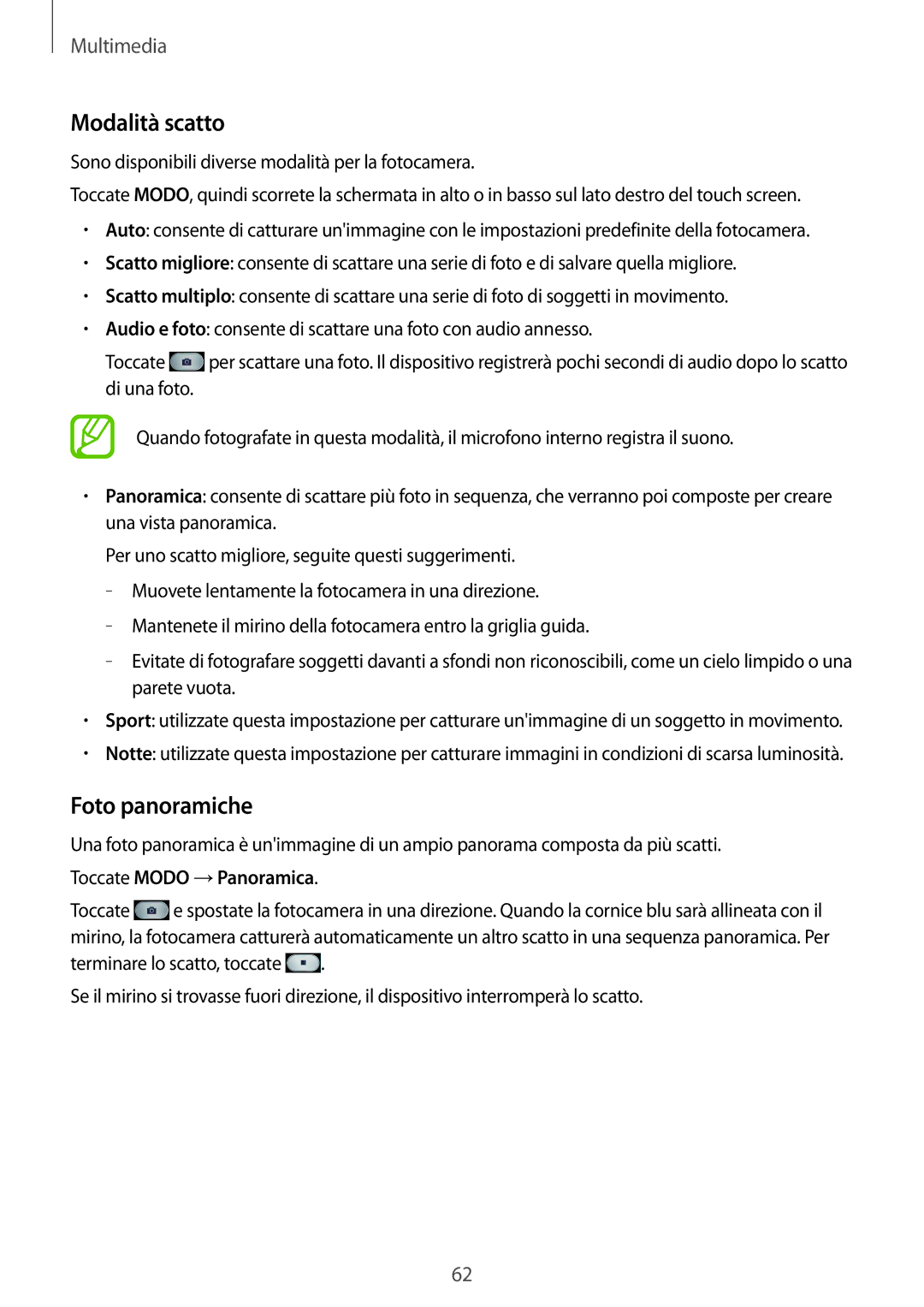SM-G3500ZKAXEF, SM-G3500ZWAITV, SM-G3500ZWATIM, SM-G3500ZWAPRT, SM-G3500ZKAHUI specifications
The Samsung SM-G3500 series, comprising models such as SM-G3500ZKAVGF, SM-G3500ZWAXEF, SM-G3500ZWAVGF, SM-G3500ZKAFTM, and SM-G3500ZKANRJ, represents a noteworthy addition to Samsung's lineup of mid-range smartphones. These devices, released as part of the Galaxy series, offer a combination of essential features and reliable performance, appealing to a broad spectrum of users.One of the standout features of the SM-G3500 series is its design. These smartphones present a sleek and ergonomic form factor, making them comfortable to hold and use for extended periods. The models showcase a lightweight construction that is both stylish and practical. The device is often available in various colors, allowing users to express their individuality.
In terms of display, the SM-G3500 series typically features a vibrant 4.3-inch Super AMOLED screen that promises vivid color reproduction and deep contrasts. This display technology enables users to enjoy videos, games, and social media with remarkable clarity and brightness, even in direct sunlight.
Performance-wise, these models are powered by a capable quad-core processor, ensuring smooth multitasking and efficient operation. The devices usually come equipped with 1GB of RAM, which supports various applications running simultaneously without significant lag. Storage options may vary, but models generally offer expandable storage via microSD cards, accommodating users' diverse file storage needs.
Camera capabilities are another highlight of the SM-G3500 series. The rear camera typically features a resolution of 5 MP, producing sharp images and videos. The front-facing camera also supports video calling and selfies, catering to the growing demand for social media engagement.
Battery life is crucial for today's smartphones, and the SM-G3500 series does not disappoint. With a reliable battery capacity, these devices can last through a full day of typical use, thanks to efficient power management features that optimize performance.
On the software front, the SM-G3500 series runs on the Android operating system, which offers a wide range of applications and customization options. Users benefit from Samsung's TouchWiz interface, which enhances usability and provides a smooth experience.
Connectivity options are comprehensive, with support for 3G networks, Bluetooth, and Wi-Fi, ensuring users stay connected with ease. The inclusion of dual SIM capability in some models also allows users to manage personal and professional communications effectively.
Overall, the Samsung SM-G3500 series combines essential features, reliable performance, and stylish design, making it an appealing choice for users seeking a dependable smartphone without breaking the bank.