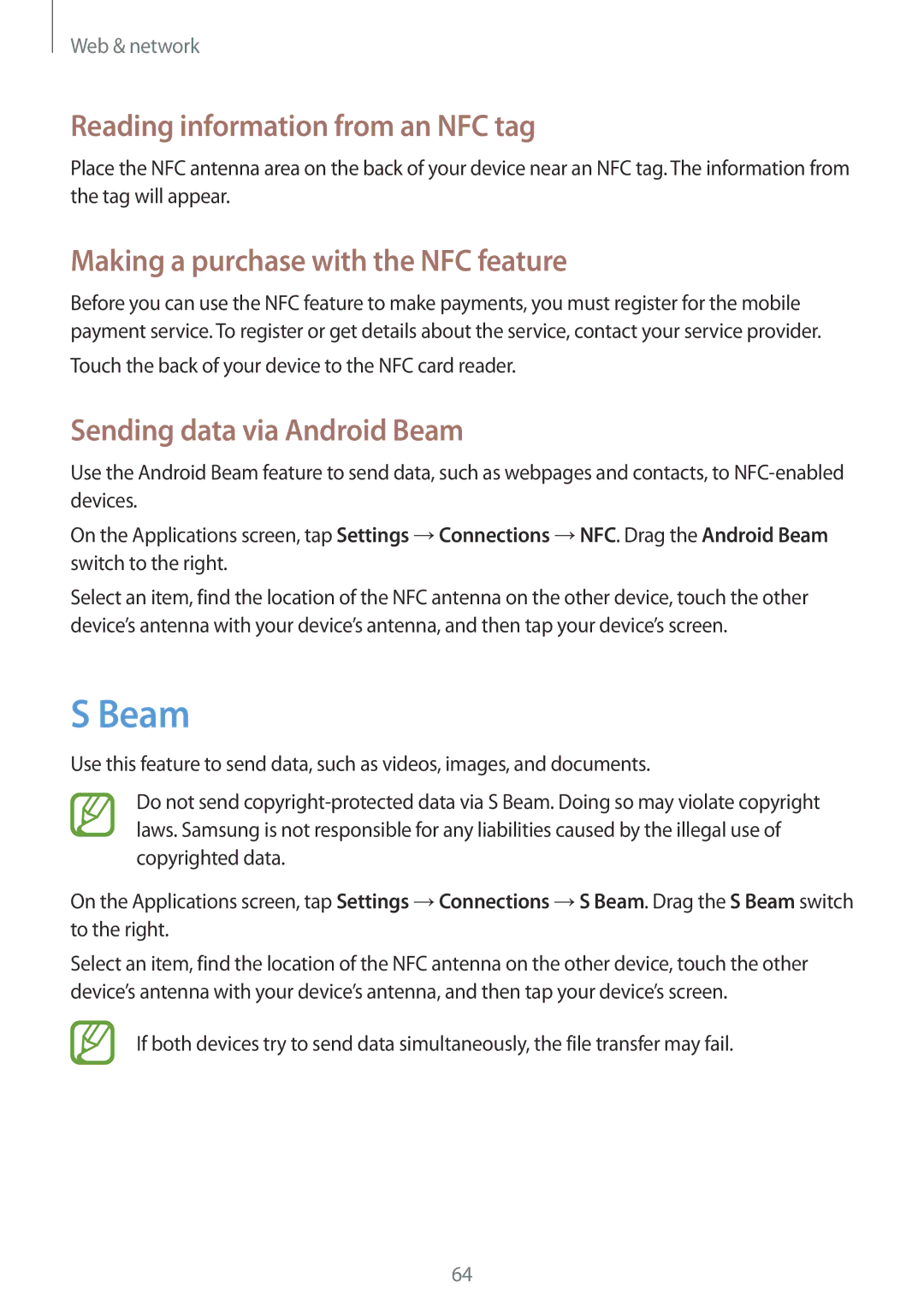SM-G386FZWANRJ, SM-G386FZKAXEF, SM-G386FZKAPRT, SM-G386FZWAPRT, SM-G386FZKASEB specifications
The Samsung SM-G386FZKAAMO, SM-G386FZWAROM, and SM-G386FZWAAMO are part of Samsung's Galaxy series, specifically targeting users looking for budget-friendly devices that still deliver solid performance. These models cater to the needs of everyday consumers, providing a balance of essential features and reliable technology.One of the standout characteristics of these models is their display. Featuring a compact yet vibrant 4.3-inch LCD screen, they offer a resolution that ensures clarity for tasks such as browsing, messaging, and enjoying multimedia content. The screen's brightness levels are adequate for outdoor use, making it suitable for users who are often on the go.
Performance-wise, the devices are powered by a capable quad-core processor that efficiently handles everyday applications and multitasking. With a generous amount of RAM, users can switch between various apps without experiencing lag, an essential feature in today’s multitasking-centric environment. Coupled with Samsung's user-friendly TouchWiz interface layered on top of Android, these devices provide a smooth and intuitive user experience.
Camera capabilities are another highlight of the SM-G386F series. With a rear camera that captures images at a resolution suitable for social media sharing, users can document their experiences easily. The front-facing camera also enables basic video calls and selfies, satisfying the needs of casual photographers and social media users alike.
In terms of connectivity, these models support 3G networks, ensuring a stable internet experience for browsing and streaming. They also feature Bluetooth technology for seamless pairing with other devices, such as headphones or speakers. Additionally, the inclusion of Wi-Fi allows users to connect to local networks, providing options for fast data download and uploads.
Battery life is a crucial aspect that doesn’t go unnoticed. Equipped with a decent-sized battery, the Samsung SM-G386F devices can last throughout the day with moderate usage, ensuring that users aren't left in need of frequent recharges. Moreover, they come with expandable storage options via microSD, allowing users to add more memory as needed for their apps, photos, and other content.
In summary, the Samsung SM-G386FZKAAMO, SM-G386FZWAROM, and SM-G386FZWAAMO smartly blend essential features, reliable performance, and user-friendly technology into compact devices. They represent a practical choice for budget-conscious consumers seeking functional smartphones that do not compromise on quality and necessary features.