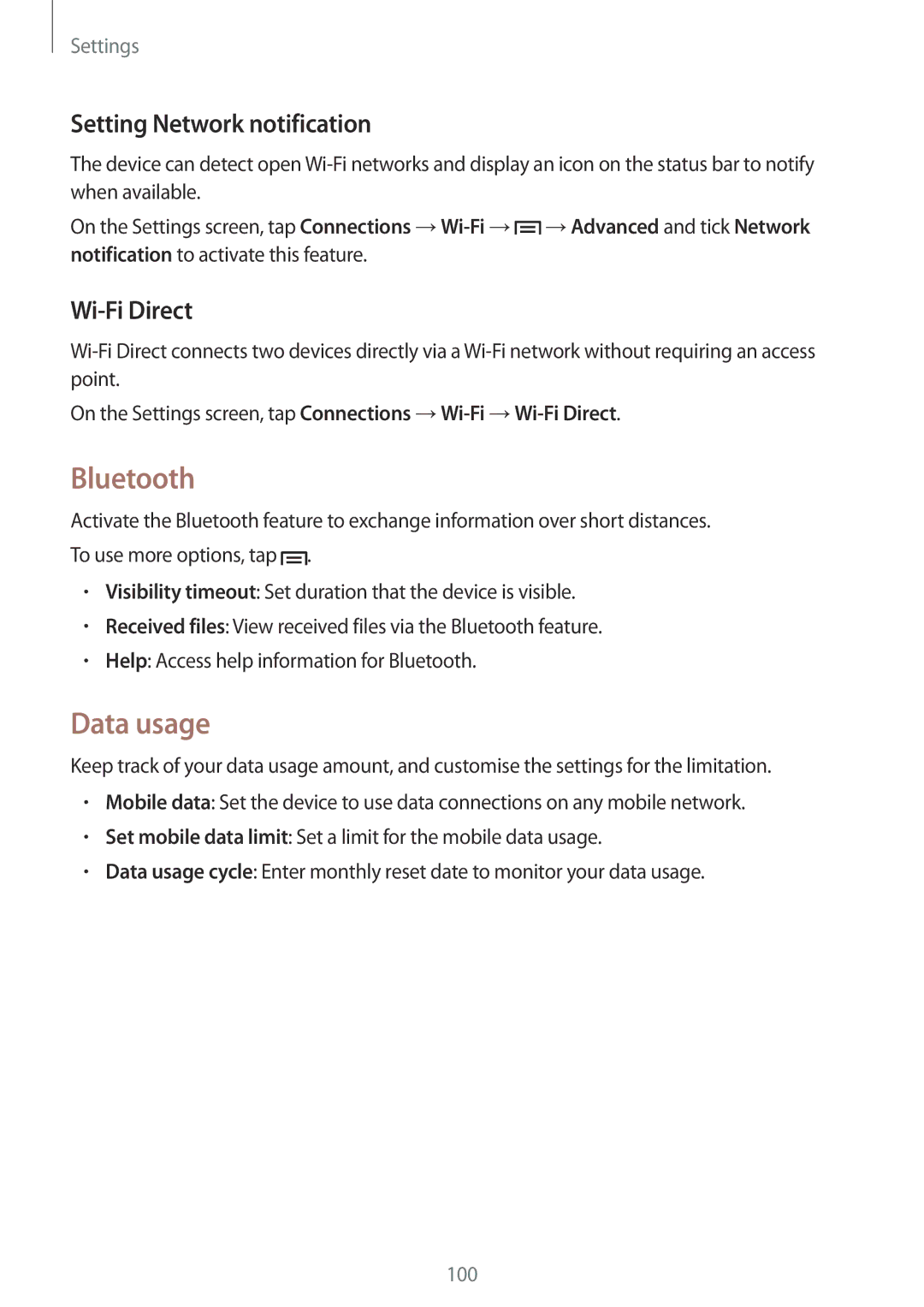On the Settings screen, tap Connections →Wi-Fi →Wi-Fi Direct.
Bluetooth
Activate the Bluetooth feature to exchange information over short distances. To use more options, tap .
• Visibility timeout: Set duration that the device is visible.
• Received files: View received files via the Bluetooth feature.
• Help: Access help information for Bluetooth.
Data usage
Keep track of your data usage amount, and customise the settings for the limitation.
• Mobile data: Set the device to use data connections on any mobile network.
• Set mobile data limit: Set a limit for the mobile data usage.
• Data usage cycle: Enter monthly reset date to monitor your data usage.
100
On the Settings screen, tap Connections →Wi-Fi → notification to activate this feature.
→Advanced and tick Network
Settings
Setting Network notification
The device can detect open Wi-Fi networks and display an icon on the status bar to notify when available.