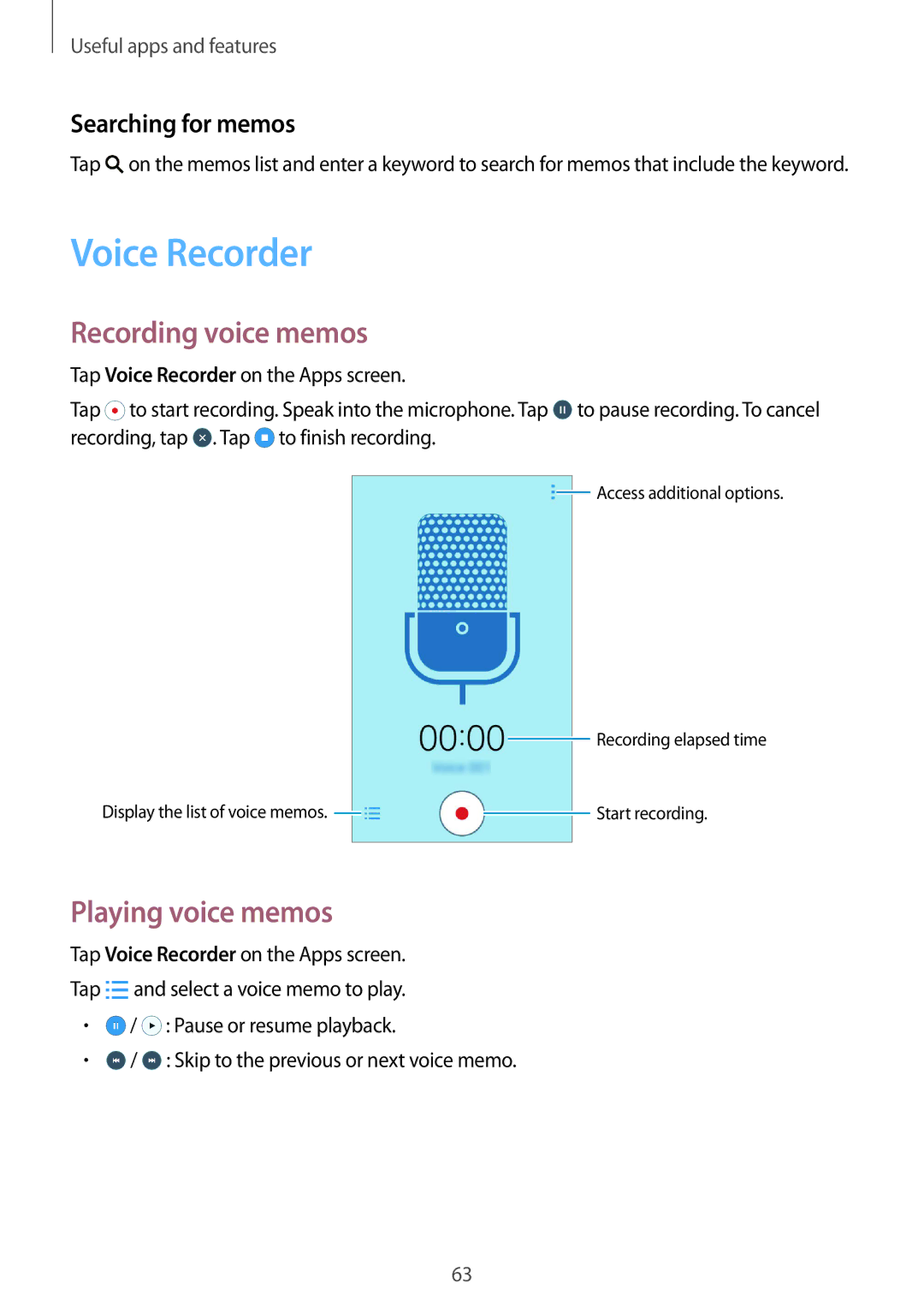Useful apps and features
Searching for memos
Tap ![]() on the memos list and enter a keyword to search for memos that include the keyword.
on the memos list and enter a keyword to search for memos that include the keyword.
Voice Recorder
Recording voice memos
Tap Voice Recorder on the Apps screen.
Tap ![]() to start recording. Speak into the microphone. Tap
to start recording. Speak into the microphone. Tap ![]() to pause recording. To cancel recording, tap
to pause recording. To cancel recording, tap ![]() . Tap
. Tap ![]() to finish recording.
to finish recording.
![]() Access additional options.
Access additional options.
![]() Recording elapsed time
Recording elapsed time
Display the list of voice memos. ![]()
Start recording.
Playing voice memos
Tap Voice Recorder on the Apps screen. Tap ![]() and select a voice memo to play.
and select a voice memo to play.
•![]() /
/ ![]() : Pause or resume playback.
: Pause or resume playback.
•![]() /
/ ![]() : Skip to the previous or next voice memo.
: Skip to the previous or next voice memo.
63