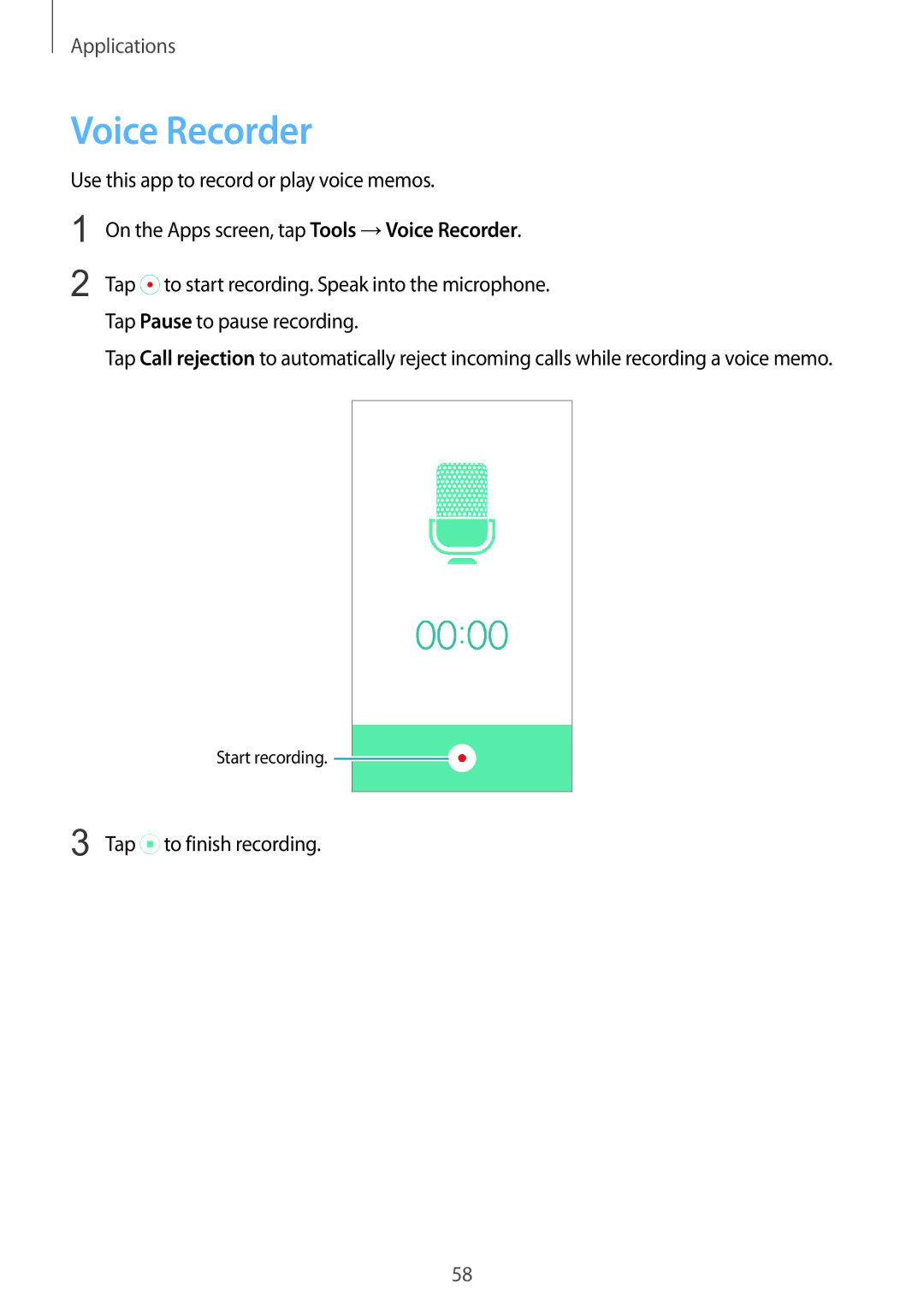Applications
Voice Recorder
Use this app to record or play voice memos.
1
2
On the Apps screen, tap Tools →Voice Recorder.
Tap ![]() to start recording. Speak into the microphone. Tap Pause to pause recording.
to start recording. Speak into the microphone. Tap Pause to pause recording.
Tap Call rejection to automatically reject incoming calls while recording a voice memo.
Start recording.
3 Tap ![]() to finish recording.
to finish recording.
58