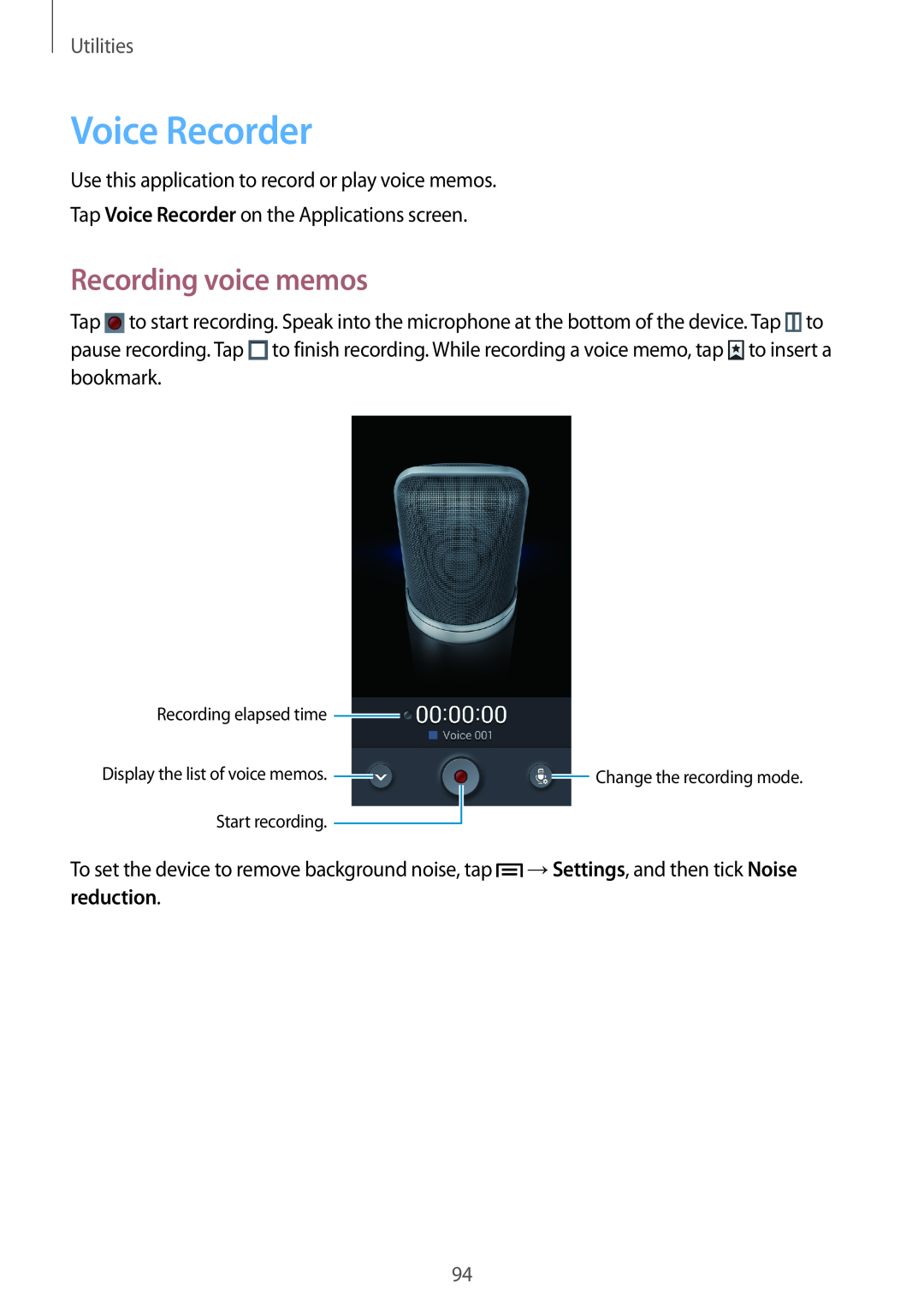Utilities
Voice Recorder
Use this application to record or play voice memos.
Tap Voice Recorder on the Applications screen.
Recording voice memos
Tap ![]() to start recording. Speak into the microphone at the bottom of the device. Tap
to start recording. Speak into the microphone at the bottom of the device. Tap ![]() to pause recording. Tap
to pause recording. Tap ![]() to finish recording. While recording a voice memo, tap
to finish recording. While recording a voice memo, tap ![]() to insert a bookmark.
to insert a bookmark.
Recording elapsed time ![]()
Display the list of voice memos. |
|
|
| Change the recording mode. |
|
|
Start recording.
To set the device to remove background noise, tap ![]() →Settings, and then tick Noise reduction.
→Settings, and then tick Noise reduction.
94