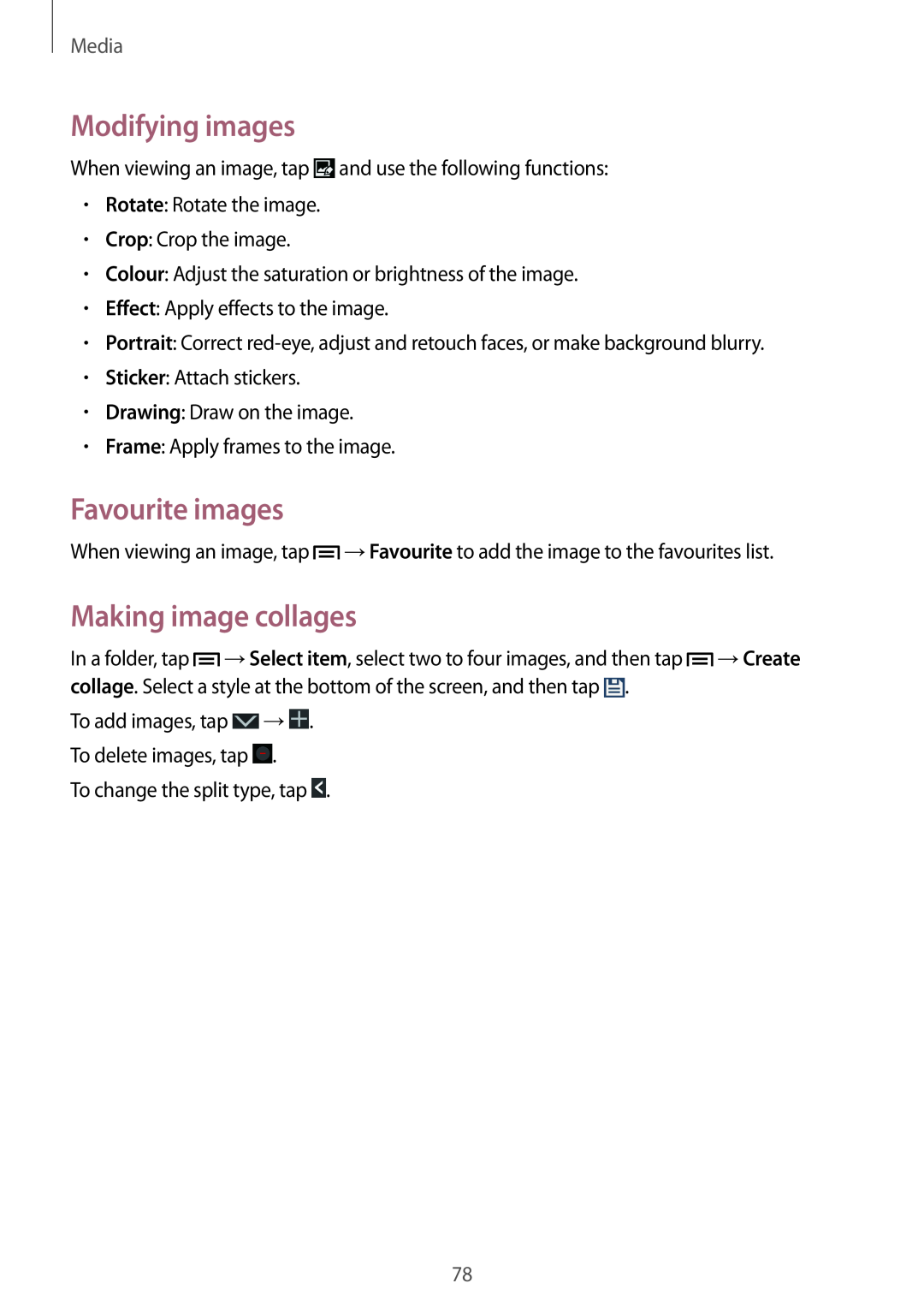Media
Modifying images
When viewing an image, tap ![]() and use the following functions:
and use the following functions:
•Rotate: Rotate the image.
•Crop: Crop the image.
•Colour: Adjust the saturation or brightness of the image.
•Effect: Apply effects to the image.
•Portrait: Correct
•Sticker: Attach stickers.
•Drawing: Draw on the image.
•Frame: Apply frames to the image.
Favourite images
When viewing an image, tap ![]() →Favourite to add the image to the favourites list.
→Favourite to add the image to the favourites list.
Making image collages
In a folder, tap ![]() →Select item, select two to four images, and then tap
→Select item, select two to four images, and then tap ![]() →Create collage. Select a style at the bottom of the screen, and then tap
→Create collage. Select a style at the bottom of the screen, and then tap ![]() .
.
To add images, tap  →
→ . To delete images, tap
. To delete images, tap  .
.
To change the split type, tap ![]() .
.
78