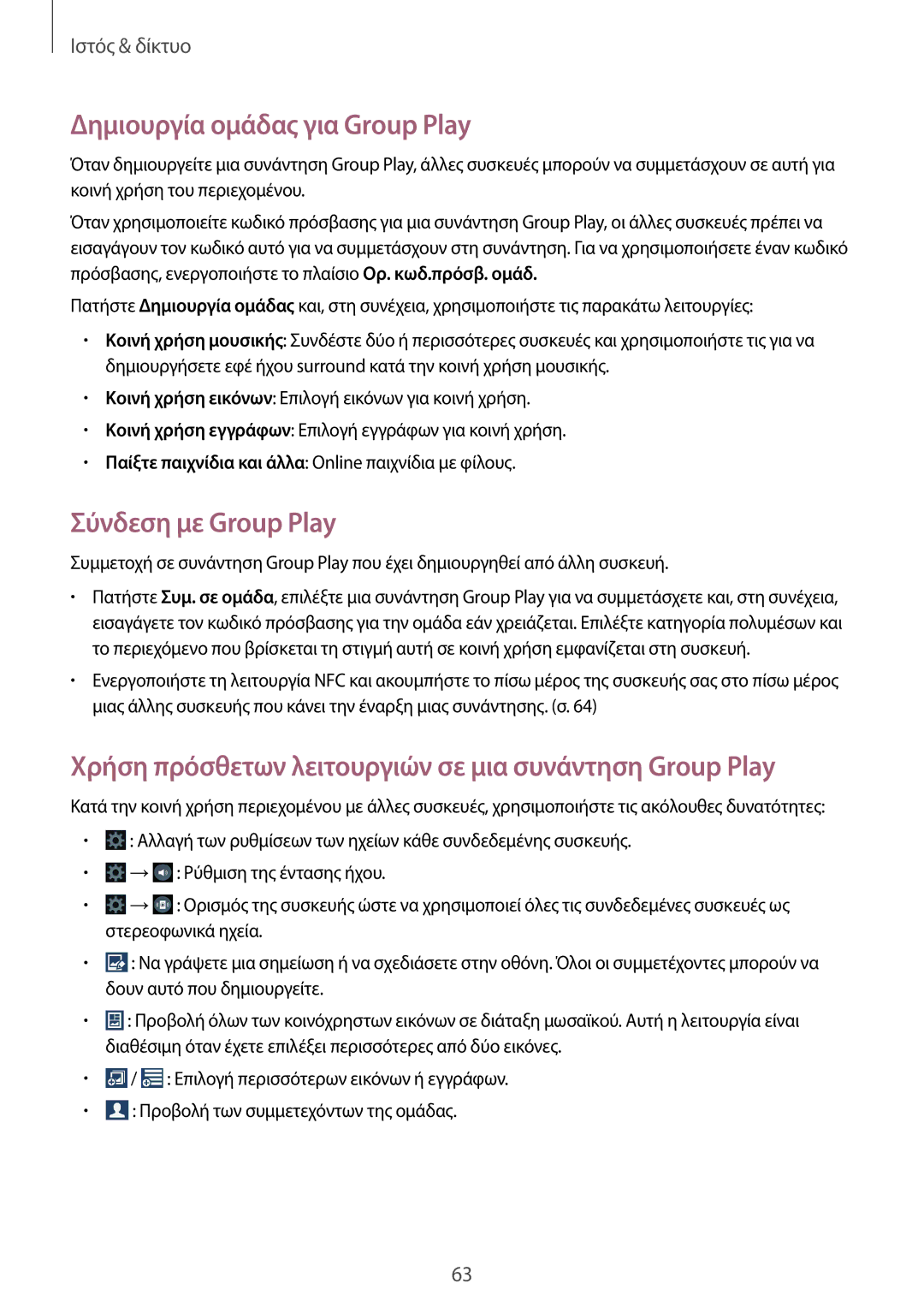SM-G7105ZKAEUR, SM-G7105ZWAEUR specifications
The Samsung SM-G7105ZWAEUR and SM-G7105ZKAEUR are part of the Galaxy series, renowned for their innovative technology and reliable performance. These smartphones represent the mid-range segment of Samsung’s offerings but pack notable features that make them appealing to various users.At the core of the SM-G7105 models is the versatile Android operating system, providing a user-friendly interface along with access to a vast ecosystem of applications. This ensures users can enjoy a smooth experience while navigating through various apps and services, from social media to productivity tools.
One of the standout features of the SM-G7105 is its display. It boasts a 5.25-inch Super AMOLED screen, delivering vibrant colors and deep contrasts, making it ideal for media consumption and gaming. The resolution enhances the clarity and sharpness of images, ensuring that users can enjoy videos and photos in stunning detail.
Under the hood, the SM-G7105 is powered by a capable quad-core processor, which ensures efficient multitasking and smooth operation, even when running demanding applications. This makes it a suitable option for both casual users looking to browse and stream as well as more intensive users who require performance for gaming and multitasking.
The camera system is another highlight, featuring a 13-megapixel rear camera that captures sharp and vibrant images, even in challenging lighting conditions. The front-facing camera, with a resolution of 2 megapixels, is perfect for selfies and video chats, ensuring that users can stay connected with high-quality visuals.
Battery life is a crucial aspect of any smartphone, and the SM-G7105 models are equipped with a robust battery that can easily last through a full day of regular usage. This ensures that users can stay connected and entertained without the constant need for recharging.
Additional features include expandable storage options, allowing users to increase the device's storage capacity as needed, and various connectivity options such as Wi-Fi, Bluetooth, and NFC. This ensures compatibility with a range of devices and accessories, further enhancing the user experience.
Overall, the Samsung SM-G7105ZWAEUR and SM-G7105ZKAEUR deliver a balanced blend of performance, screen quality, and camera capabilities. With these models, Samsung continues to exemplify its commitment to quality and innovation in the mid-range smartphone market. Whether for casual use or more intensive applications, these devices cater to a wide audience with their reliable performance and user-centric features.