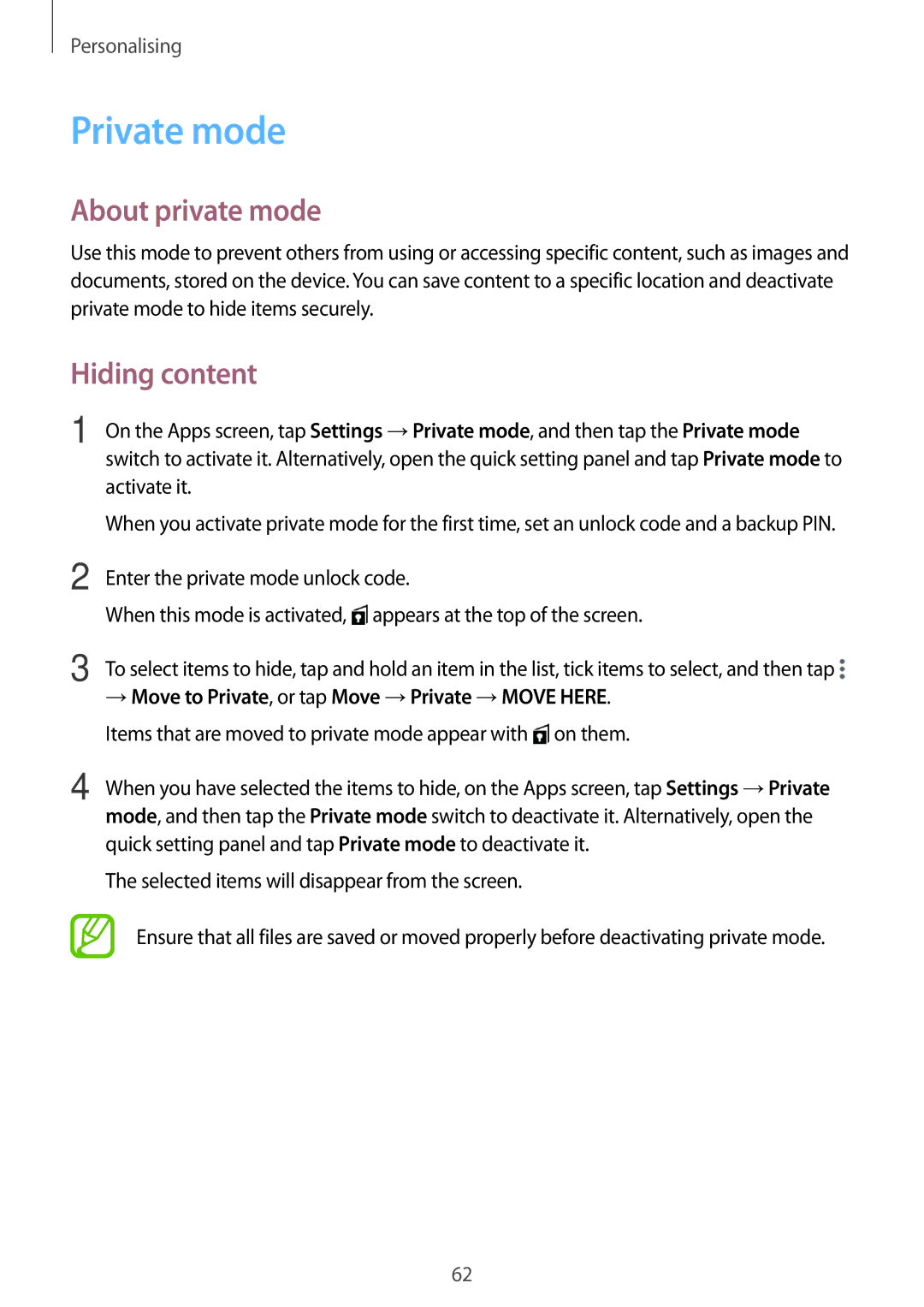SM-G800HZDDSER, SM-G800HZKDSER, SM-G800HZWDSER, SM-G800HZBASER, SM-G800HZKASER specifications
The Samsung SM-G800 series, which includes models such as SM-G800HZDASER, SM-G800HZBDSER, SM-G800HZWASER, SM-G800HZKASER, and SM-G800HZBASER, represents a significant entry in the smartphone market, appealing to a wide audience with its blend of functionality and style.One of the standout features of the SM-G800 models is their compact design. With a sleek and lightweight body, they are easy to handle and carry, making them ideal for users who prefer a device that fits comfortably in their pocket. The design is complemented by a vibrant Super AMOLED display, which delivers stunning visuals with rich colors and deep contrasts. This technology not only enhances the overall viewing experience but also contributes to improved battery efficiency.
Powering these devices is a robust processor that ensures smooth multitasking and efficient performance. Whether a user is gaming, streaming, or running multiple applications simultaneously, the processing capabilities of the SM-G800 series handle it all with ease. The devices also come with a generous amount of RAM, which boosts overall responsiveness and reduces lag during heavy usage.
Camera technology is another highlight of the SM-G800 series. Equipped with high-resolution rear and front cameras, these smartphones are well-suited for photography enthusiasts. The rear camera features advanced imaging technology, enabling users to capture sharp and vibrant images in various lighting conditions. The front camera is perfect for selfies and video calls, providing clarity and detail.
Connectivity options are abundant, with support for 4G LTE, Wi-Fi, and Bluetooth, allowing users to stay connected wherever they go. The smartphones also come with a variety of sensors, including an accelerometer, proximity sensor, and gyroscope, enhancing functionality and user experience across different applications.
In terms of battery life, the SM-G800 devices are equipped with a durable battery that supports extended usage throughout the day. Fast charging capabilities ensure that users can quickly recharge their devices and get back to using them without long interruptions.
Overall, the Samsung SM-G800 series embodies a harmonious blend of advanced features, modern technology, and user-friendly design, making it a compelling choice for those seeking a reliable and stylish smartphone experience.