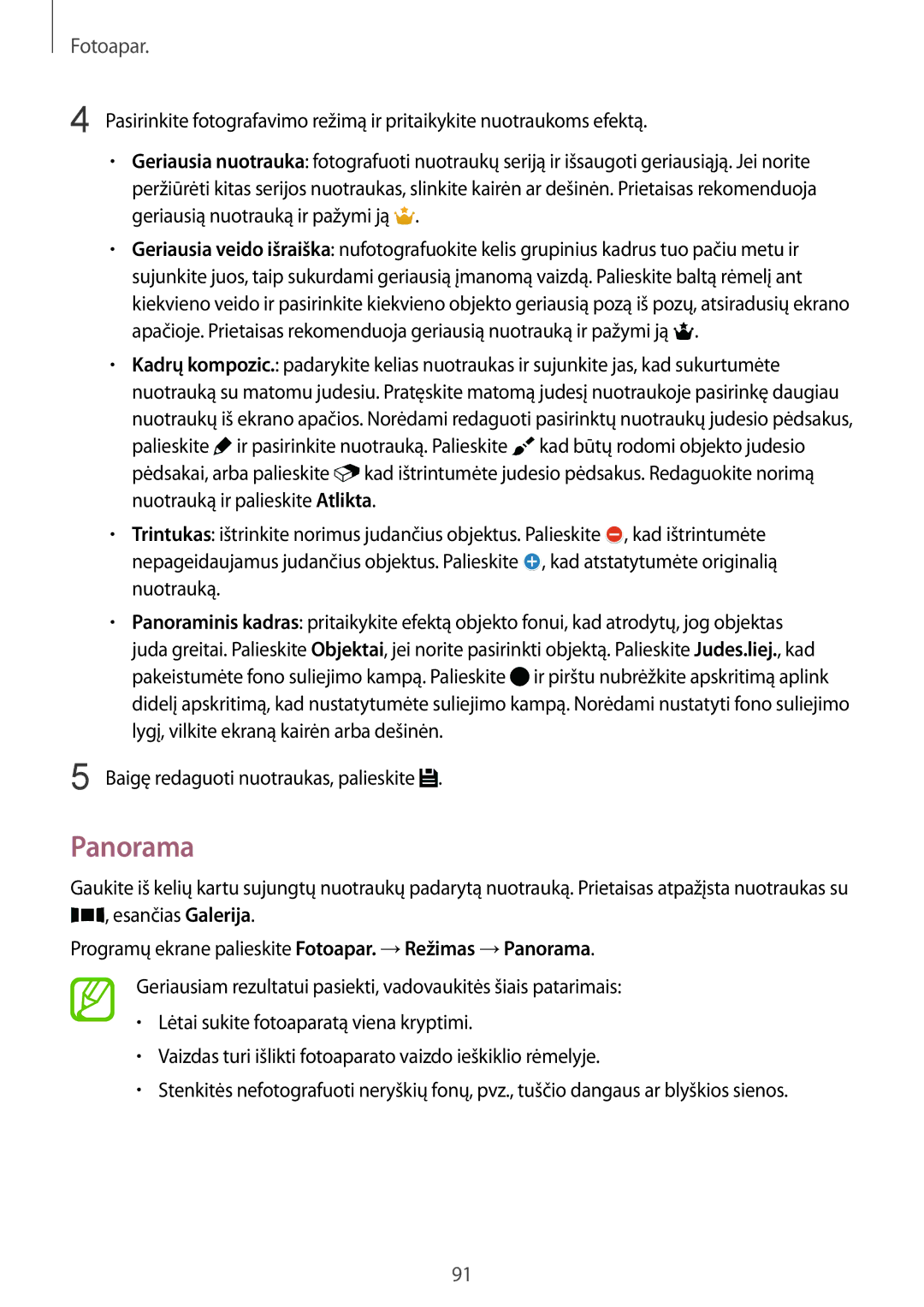Lithuanian /2014. Rev.1.0
Naudotojo vadovas
Komplekto turinys Prietaiso išvaizda
Turinys
Muzika Vaizdo įrašas
Adresatų pridėjimas Adresatų tvarkymas
80 Žinutės 83 El. paštas
Nuotraukų ir vaizdo įrašų peržiūra Galerijos nustatymai
Didintuvas
Flipboard 181
Žibintuvėlis
182
Pirmiau skaitykite čia
Instrukcijų piktogramos
Komplekto turinys
Pradžia
Prietaiso išvaizda
Mygtukai
SIM arba Usim kortelės ir akumuliatoriaus įdėjimas
SIM arba Usim kortelės ir akumuliatoriaus naudojimas
Pradžia
Iš naujo uždėkite galinį dangtelį
SIM arba Usim kortelės ir akumuliatoriaus išėmimas
Pirštu paspauskite SIM arba Usim kortelę ir ištraukite
Akumuliatoriaus įkrovimas
Akumuliatoriaus vartojamos energijos sąnaudų mažinimas
Prietaiso įjungimas ir išjungimas
Ekrano užrakinimas ir atrakinimas
Naudojimasis jutikliniu ekranu
Pagrindai
Lietimas
Vilkimas
Palietimas ir laikymas
Palietimas du kartus
Atitraukimas ir suspaudimas
Perbraukimas
Pradžios ekranas
Pradžios ekrano išdėstymas
Pradžios ekrano pasirinkimai
„My Magazine naudojimas
Programų ekranas
Piktograma Reikšmė
Indikacinės piktogramos
Pranešimų srities naudojimas
Pranešimų ir greito nustatymo sritis
Pranešimų srityje galite naudotis šiomis funkcijomis
Greito nustatymo mygtukų pertvarkymas
Atsisiu. spartin. daugiau informacijos žr. Atsisiun. spar
Greito nustatymo srities naudojimas
Programos uždarymas
Programų atidarymas
Programų įdiegimas
Programų įdiegimas ir šalinimas
Samsung Galaxy Apps
„Google Play parduotuvė
Programų įjungimas
Rekomenduojamų programų atsiuntimas
Programų tvarkymas
Programų šalinimas ir išjungimas
Klaviatūros išdėstymo keitimas
Teksto įvedimas
Klaviatūros išvaizda
Įvesties kalbos keitimas
Perjungti į rašymo ranka režimą
Papildomos klaviatūros funkcijos
Kopijavimas ir įklijavimas
Ekrano vaizdo įrašymas
Apie mano failus
Mano failai
Nustat. keisti failų tvarkyklės nustatymus
Failų peržiūra
Energijos taupymo režimas
Energijos taupymo funkcija
Ypatingas energijos taupymo režimas
Pasiekite papildomas parinktis Svarbios programos
Pagalba
Pagalbos informacijos peržiūra
Kai kuriose programose pagalbos informacijos nėra
Tinklo ryšys
Wi-Fi
Mobilieji duomenys
„Wi-Fi Passpoint įjungimas
„Wi-Fi tinklų pridėjimas
Išmaniojo tinklo jungiklio naudojimas
Siejimas ir mobilioji saitvietė
Atsisiun. spar
Pažymėkite USB jungiamas
Mobiliojo viešosios interneto prieigos taško naudojimas
USB siejimo naudojimas
Prijunkite prietaisą prie kompiuterio USB laidu
Tinklalapių naršymas
„Bluetooth siejimo naudojimas
Pažymėkite „Bluetooth siejimas
Internetas
Pagrindinio tinklalapio nustatymas
Greitos prieigos sąrašo tvarkymas
Tinklalapio istorijos tvarkymas
Programų ekrane palieskite Internetas
Tiesioginis skambutis
Judesiai ir gestai
Nutildyti/pristabdyt
Išmanusis įspėjimas
Uždenkite ekraną delnu
Išmanioji pauzė
Apverskite įrenginį
Užfiksuoti braukiant delnu
Kelių langų režimo paleidimas
Peržiūra gestais
Keli langai
Apie kelių langų režimą
Kelių langų režimo užduočių juostos rankenėlė
Langų dydžio keitimas
Kelių langų derinio sukūrimas
Keisti vietas tarp kelių langų režimo programų
Kelių langų režimo parinkčių naudojimas
Programų pertvarkymas kelių langų režimo užduočių juostoje
Įrankių dėžė
Šią funkciją naudokite, kai ekraną liečiate pirštine
Jutiklinio ekrano jautrumo didinimas
Pradžios ir Programų ekranų tvarkymas
Suasmeninimas
Pradžios ekrano tvarkymas
Rūšiavimo būdo keitimas
Programų ekrano tvarkymas
Aplankų tvarkymas
Skydelių tvarkymas
Aplankų kūrimas
Elementų perkėlimas
Aplankus galite perkelti tik aplankų skydelyje
Palieskite Nustatyti ekrano foną arba Atlikta
Ekrano fono ir skambučių tonų nustatymas
Ekrano fono nustatymas
Skambėjimo tonų keitimas
Slaptažodis
Ekrano užrakinimo būdo keitimas
Šablonas
PIN kodas
Kad būtų lengviau atpažinti pirštų atspaudus
Finger Scanner
Pirštų atspaudų registravimas
Užregistruotų pirštų atspaudų tvarkymas
Ekrano atrakinimas pirštų atspaudais
Alternatyvaus slaptažodžio keitimas
„Samsung paskyros slaptažodžio patvirtinimas
Pirštų atspaudų naudojimas pirkimui per„PayPal
Pirštų atspaudų naudojimas prisijungti prie paskyrų
Elementai, perkelti į privatų režimą, bus rodomi su
Privatusis režimas
Apie asmeninį režimą
Turinio slėpimas
Įveskite asmeninio režimo atrakinimo kodą
Paprastas režimas
Paslėpto turinio peržiūra
Trumpinių valdymas
Duomenų perkėlimas iš ankstesnio prietaiso
„Samsung Smart Switch naudojimas
„Smart Switch Mobile naudojimas
„Smart Switch Mobile naudojimas su kompiuteriais
Paskyrų šalinimas
Paskyrų kūrimas
„Samsung Kies naudojimas
Paskyrų pridėjimas
Adresatai
Telefonas
Skambinimas
Programų ekrane palieskite Telefonas
Skambinimas iš mėgstamiausių sąrašo
Skambinimas iš skambučių žurnalo arba adresatų sąrašo
Spartusis numerių rinkimas
Numerio spėjimas
Skambinimas į užsienį
Praleisti skambučiai
Priimami skambučiai
Atsiliepimas į skambutį
Skambučio atmetimas
Balso skambučio metu
Ką galima daryti skambučio metu
Vaizdo skambučio metu
Adresatų kūrimas rankiniu būdu
Adresatai
Adresatų pridėjimas
Adresatų perkėlimas iš kitų prietaisų
Adresato bendrinimas
Adresatų tvarkymas
Adresato redagavimas
Adresato trynimas
Adresatų pridėjimas prie paskyrų
Grupių tvarkymas
Adresatų importavimas ir eksportavimas
Adresatų trumpinių pridėjimas į Pradžios ekraną
Adresatų paieška
Pasirinkite adresatą
Žinutės
Žinutės ir el. paštas
Žinučių siuntimas
Adresatų įtraukimas į prioritetų sąrašą
Suplanuotų žinučių siuntimas
Gautų žinučių peržiūrėjimas
Žinučių tvarkymas
El. paštas
El. pašto paskyrų kūrimas
Programų ekrane palieskite El. paštas
Prieiga prie papildomų parinkčių
Laiškų skaitymas
Naudojimo pagrindai
Fotoapar
Fotografavimas ir filmavimas
Fotoaparato trumpinių pertvarkymas
Fotoaparato įjungimas užrakintame ekrane
Fotografavimo etiketas
Pasirinktinis fokusav
Ir pasirinkite vieną iš šių
Fotogr.ir kt
Fotografavimo režimas
Auto
Gražus veidas
Esančias Galerija
Panorama
Palieskite Režimas →Virt.kelionė
Virt.kelionė
Kartokite šiuos veiksmus kitoms nuotraukoms
Dvig.fotoap
Fotografavimo režimų valdymas
Fotoaparato nustatymai
Fotografavimo režimų atsisiuntimas
Vietų žymos prie nuotraukos pridėkite vietos žymą pagal GPS
Tvark. efekt
Fotoapar
Nuotraukų ir vaizdo įrašų peržiūra
Galerija
Turinio peržiūra prietaise
Prieiga prie turinio šalia esančiame prietaise
Kituose prietaisuose laikomo turinio peržiūrėjimas
Rūšiavimo būdo keitimas
Prieiga prie papildomų parinkčių
Palieskite →Nustatymai
Galerijos nustatymai
Naudokite šias parinktis
Nuotraukų studija
Studija
Baigę redaguoti vaizdą, palieskite Atlikta →
Palieskite Koliažų studija
Koliažų studija
Baigę redaguoti vaizdą, palieskite
Shot & more
Palieskite Vaizdo klipų studija
Vaizdo klipų studija
Atlikta
Vaizdo įrašų karpytuvė
Galerija → →Albumas →Studio
Palieskite Vaizdo įrašų karpytuvė
Muzika
Multimedija
Muzikos paleidimas
Dainos kaip skambėjimo arba žadintuvo tono nustatymas
Grojaraščių kūrimas
Muzikos, išsaugotos kituose prietaisuose, grojimas
Muzikos grojimas pagal nuotaiką
Prieiga prie muzikos prietaise netoliese
Vaizdo įrašų paleidimas
Vaizdo įrašas
Iškylančio vaizdo leistuvo naudojimas
Vaizdų fiksavimas
Vaizdo įrašų bendrinimas ir trynimas
Vaizdo įrašų redagavimas
Vaizdo įrašų, išsaugotų kituose prietaisuose, atkūrimas
Apie„S Health
Health
„S Health funkcijos
Naudotojo profilio sukūrimas
„S Health pradžios ekranas
Palieskite , kad pasiektumėte įvairius meniu
„S Health meniu naudojimas
Pasivaikščiojimų draugas
Peržiūrėkite žingsnių skaičių diagramoje
→Mankšta
Mankštos partneris
Dienos žingsnių nustatymas iš naujo
Mankštos pradžia
117
→ Mankšta
Treniravimo funkcijos naudojimas mankštinantis bėgimo režimu
119
120
Nustatykite mankštos trukmę ir palieskite Atlikta
Nustatykite mankštos intensyvumą ir palieskite Kitas
Sudegintų kalorijų žurnalo peržiūra
Kategorija
Suvartoto maisto fiksavimas
Palieskite ir naudokitės šiomis funkcijomis
Suvartotų kalorijų kiekio peržiūra diagramoje
Fiksuokite savo svorį ir stebėkite, kaip jis keičiasi
Svorio valdymas
Duomenų apie dažniausiai valgomus maisto produktus įvedimas
Palieskite Atlikta
→ Gerai
Duomenų įvedimas naudojant papildomus prietaisus
Svorio duomenų nustatymas iš naujo
Importuokite svorio duomenis iš prijungto prietaiso
Papildomų„S Health programų diegimas
Peržiūrėkite svorio duomenis diagramoje
Palieskite →Daugiau progr
„S Health nustatymai
129
Pavojaus režimo įjungimas
Saugos savybės
Pavojaus režimas
Apie pavojaus režimą
Svarbių adresatų pridėjimas
Pagalbos žinutės
Pagalbos režimo išjungimas
Apie pagalbos žinučių siuntimą
Pranešimų priėmimas
Įspėjimas dėl stichinių nelaimių Geo žinios
Pagalbos žinučių siuntimas
Apie Įspėjimą dėl stichinių nelaimių Geo žinios
„Geo News valdiklio naudojimas
Turinio paieška
„S Finder
Paieškos istorijos tvarkymas
„S Planner paleidimas
Planner
Norėdami išsaugoti įvykį arba užduotį, palieskite Išsaugoti
Įvykių ar užduočių kūrimas
Įvykių ar užduočių trynimas
Įvykių ir užduočių sinchronizavimas su savo paskyromis
Įvykių ar užduočių bendrinimas
„S Voice naudojimas
Voice
Apie„S Voice
Kalbos nustatymas
Balso atsako išjungimas
Palieskite →Settings →Voice wake-up →Set wake-up command
„S Voice pažadinimas budėjimo režimu
Žadinimo komandos keitimas
Žadintuvo signalų trynimas
Signalas
Žadintuvo signalų nustatymas
Žadintuvo signalų išjungimas
Laikrodžių kūrimas
Pasaulio laikrodis
Chronometras
Laikmatis
Įrašų paieška
Skaičiuoklė
Įrašas
Įrašų kūrimas
Kategorijų pridėjimas ir tvarkymas
Programų ekrane palieskite Diktofonas
Diktofonas
Balso įrašymas
Failų saugojimas su kontekstinėmis žymėmis
Balso įrašų tvarkymas
Balso įrašo leidimas
Žymių sąrašo naudojimas
Balso įrašų pervadinimas
Dropbox
Kategorijų tvarkymas
→ My Flipboard
Flipboard
Prenumeratų redagavimas
Asmeninių žurnalų kūrimas
Didintuvas
Žibintuvėlis
„Google programos
YouTube
„Play kioskas
„Google Play žaid
Diskas
Apie„Bluetooth
Bluetooth
Jungimas prie kitų prietaisų
Vaizdo siuntimas
Suporavimas su kitais„Bluetooth prietaisais
Priimkite„Bluetooth prieigos prašymą iš kito prietaiso
Duomenų siuntimas ir gavimas
Jungimas prie kitų prietaisų
„Wi-Fi Direct
„Bluetooth prietaisų atsiejimas
Apie„Wi-Fi Direct
Prietaiso jungties nutraukimas
Programų ekrane palieskite Nustatymai →Wi-Fi
NFC funkcijos naudojimas
Apie NFC
Duomenų siuntimas
Pirkimas naudojant NFC funkciją
Beam
Apie Spartųjį jungimą
Spartusis jung
Prieš naudodami šią funkciją
Prietaisų atjungimas
Turinio bendrinimas
Prisijungimas prie„Group Play
Pakartotina prietaisų paieška
Pasirinkite medijos kategoriją ir norimą naudoti turinį
Naršymas kompiuteriuose
Apie ekrano dubliavimą
Screen Mirroring
Turinio peržiūros stabdymas
Turinio peržiūra per televizorių
Spausdinamas turinys
Mobilus spausdinimas
Spausdintuvo papildinių pridėjimas
Prijungimas prie spausdintuvo
Naujinimas belaidžiu būdu
Prietaiso naujinimas
Naujinimas su„Samsung Kies
Prijungti kaip medijos prietaisą
Failų perkėlimas iš prietaiso į kompiuterį ir atvirkščiai
Programų ekrane palieskite Nustatymai
Atsarginių duomenų kopijų kūrimas ir duomenų atkūrimas
Prijungimas su„Samsung Kies
„Google paskyros naudojimas
Samsung paskyros naudojimas
Duomenų atkūrimas
Persikrauna
Mėgstamiausių nustatymų parinkčių sąrašo peržiūra
Wi-Fi
Nustatymai
Apie nustatymus
Palieskite →Išsamiau →Laukimo režimu laikyti„Wi-Fi įjungtą
„Wi-Fi miego režimo nustatymo politika
Tinklo pranešimų nustatymas
Nustatymų ekrane palieskite Siejimas ir mobilioji saitvietė
Bluetooth
Atsisiun. spar
Siejimas ir mobilioji saitvietė
Duomenų naudojimas
Skrydžio režimas
Mobilieji tinklai
Vieta
Daugiau tinklų
Numatytoji žinučių siuntimo programa
Spausdinimas
Įrenginiai netoliese
Garsas
Screen Mirroring
Šriftas
Ekranas
Ekrano režimas
Užrakinimo ekranas
Ekrano fonas
LED indikatorius
Pranešimų skydelis
Keli langai
Nustatykite prietaisą naudoti įrankių komplektą
Įrankių dėžė
Paprastas režimas
Prieiga neįgaliesiems
Privatusis režimas
Blokavimo režimas
Finger Scanner
Peržiūra gestais
Judesiai ir gestai
Debesis
Paskyros
Atsarginis kopijavimas ir nustatymas iš naujo
„Samsung klaviatūra
Kalba ir įvestis
Kalba
Numatytoji
„Google rašymas balsu
Rodyklės greitis
Data ir laikas
Teksto įgarsin. parinktys
Pranešimo skaitymas
Saugos pagalba
Energijos taupymas
Akumuliatorius
Sauga
Saugykla
Apie įrenginį
Pagalba
Įdiekite SIM kortelės užraktą
Atsiliepimas į skambučius ir jų baigimas
Programų tvarkyklė
Numatytosios programos
Skambutis
Skambučio įspėjimai
Skambinimo iškylantieji langai
Skambučio priedai
Skamb. ir klaviatūr. tonai
Papildomi nustatymai
El. paštas
Adresatai
Internetas
Galerija
Saugus režimas
Žinutės
Voice
Planner
196
Apie pasiekiamumą
Prieiga neįgaliesiems
→ Prieiga neįgaliesiems
„TalkBack įjungimas ir išjungimas
Balso atsakas „TalkBack
„TalkBack naudojimo metu kai kurios funkcijos nebus galimos
Ekrano valdymas pirštų gestais
Vertikalių gestų nustatymų konfigūravimas
Pirštų gestų nustatymų konfigūravimas
Gestų trumpinių nustatymų konfigūravimas
Išgirsite Detalumo keitimas, atleiskite pirštą
Skaitymo elementų keitimas
Greitos navigacijos funkcijos naudojimas
„TalkBack pauzė
Vaizdų etikečių pridėjimas ir tvarkymas
Savo patogumui konfigūruokite„TalkBack nustatymus
„TalkBack nustatymų konfigūravimas
Kalbos garsumas nustatyti balso atsako garsumo lygį
Prietaiso su išjungtu ekranu naudojimas
Slaptažodžių skaitymas balsu
Sparčios klavišo įvesties funkcijos naudojimas
Teksto įgarsinimo funkcijų nustatymas
Papildomų simbolių įvedimas
Teksto įvedimas klaviatūra
Teksto redagavimas
Teksto įvedimas balsu
Ekrano didinimas
Šrifto dydžio keitimas
Pranešimų priminimų nustatymas
Spalvų nustatymas
Ekrano spalvų keitimas
„Samsung antraštė
Blykstės įspėjimo nustatymas
Visų garsų išjungimas
Antraščių nustatymai
„Google antraštė
Garso balanso nustatymas
Mono garsas
Automat. lietimo atsakas
Pagalbinio trumpinio piktogramos rodymas
Padėjėjo meniu
Prieiga prie pagalbinių meniu
Žymeklio naudojimas
Pagalbinių meniu redagavimas
Išplėstinio pagalbinio meniu naudojimas
Interaktyvus valdymas
Išmanusis slinkimas
Nustatykite ekrano laikymo palietus atpažinimo trukmę
Vieno palietimo režimo naudojimas
Atsiliepimas į skambučius ir jų baigimas
Keiskite atsiliepimo į skambučius arba jų baigimo būdą
Pasiekiamumo nustatymų failų bendrinimas
Pasiekiamumo nustatymų tvarkymas
Pasiekiamumo nustatymų išsaugojimas faile
Pasiekiamumo nustatymų failo importavimas
Kitų naudingų funkcijų naudojimas
Prietaisas rodo tinklo arba paslaugų klaidų žinutes
Trikčių diagnostika
Jutiklinis ekranas reaguoja lėtai ar netinkamai
Akumuliatoriaus piktograma tuščia
Palietus juntama, kad prietaisas įkaitęs
Kitas„Bluetooth prietaisas neaptiktas
Prietaise išsaugoti duomenys prarasti
Autoriaus teisės