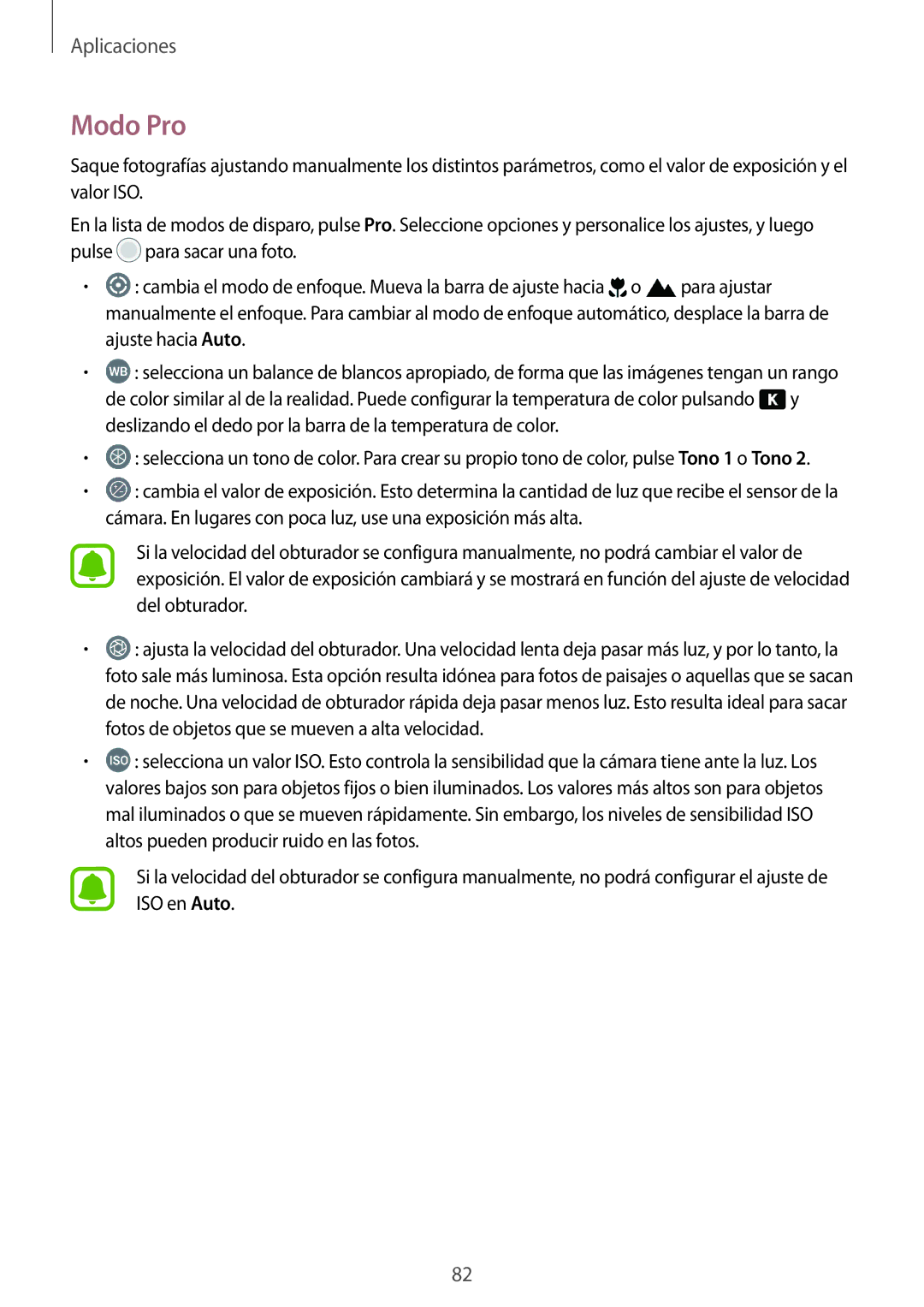SM-G930FZSAPHE, SM-G930FEDAPHE, SM-G930FZDAPHE, SM-G930FZKAPHE specifications
The Samsung SM-G930FZKAPHE, SM-G930FZDAPHE, SM-G930FEDAPHE, and SM-G930FZSAPHE are part of the Galaxy S7 series, a lineup that was highly acclaimed for its performance, design, and advanced technology. Launched in early 2016, these models represent a significant advancement in smartphone capabilities, making them popular choices for consumers looking for high-end devices.At the heart of these models is the Exynos 8890 octa-core processor, which ensures seamless multitasking and impressive performance for resource-intensive applications. This powerful chipset is complemented by a generous 4GB of RAM, allowing users to switch between apps without lag. With storage options of 32GB and 64GB, users can expand their memory further via microSD, accommodating those who require ample space for apps, photos, and videos.
The display of the Galaxy S7 series is another standout feature. Sporting a 5.1-inch Super AMOLED display with a resolution of 1440 x 2560 pixels, it offers vibrant colors and deep contrasts, making it perfect for streaming media and gaming. The Always-On Display feature allows users to glance at crucial information without needing to unlock their devices, enhancing convenience while saving battery life.
In terms of camera technology, the SM-G930 series excels with its 12MP rear camera. The dual-pixel sensor allows for faster autofocus and better low-light performance, delivering stunning photos in various lighting conditions. The front-facing 5MP camera is perfect for selfies and video calls.
These models also support IP68 water and dust resistance, ensuring durability against the elements. Users can comfortably take their smartphones to the beach or in rainy conditions without the fear of damage. Additionally, with a 3000mAh battery, these devices offer reliable battery life, supporting fast charging capabilities that minimize downtime.
Other technologies include Samsung Pay for seamless transactions and a heart rate monitor for fitness enthusiasts. The software experience is powered by Android, customized with Samsung's TouchWiz interface, providing a user-friendly experience with a plethora of features.
Overall, the SM-G930FZKAPHE, SM-G930FZDAPHE, SM-G930FEDAPHE, and SM-G930FZSAPHE models showcase Samsung's commitment to innovation, offering consumers a well-rounded smartphone experience that meets both performance and aesthetic demands. The appeal of these devices remains strong in the competitive smartphone market.