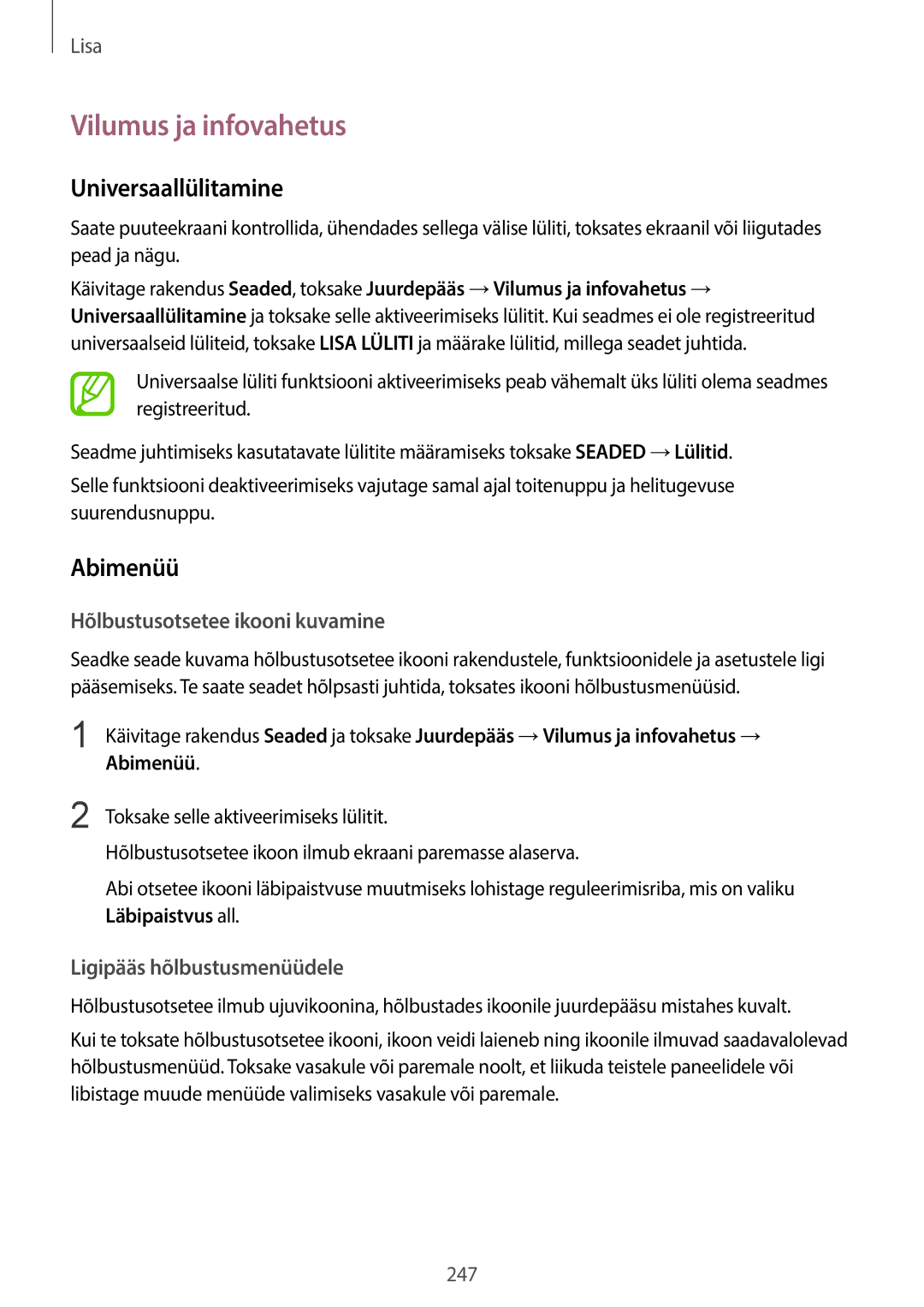SM-G965FZKDSEB, SM-G960FZPDSEB, SM-G960FZKDSEB, SM-G960FZBDSEB, SM-G965FZPDSEB specifications
The Samsung SM-G965FZBDSEB, SM-G965FZPDSEB, SM-G960FZBDSEB, SM-G960FZKDSEB, and SM-G960FZPDSEB are part of Samsung's flagship Galaxy S9 and S9+ series, which were lauded for their impressive features and advanced technologies. Launched in 2018, these devices showcased Samsung's commitment to innovation, emphasizing their high-end specifications and premium build quality.One of the defining characteristics of these devices is their stunning display. The Galaxy S9 and S9+ feature a 5.8-inch and 6.2-inch Super AMOLED display, respectively, delivering vibrant colors and deep blacks with a resolution of 2960 x 1440 pixels. This ensures exceptional clarity for media consumption and gaming, making it one of the standout features of the devices.
The cameras on these smartphones received significant upgrades compared to their predecessors. Both models are equipped with a rear camera that features a variable aperture, switching between f/1.5 for low-light situations and f/2.4 for brighter environments. This technology allows for better image quality and versatility in various lighting conditions. The S9+ model comes with a dual-camera setup, further enhancing portrait photography capabilities and offering advanced features like Optical Zoom.
Performance-wise, these devices are powered by the Snapdragon 845 or Exynos 9810, depending on the region. With up to 6GB of RAM and up to 256GB of internal storage, these smartphones handle multitasking with ease and support demanding applications and games. They also feature a microSD slot, allowing for expandable storage.
In terms of software, the Galaxy S9 and S9+ run on Samsung’s Experience UI based on Android. The user interface is designed to be intuitive, with features like Bixby, Samsung Pay, and an upgraded notifications panel. The devices also offer robust security features, including a rear fingerprint scanner, facial recognition, and an iris scanner.
The design of the S9 series is elegant, with glass backs and metal frames that provide a premium feel. The devices are also IP68-rated, making them resistant to water and dust. Battery life is another critical aspect, with both models equipped with fast charging capabilities, enabling users to quickly recharge and stay connected throughout the day.
Overall, the Samsung SM-G965FZBDSEB, SM-G965FZPDSEB, SM-G960FZBDSEB, SM-G960FZKDSEB, and SM-G960FZPDSEB models deliver a compelling combination of cutting-edge technology, aesthetic design, and powerful performance, cementing their place in the competitive smartphone market.