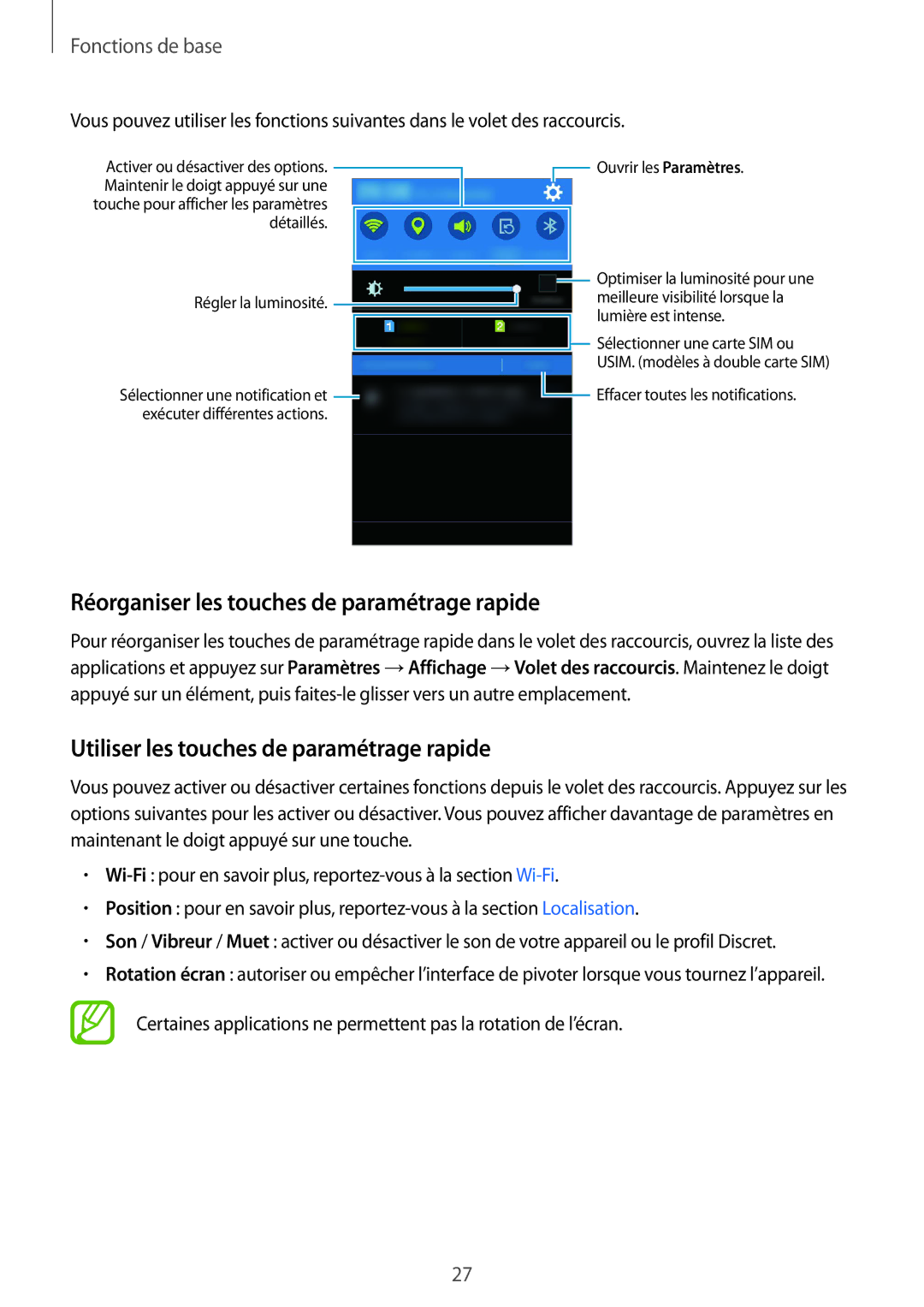SM-J100HZKAXEF, SM-J100HZWAXEF specifications
The Samsung SM-J100HZWAXEF and SM-J100HZKAXEF are part of the Galaxy J1 series, which was designed to provide a solid entry-level smartphone experience for users on a budget. These models, launched by Samsung, come equipped with features and technologies that cater to everyday needs while maintaining affordability.One of the standout features of the Samsung J1 series is its compact design, making it easy to handle and portable. The phone has a 4.3-inch PLS TFT display with a resolution of 480 x 800 pixels, providing decent clarity and vibrant colors for browsing, watching videos, and playing games. The display is sufficiently bright for outdoor use, allowing users to interact without straining their eyes.
Under the hood, both models are powered by a Quad-Core 1.2 GHz processor, which ensures smooth performance for basic tasks such as calling, texting, and light multitasking. With 1GB of RAM, users can expect a reasonable amount of speed when running applications, although performance may slow down when multiple demanding applications are open.
The Samsung SM-J100HZWAXEF and SM-J100HZKAXEF come with 4GB of internal storage, which can be expanded up to 128GB through the microSD card slot, allowing ample room for apps, photos, and videos. For capturing memories, these models feature a 5-megapixel rear camera with an LED flash, delivering decent quality photographs in good lighting conditions. Additionally, a 2-megapixel front-facing camera is suitable for selfies and video calls.
The battery life of these devices is commendable, thanks to a removable 1850mAh battery that offers a full day of usage under moderate conditions. The phones run on Android 4.4.4 (KitKat), which, while dated compared to newer versions, still provides access to essential applications and functionalities.
In terms of connectivity, the Samsung Galaxy J1 models support 3G, Bluetooth 4.0, Wi-Fi, and GPS, ensuring that users can stay connected and navigate effectively. With a sleek design, reliable performance, and essential features, the SM-J100HZWAXEF and SM-J100HZKAXEF serve as excellent options for those seeking an affordable smartphone experience without compromising on the necessary functionalities.