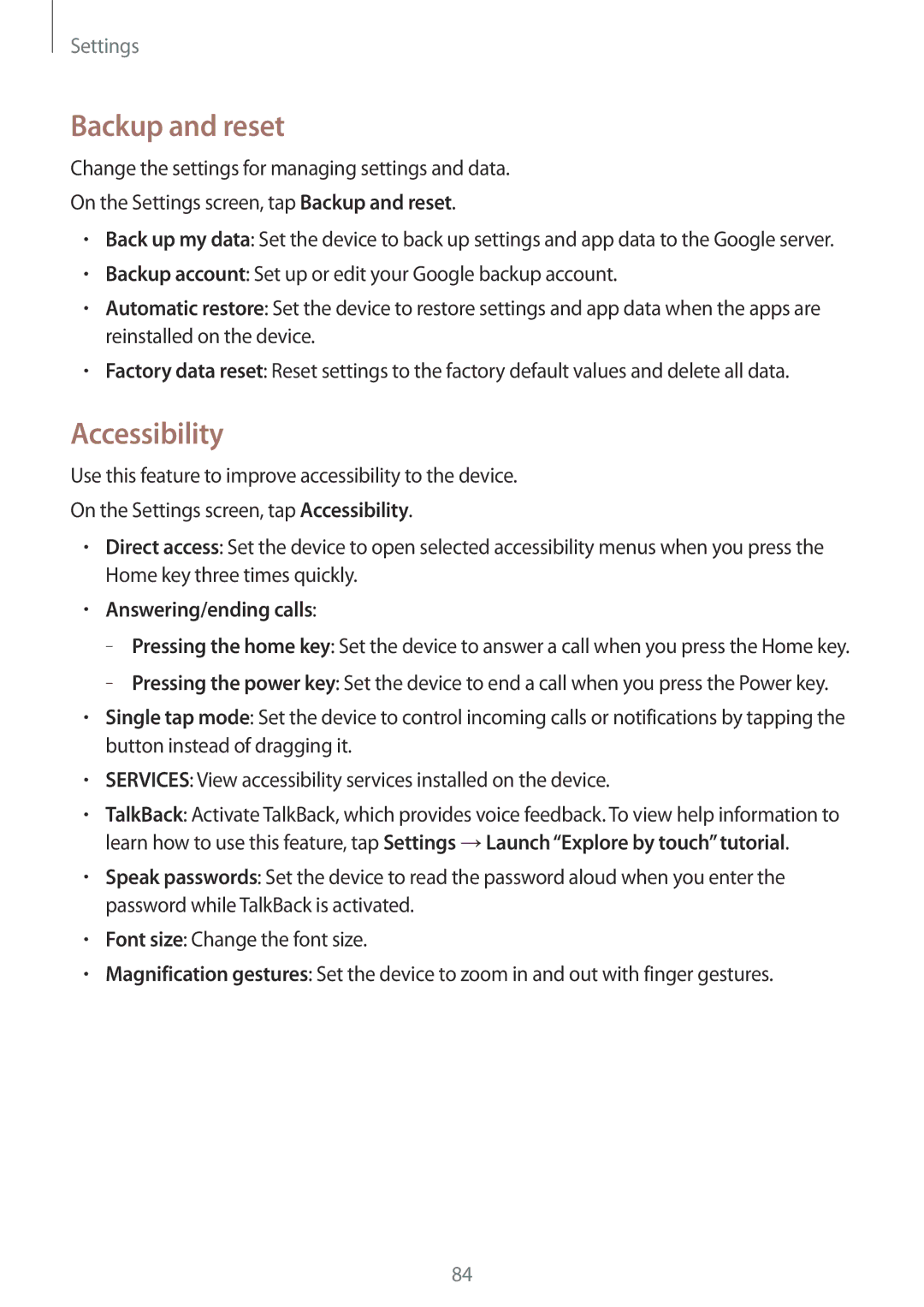Settings
Backup and reset
Change the settings for managing settings and data.
On the Settings screen, tap Backup and reset.
•Back up my data: Set the device to back up settings and app data to the Google server.
•Backup account: Set up or edit your Google backup account.
•Automatic restore: Set the device to restore settings and app data when the apps are reinstalled on the device.
•Factory data reset: Reset settings to the factory default values and delete all data.
Accessibility
Use this feature to improve accessibility to the device.
On the Settings screen, tap Accessibility.
•Direct access: Set the device to open selected accessibility menus when you press the Home key three times quickly.
•Answering/ending calls:
–
–
•Single tap mode: Set the device to control incoming calls or notifications by tapping the button instead of dragging it.
•SERVICES: View accessibility services installed on the device.
•TalkBack: Activate TalkBack, which provides voice feedback. To view help information to learn how to use this feature, tap Settings →Launch “Explore by touch” tutorial.
•Speak passwords: Set the device to read the password aloud when you enter the password while TalkBack is activated.
•Font size: Change the font size.
•Magnification gestures: Set the device to zoom in and out with finger gestures.
84