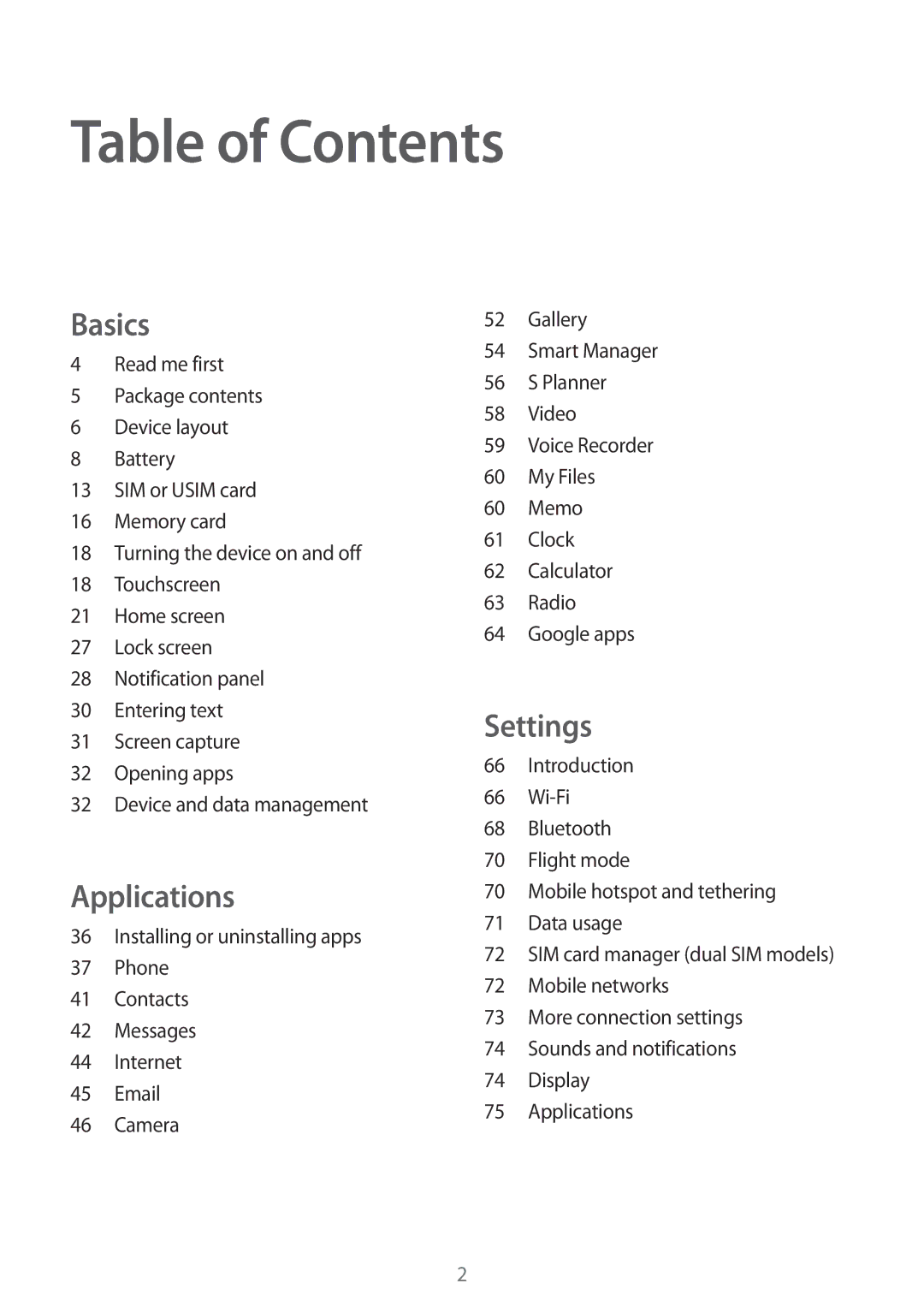Table of Contents
Basics
4Read me first
5Package contents
6Device layout
8 Battery
13SIM or USIM card
16Memory card
18Turning the device on and off
18Touchscreen
21Home screen
27Lock screen
28Notification panel
30Entering text
31Screen capture
32Opening apps
32Device and data management
Applications
36Installing or uninstalling apps
37Phone
41Contacts
42Messages
44Internet
45Email
46Camera
52 Gallery
54Smart Manager
56S Planner
58Video
59Voice Recorder
60My Files
60Memo
61Clock
62Calculator
63Radio
64Google apps
Settings
66Introduction
66
68Bluetooth
70Flight mode
70Mobile hotspot and tethering
71Data usage
72SIM card manager (dual SIM models)
72Mobile networks
73More connection settings
74Sounds and notifications
74Display
75Applications
2