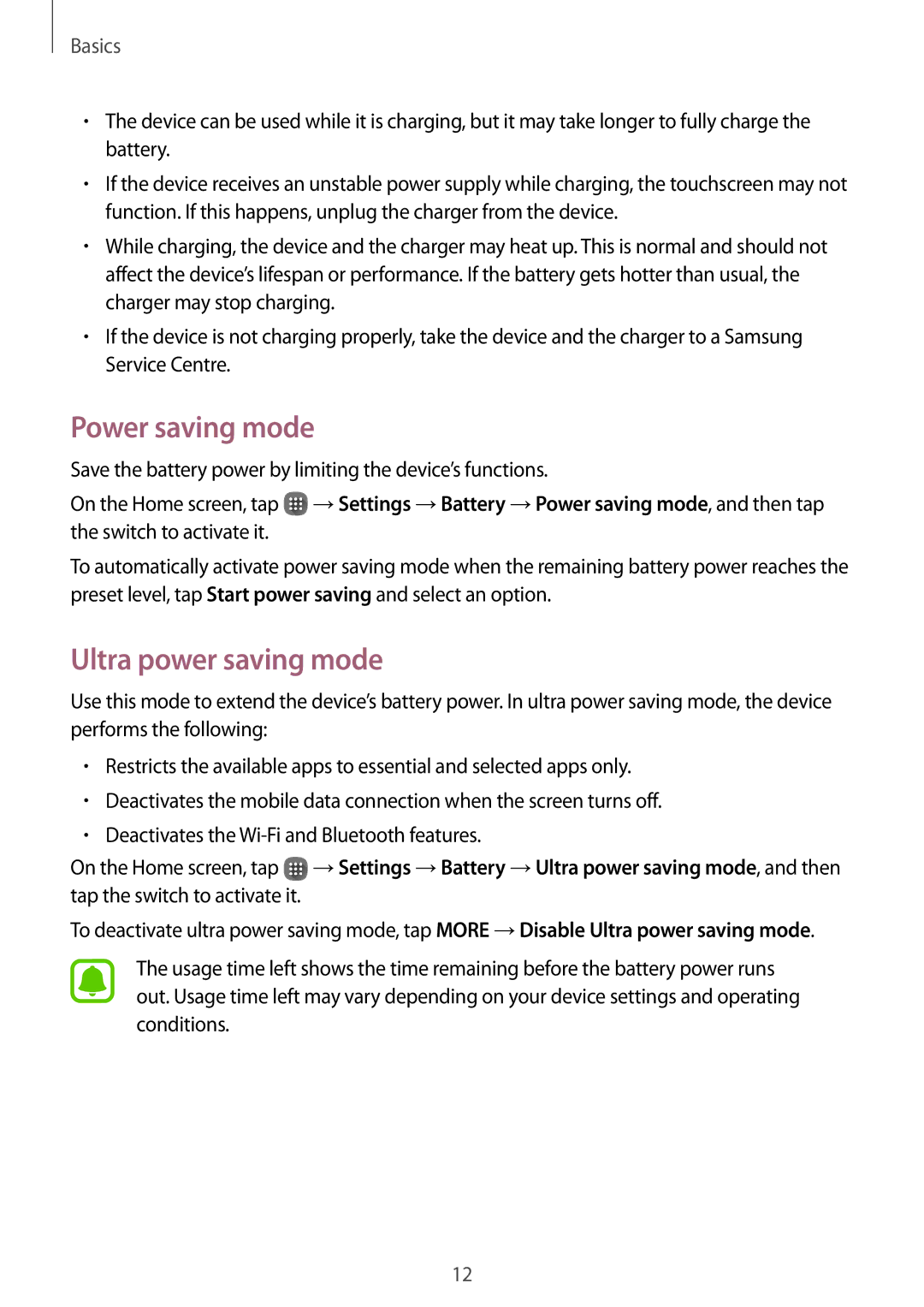Basics
•The device can be used while it is charging, but it may take longer to fully charge the battery.
•If the device receives an unstable power supply while charging, the touchscreen may not function. If this happens, unplug the charger from the device.
•While charging, the device and the charger may heat up. This is normal and should not affect the device’s lifespan or performance. If the battery gets hotter than usual, the charger may stop charging.
•If the device is not charging properly, take the device and the charger to a Samsung Service Centre.
Power saving mode
Save the battery power by limiting the device’s functions.
On the Home screen, tap ![]() →Settings →Battery →Power saving mode, and then tap the switch to activate it.
→Settings →Battery →Power saving mode, and then tap the switch to activate it.
To automatically activate power saving mode when the remaining battery power reaches the preset level, tap Start power saving and select an option.
Ultra power saving mode
Use this mode to extend the device’s battery power. In ultra power saving mode, the device performs the following:
•Restricts the available apps to essential and selected apps only.
•Deactivates the mobile data connection when the screen turns off.
•Deactivates the
On the Home screen, tap ![]() →Settings →Battery →Ultra power saving mode, and then tap the switch to activate it.
→Settings →Battery →Ultra power saving mode, and then tap the switch to activate it.
To deactivate ultra power saving mode, tap MORE →Disable Ultra power saving mode.
The usage time left shows the time remaining before the battery power runs out. Usage time left may vary depending on your device settings and operating conditions.
12