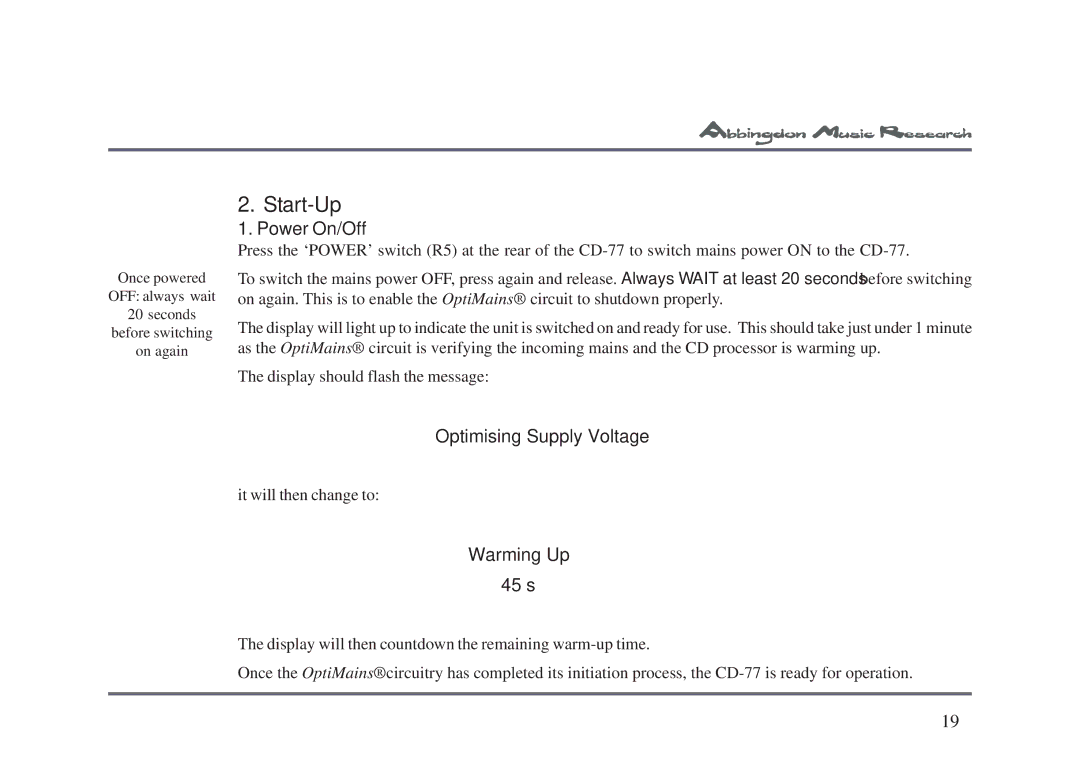Once powered
OFF: always wait
20seconds
before switching
on again
2.
1. Power On/Off
Press the ‘POWER’ switch (R5) at the rear of the
To switch the mains power OFF, press again and release. Always WAIT at least 20 seconds before switching on again. This is to enable the OptiMains® circuit to shutdown properly.
The display will light up to indicate the unit is switched on and ready for use. This should take just under 1 minute as the OptiMains® circuit is verifying the incoming mains and the CD processor is warming up.
The display should flash the message:
Optimising Supply Voltage
it will then change to:
Warming Up 45 s
The display will then countdown the remaining
Once the OptiMains®circuitry has completed its initiation process, the
19