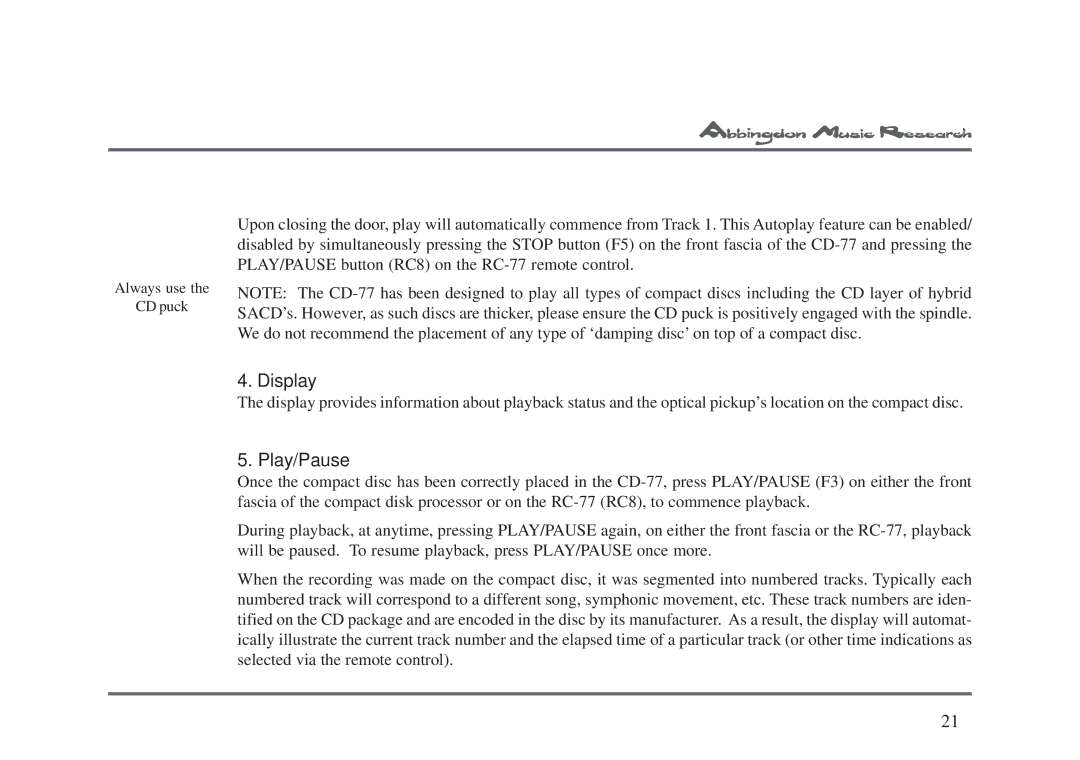Always use the
CD puck
Upon closing the door, play will automatically commence from Track 1. This Autoplay feature can be enabled/ disabled by simultaneously pressing the STOP button (F5) on the front fascia of the
NOTE: The
4. Display
The display provides information about playback status and the optical pickup’s location on the compact disc.
5. Play/Pause
Once the compact disc has been correctly placed in the
During playback, at anytime, pressing PLAY/PAUSE again, on either the front fascia or the
When the recording was made on the compact disc, it was segmented into numbered tracks. Typically each numbered track will correspond to a different song, symphonic movement, etc. These track numbers are iden- tified on the CD package and are encoded in the disc by its manufacturer. As a result, the display will automat- ically illustrate the current track number and the elapsed time of a particular track (or other time indications as selected via the remote control).
21