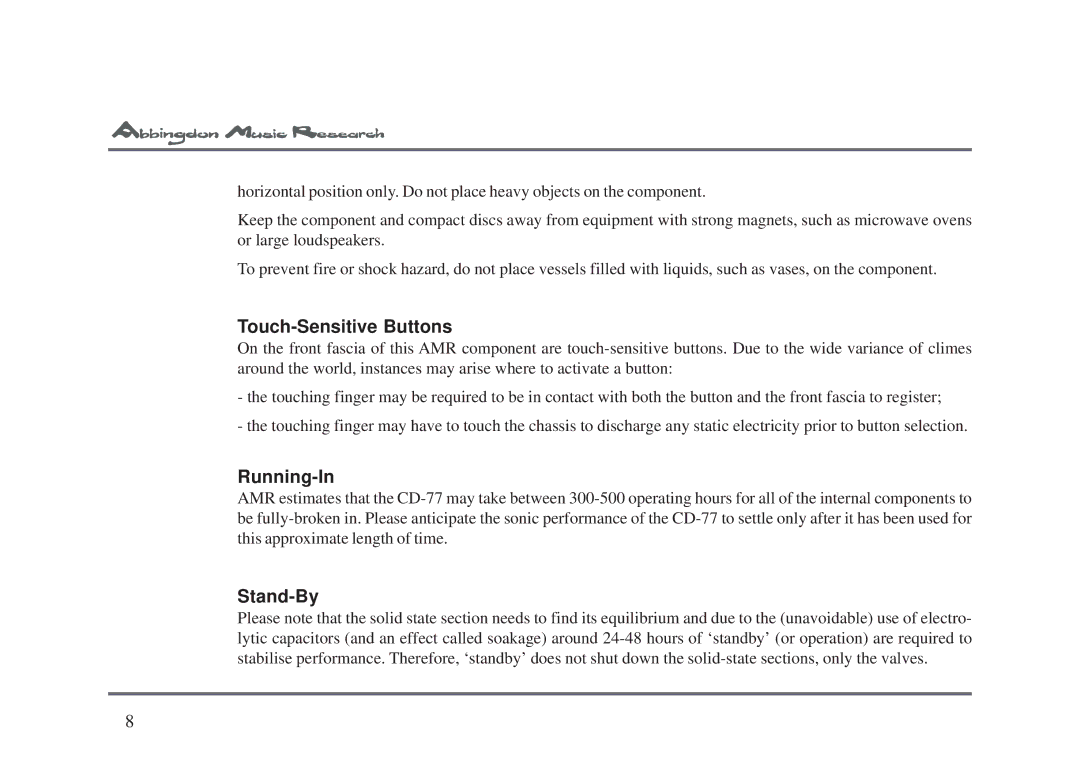horizontal position only. Do not place heavy objects on the component.
Keep the component and compact discs away from equipment with strong magnets, such as microwave ovens or large loudspeakers.
To prevent fire or shock hazard, do not place vessels filled with liquids, such as vases, on the component.
Touch-Sensitive Buttons
On the front fascia of this AMR component are
-the touching finger may be required to be in contact with both the button and the front fascia to register;
-the touching finger may have to touch the chassis to discharge any static electricity prior to button selection.
Running-In
AMR estimates that the
Stand-By
Please note that the solid state section needs to find its equilibrium and due to the (unavoidable) use of electro- lytic capacitors (and an effect called soakage) around
8