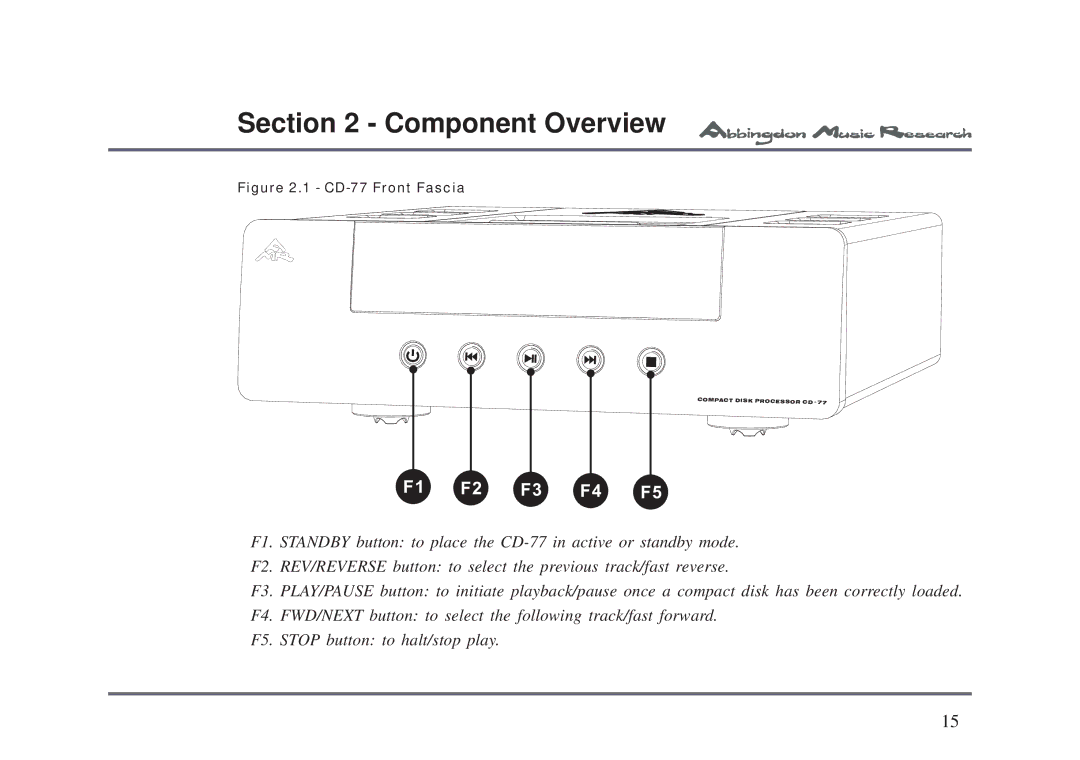Section 2 - Component Overview
Figure 2.1 - CD-77 Front Fascia
COMPACT DISK
PROCESSOR
CD
-
77
F1 | F2 | F3 | F4 | F5 |
F1. STANDBY button: to place the
F2. REV/REVERSE button: to select the previous track/fast reverse.
F3. PLAY/PAUSE button: to initiate playback/pause once a compact disk has been correctly loaded.
F4. FWD/NEXT button: to select the following track/fast forward.
F5. STOP button: to halt/stop play.
15