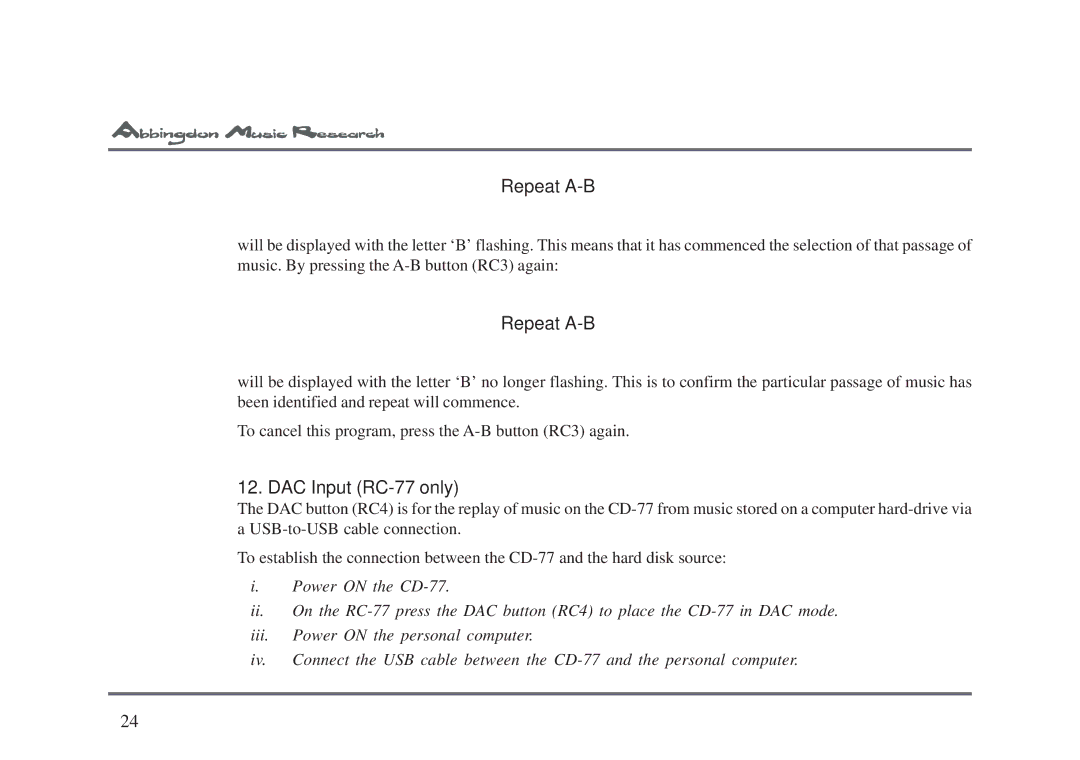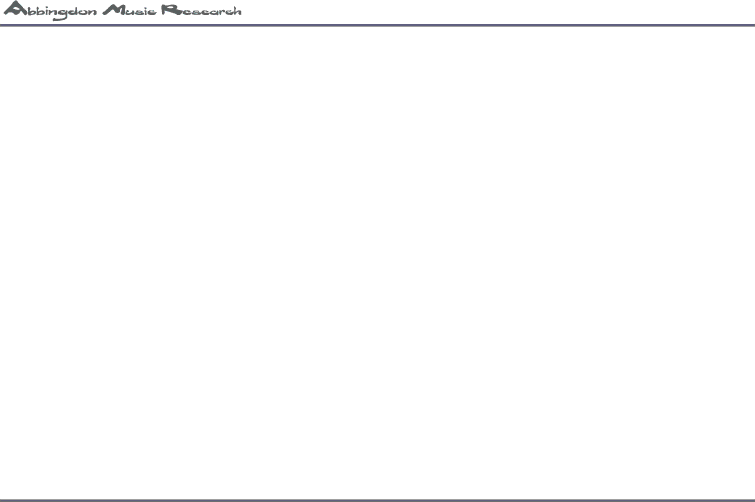
Repeat A-B
will be displayed with the letter ‘B’ flashing. This means that it has commenced the selection of that passage of music. By pressing the
Repeat
will be displayed with the letter ‘B’ no longer flashing. This is to confirm the particular passage of music has been identified and repeat will commence.
To cancel this program, press the
12. DAC Input (RC-77 only)
The DAC button (RC4) is for the replay of music on the
To establish the connection between the
i.Power ON the
ii.On the
iii.Power ON the personal computer.
iv.Connect the USB cable between the
24