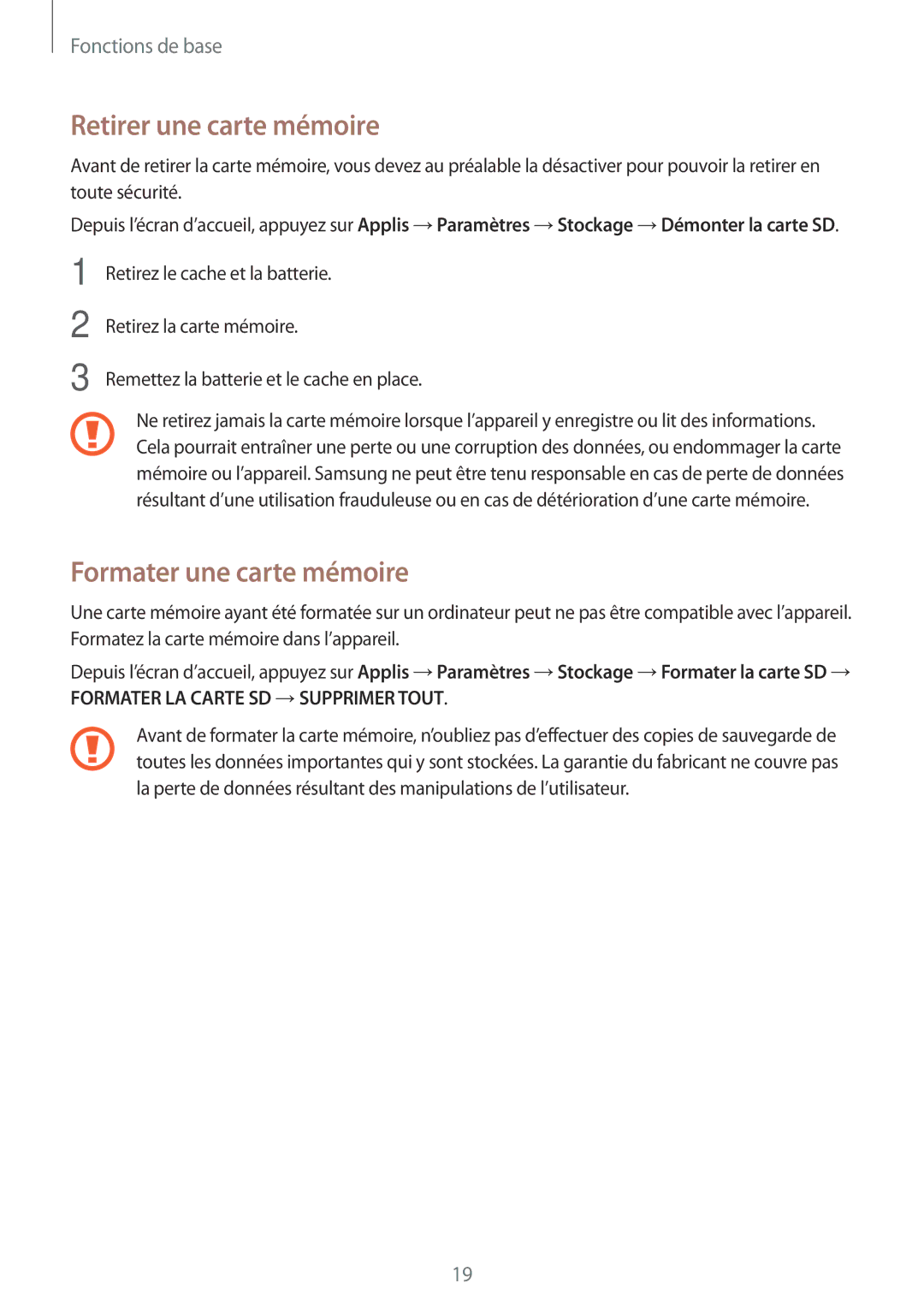SM-J320FZDNXEF, SM-J320FZWNXEF, SM-J320FZKNXEF specifications
The Samsung SM-J320F, commonly known as the Galaxy J3, is an entry-level smartphone that offers a blend of essential features and modern technologies suitable for everyday use. Designed to provide a solid user experience at an affordable price point, the SM-J320F series includes various models differentiated by codes such as SM-J320FZDNPHE, SM-J320FZWNVIP, SM-J320FZKDETL, SM-J320FZWNEUR, and SM-J320FZKNXEF.One of the standout features of the Galaxy J3 is its display. The device sports a 5-inch Super AMOLED screen with a resolution of 720 x 1280 pixels, ensuring vibrant colors and sharp images. The AMOLED technology not only enhances color reproduction but also offers deeper blacks and improved outdoor visibility, making it a great choice for media consumption and casual gaming.
In terms of performance, the Galaxy J3 is powered by a quad-core processor, coupled with 1.5GB of RAM. While this hardware is on the lower end of the spectrum, it is sufficient for basic tasks such as browsing, social media, and light applications. The internal storage typically starts at 8GB but can be expanded via a microSD slot, allowing users to store more apps, photos, and videos.
The camera setup includes an 8-megapixel rear camera equipped with autofocus and LED flash. It captures decent images in well-lit conditions, and features like HDR mode enhance photo quality. On the front, the 5-megapixel selfie camera is adequate for casual selfies and video calls, catering to the growing social media engagement among users.
Battery life is another strong point for the Galaxy J3. With a removable 2600mAh battery, users can expect a full day's usage from a single charge, making it ideal for those who prioritize longevity over heavy performance.
In terms of software, the Galaxy J3 runs on Android, which provides access to a wide array of applications through the Google Play Store. Samsung's custom interface adds additional functionality and user-friendly features, simplifying the navigation experience.
Connectivity options include 4G LTE support, Wi-Fi, Bluetooth, and GPS, ensuring users stay connected at all times. The smartphone also features a 3.5mm headphone jack and dual SIM capabilities on certain models, adding to its versatility.
In summary, the Samsung SM-J320F series, with variations like SM-J320FZDNPHE, SM-J320FZWNVIP, SM-J320FZKDETL, SM-J320FZWNEUR, and SM-J320FZKNXEF, represents a well-rounded entry-level device. With its quality display, competent camera performance, decent battery life, and essential connectivity features, the Galaxy J3 caters well to consumers looking for reliability without breaking the bank.